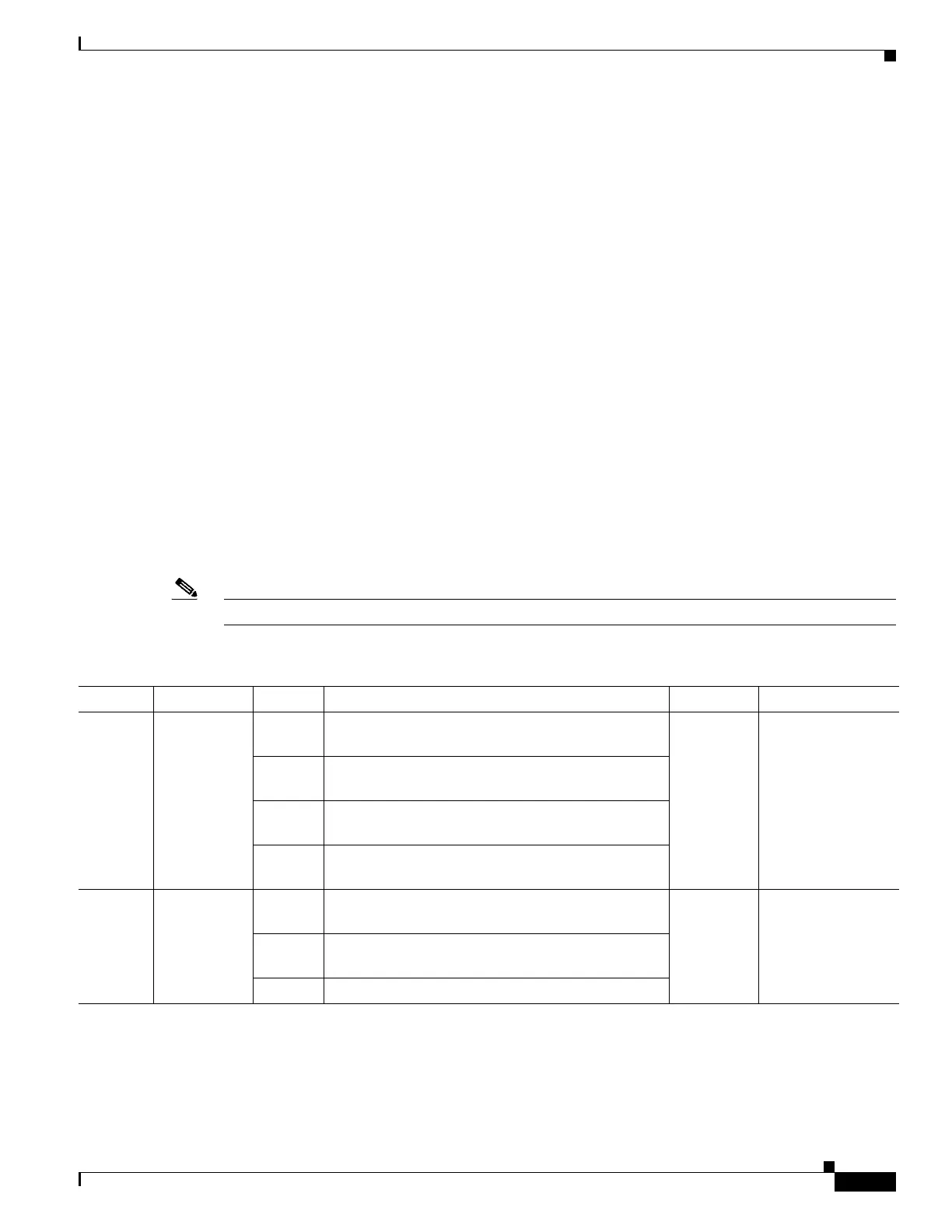1-27
Hardware Installation Guide for the Cisco 4000 Series Integrated Services Router
OL-32185-02
Chapter 1 Overview of Cisco 4000 Series ISRs
Hardware Features of Cisco 4000 Series ISRs
USB Serial Console Port
The Mini-USB type B serial port can be used as an alternative to the RJ-45 console port. For Windows
operating systems earlier than Windows 7, you must install a Windows USB device driver before using
the USB console port.
Front Panel PoE+ Ports
On Cisco 4451-X ISR and Cisco 4351 ISR, two front panel Ethernet ports are PoE+ (802.3at) compliant
ports. These are ports GE 0/0/0 and GE 0/0/1. Cisco 4431 ISR, Cisco 4321 ISR and Cisco 4221 do not
support front panel PoE+.
System PoE power supplies do not provide power to the front panel ports.
Internal PoE Daughter Card
The internal PoE daughter card provides a total of 30.8 watts of power across the two ports.
LED Indicators
Table 1-2 summarizes the LED indicators that are located in the router bezel or chassis, but not on the
interface cards and modules.
Note For module LEDs, please refer to the respective module installation guides for each module.
Table 1-2 LED Descriptions (Applies to the Cisco 4451-X ISR, Cisco 4431 ISR, and Cisco 4351 ISRs)
LED Represents Color Description Location Available On
STAT System
Status
Solid
green
System operates normally. Bezel side All models
Blinking
amber
BIOS/Rommon is booting.
Amber BIOS/Rommon has completed booting, and system
is at Rommon prompt or booting platform software.
Off System is not out of reset or BIOS image is not
loadable.
TEMP Temperature
Status
Solid
green
All temperature sensors in the system are within
acceptable range.
Bezel side All models
Amber One or more temperature sensors in the system are
outside the acceptable range.
Off Temperature is not being monitored.
