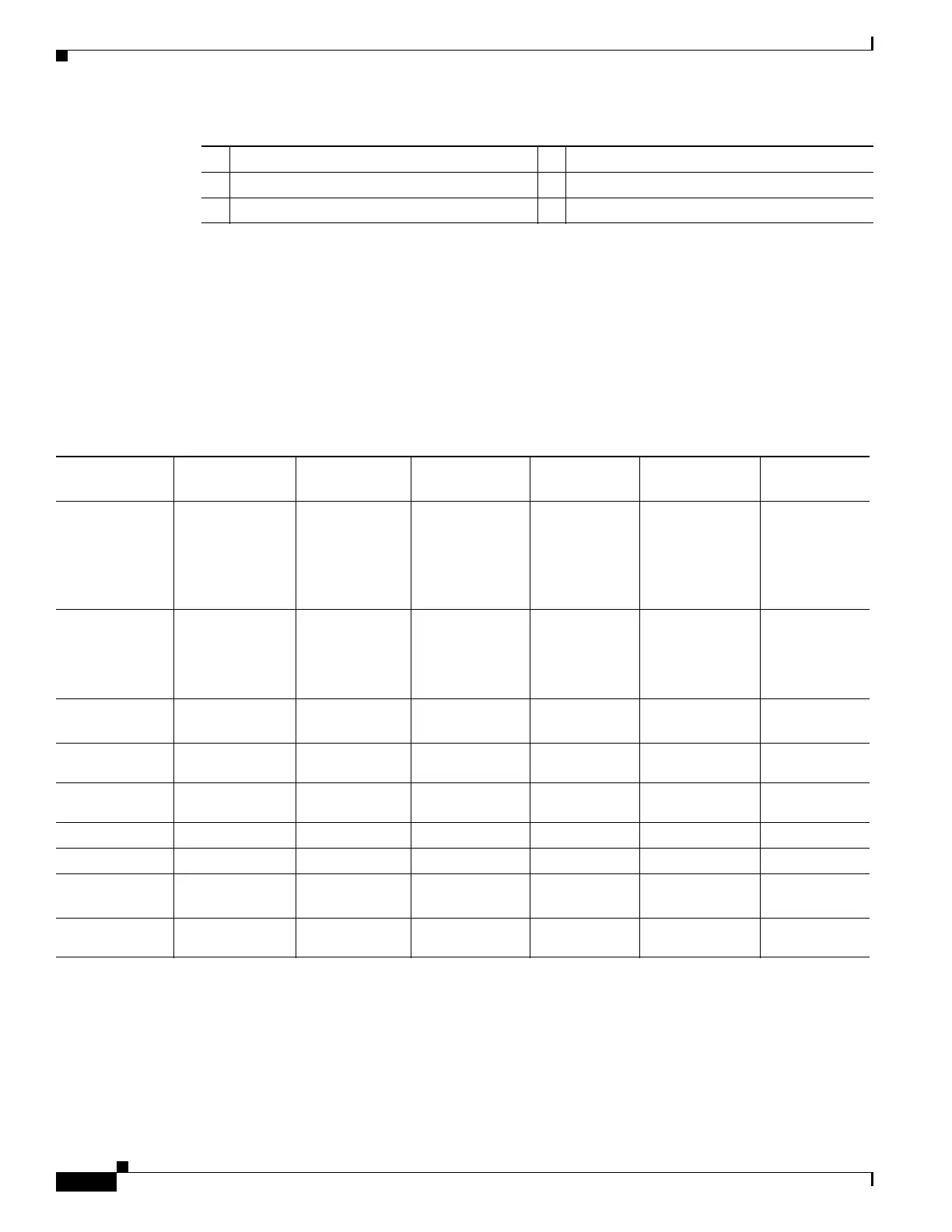1-24
Hardware Installation Guide for the Cisco 4000 Series Integrated Services Router
OL-32185-02
Chapter 1 Overview of Cisco 4000 Series ISRs
Chassis Views
Hardware and Module Configuration
Table 1-1 shows key hardware and module configurations in Cisco 4000 Series ISRs.
Table 1-1 Hardware Features and Module Configuration in Cisco 4000 Series ISRs
1 Fan 2 CPU
3 Battery 4 GE 0/0/0/0 RJ-45 (copper cable) port
5 NIM slots
Interface
Cisco 4451-X
ISR Cisco 4431 ISR Cisco 4351 ISR
Cisco 4331
ISR Cisco 4321 ISR
Cisco 4221
ISR
DRAM
3 DIMMs
2 GB for each
slot
3 DIMMs
2 GB for each
slot
2 DIMMs
2 GB for each
slot
2 DIMMs
2 GB for each
slot
1 DIMM (4 GB
DIMM
supported)
1
4 GB on board
memory
1. By default, there is no DIMM installed. DIMM is optional.
4 Gb on board
memory
NIMs
3 single-wide or
1 double-wide +
1 single-wide
3 single-wide or
1 double-wide
+ 1 single-wide
3 single-wide or
1 double-wide +
1 single-wide
2 single-wide
or 1
double-wide
2 single-wide or
1 double-wide
2 single-wide
NIM slots or 1
double-wide
SM-X
2 single-wide or
1 double-wide
NA 2 single-wide or
1 double-wide
1 single-wide NA NA
SSD or HDD
NIM
1 single-wide 1 single-wide 1 single-wide 1 single-wide 1 single-wide 1 single-wide
Internal mSATA
Interface
NA NA 1 mSATA slot 1 mSATA slot 1 mSATA slot NA
Front Panel PoE
2 PoE ports 2 PoE ports 2 PoE ports NA NA NA
Front Panel GE
4 ports 4 ports 3 ports 3 ports 2 ports 2 ports
ISC Slot
All ISC card
types
All ISC card
types
All ISC card
types
All ISC card
types
All ISC card
types
NA
USB Type A
Ports
2 USB Type A 2 USB Type A 2 USB Type A 1 USB Type A 1 USB Type A 1 USB Type A