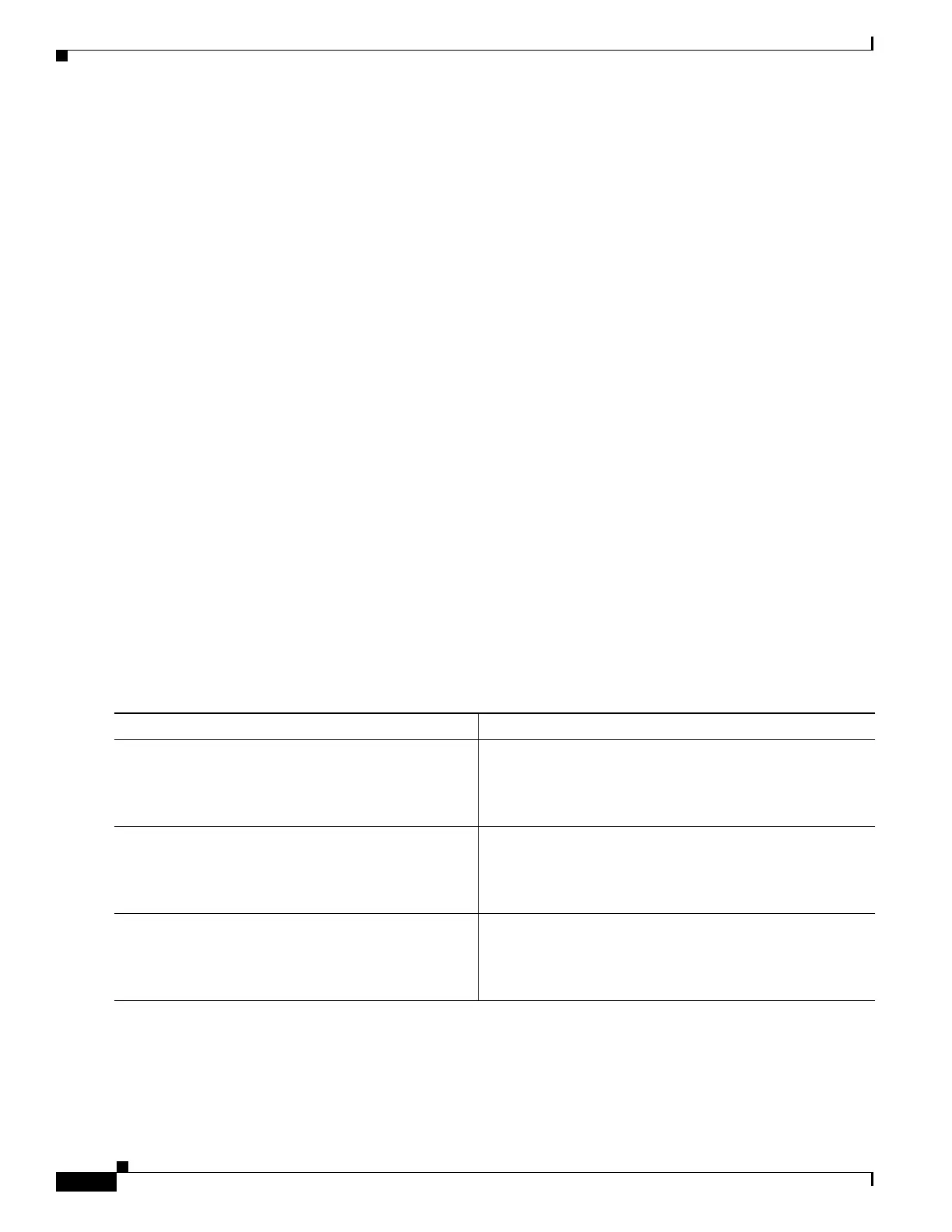4-6
Hardware Installation Guide for Cisco 4000 Series Integrated Services Routers
OL-32185-02
Chapter 4 Configure Initial Router Settings on Cisco 4000 Series ISRs
Perform Initial Configuration on Cisco 4000 Series ISRs
• Configure the Console Idle Privileged EXEC Timeout, page 4-8 (Optional)
• Gigabit Ethernet Management Interface Overview, page 4-10 (Required)
• Specify a Default Route or Gateway of Last Resort, page 4-13 (Required)
• Configure IP Routing and IP Protocols, page 4-13 (Required)
• Configure Virtual Terminal Lines for Remote Console Access, page 4-16 (Required)
• Configure the Auxiliary Line, page 4-18 (Optional)
• Verify Network Connectivity, page 4-19 (Required)
• Save Your Device Configuration, page 4-20 (Required)
• Save Backup Copies of Configuration and System Image, page 4-20 (Optional)
Configure Cisco 4000 Series ISR Hostname
The hostname is used in CLI prompts and default configuration filenames. If you do not configure the
router hostname, the router uses the factory-assigned default hostname “Router.”
SUMMARY STEPS
1. enable
2. configure terminal
3. hostname name
4. Verify that the router prompt displays your new hostname.
5. end
DETAILED STEPS
Command or Action Purpose
Step 1
enable
Example:
Router> enable
Enables privileged EXEC mode.
• Enter your password if prompted.
Step 2
configure terminal
Example:
Router# configure terminal
Enters global configuration mode.
Step 3
hostname name
Example:
Router(config)# hostname myrouter
Specifies or modifies the hostname for the network server.
