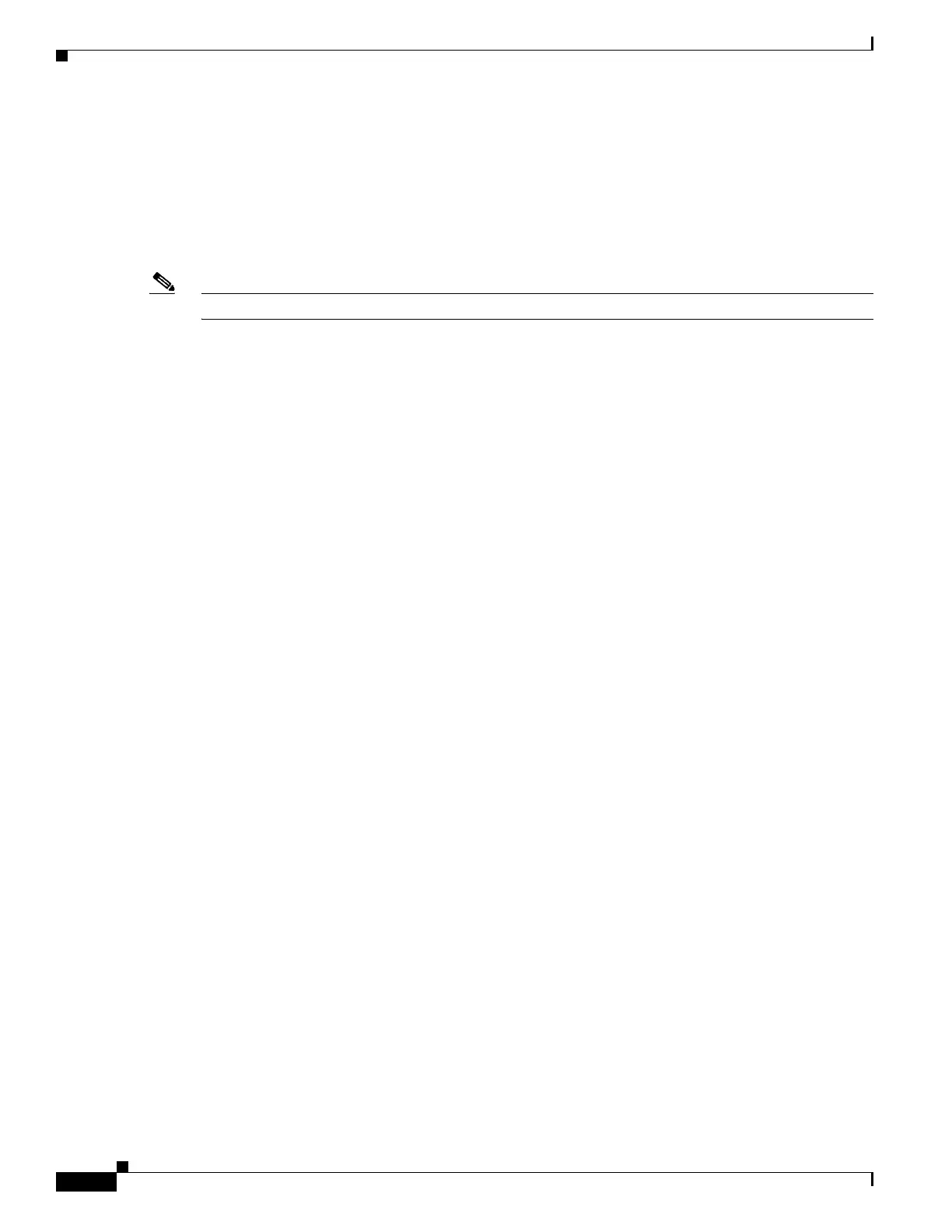A-2
Hardware Installation Guide for Cisco 4000 Series Integrated Services Routers
OL-32185-02
Appendix A Online Insertion and Removal and Hot-Swapping
OIR Procedures
OIR Procedures
The following procedures describe using the OIR process to remove and replace data and voice modules.
Remove a Module
Note Ensure that the module is available before you issue the command to remove it.
From a console terminal run the hw-module subslot <subslot> stop command. The service module
adapter LED blinks, turns off, and the console displays a prompt signaling the module can be removed.
See the following output:
Router# hw-module subslot 2/0 stop
Proceed with stop of module? [confirm]
damo-O2#
*Mar 22 20:43:31.088: %SPA_OIR-6-OFFLINECARD: SPA (SM-X-1T3/E3) offline in subslot 2/0
*Mar 22 20:43:31.088: %IOSXE_OIR-6-SOFT_STOPSPA: SPA(SM-X-1T3/E3) stopped in subslot 2/0,
interfaces disabled
Router# show hw-module subslot 2/0 oir
Module Model Operational Status
------------- -------------------- ------------------------
subslot 2/0 SM-X-1T3/E3 stopped
Insert a Module
You require to run this step only if you run the oir-stop command when the module is not physically
removed from the slot. If the module is physically removed, you do not require to run this command.
From a console terminal issue the hw-module sm {slot} oir-start command. The console displays output
that shows the module change states:
Router# hw-module sm 2 oir-start
Router#
*Nov 11 21:06:17.546: %ATMOC3POM-6-SFP_IN: Interface ATM2/0 OC3 MM SFP has been inserted.
Router#
*Nov 11 21:06:19.442: %LINK-3-UPDOWN: Interface ATM2/0, changed state to up
*Nov 11 21:06:20.442: %LINEPROTO-5-UPDOWN: Line protocol on Interface ATM2/0, changed
state to up
Hot-Swapping Procedures
The following items can be hot-swapped:
• Fan trays
• Power supplies only when the router is backed up with an RPS
For details of the hot-swapping procedures, see the “Replace a Fan Tray” section on page 6-58 and the
“Remove and Replace Cisco 4000 Series ISRs Power Supplies” section on page 6-40.
