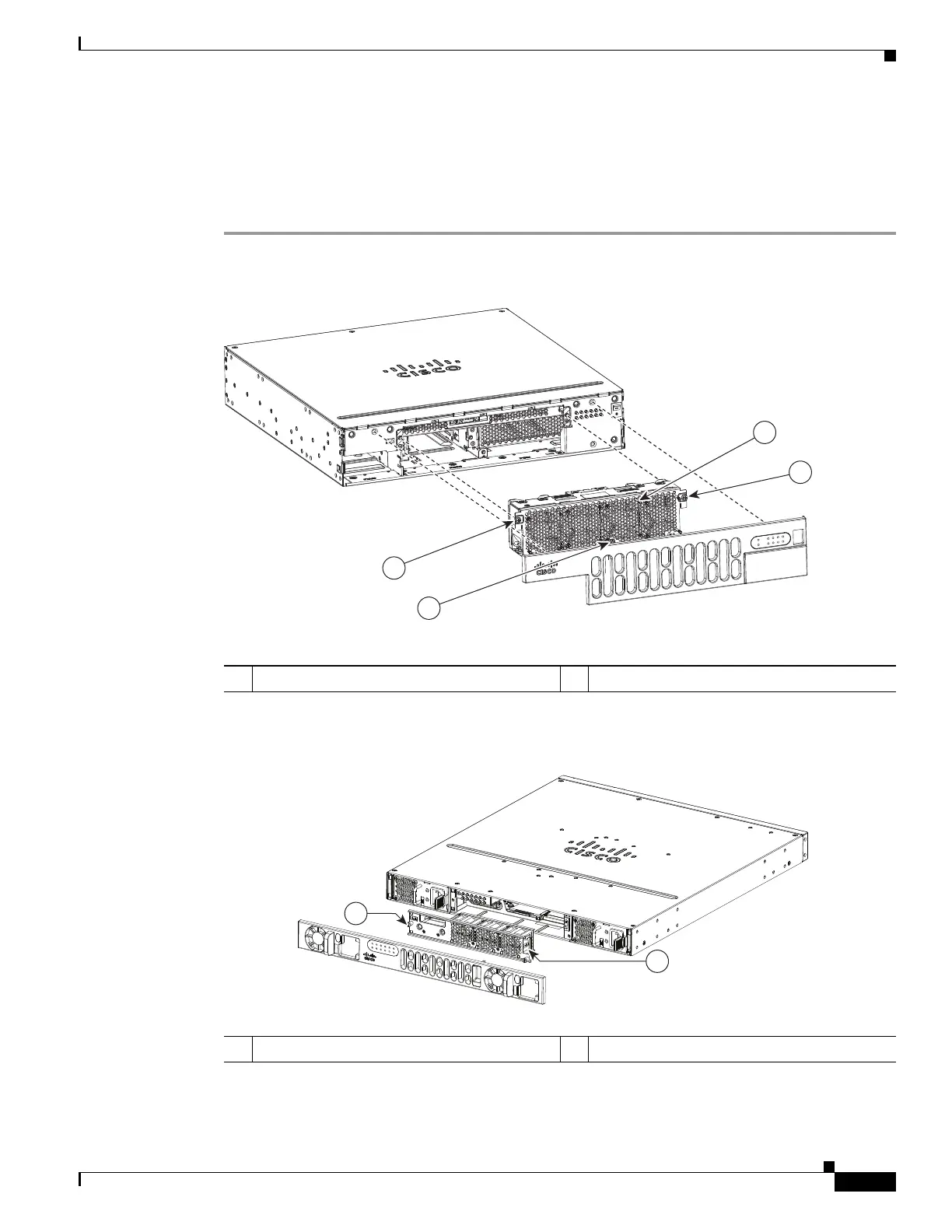6-59
Hardware Installation Guide for Cisco 4000 Series Integrated Services Routers
OL-32185-02
Chapter 6 Install and Upgrade Internal Modules and FRUs
Replace a Fan Tray
Step 2 Completely loosen the three captive fan tray screws.
Step 3 Pull the fan tray out.
Step 4 Insert the replacement fan tray and tighten the three captive screws.
Step 5 Replace the bezel.
Figure 6-43 Cisco 4351 ISR4 Fan Tray
Figure 6-44 Cisco 4431 ISR Fan Tray
1 Captive screws 2 Fan tray
1 Captive screws 2 Fan tray
