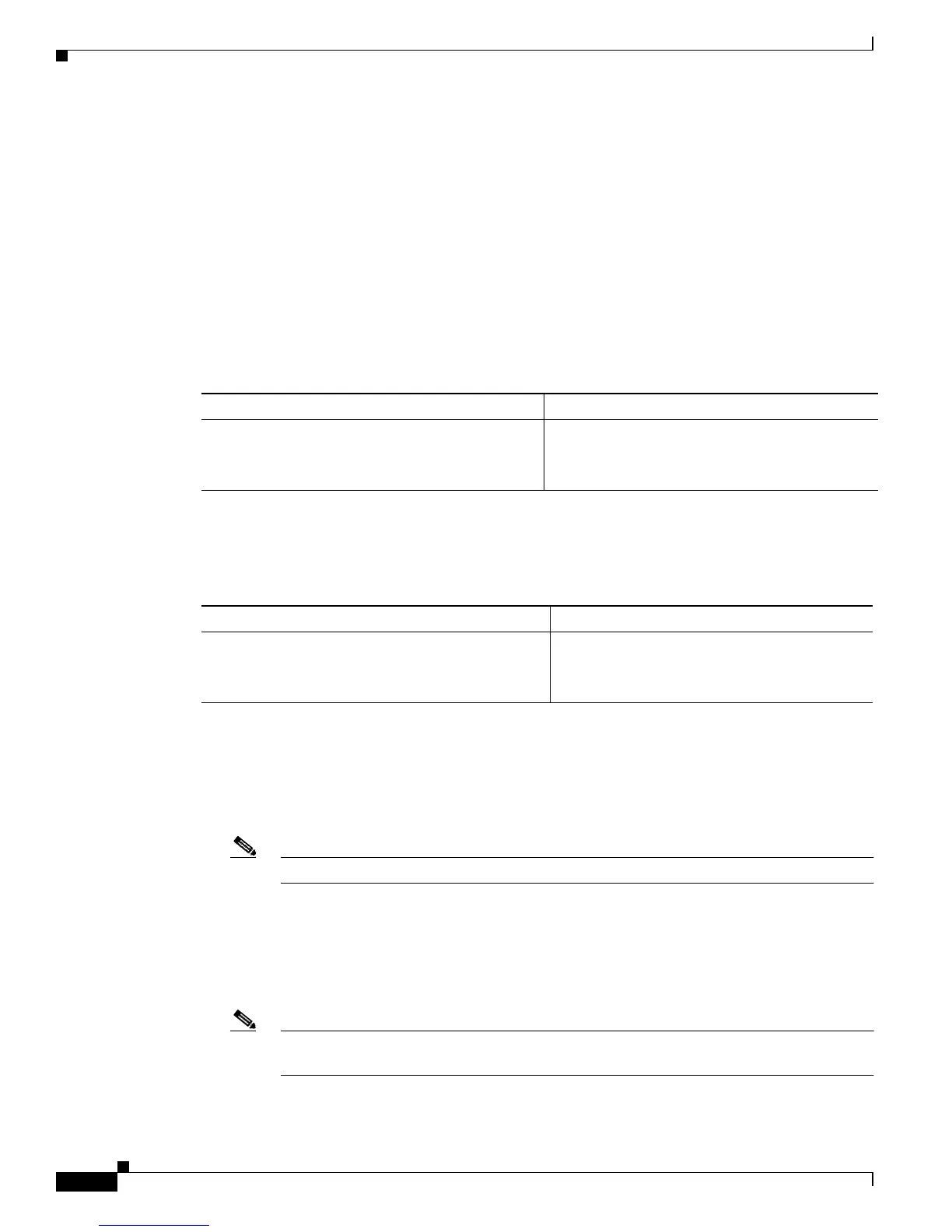29-32
Software Configuration Guide—Release 12.2(25)EW
OL-6696-01
Chapter 29 Configuring QoS
Configuring QoS
When configuring the policy-map class DBL state, note the following:
• Any class that uses a named aggregate policer must have the same DBL configuration to work.
Configuring Policy-Map Class Policing
These sections describe configuration of policy-map class policing:
• Using a Named Aggregate Policer, page 29-32
• Configuring a Per-Interface Policer, page 29-32
Using a Named Aggregate Policer
To use a named aggregate policer (see the “Creating Named Aggregate Policers” section on page 29-26),
perform this task:
Configuring a Per-Interface Policer
To configure a per-interface policer (see the “Policing and Marking” section on page 29-9), perform this
task:
When configuring a per-interface policer, note the following:
• The valid range of values for the rate parameter is as follows:
–
Minimum—32 kilobits per second, entered as 32000
–
Maximum—32 gigabits per second, entered as 32000000000
Note See the “Configuration Guidelines” section on page 29-24.
• Rates can be entered in bits-per-second, or you can use the following abbreviations:
–
k to denote 1000 bps
–
m to denote 1000000 bps
–
g to denote 1000000000 bps
Note You can also use a decimal point. For example, a rate of 1,100,000 bps can be entered
as 1.1m.
Command Purpose
Switch(config-pmap-c)# [no] police aggregate
aggregate_name
Uses a previously defined aggregate policer.
Use the no keyword to delete the policer from the
policy map class.
Command Purpose
Switch(config-pmap-c)# [no] police
rate burst
[[conform-action {transmit | drop}]
[exceed-action {transmit | drop |
policed-dscp-transmit}]]
Configures a per-interface policer.
Use the no keyword to delete a policer from the
policy map class.