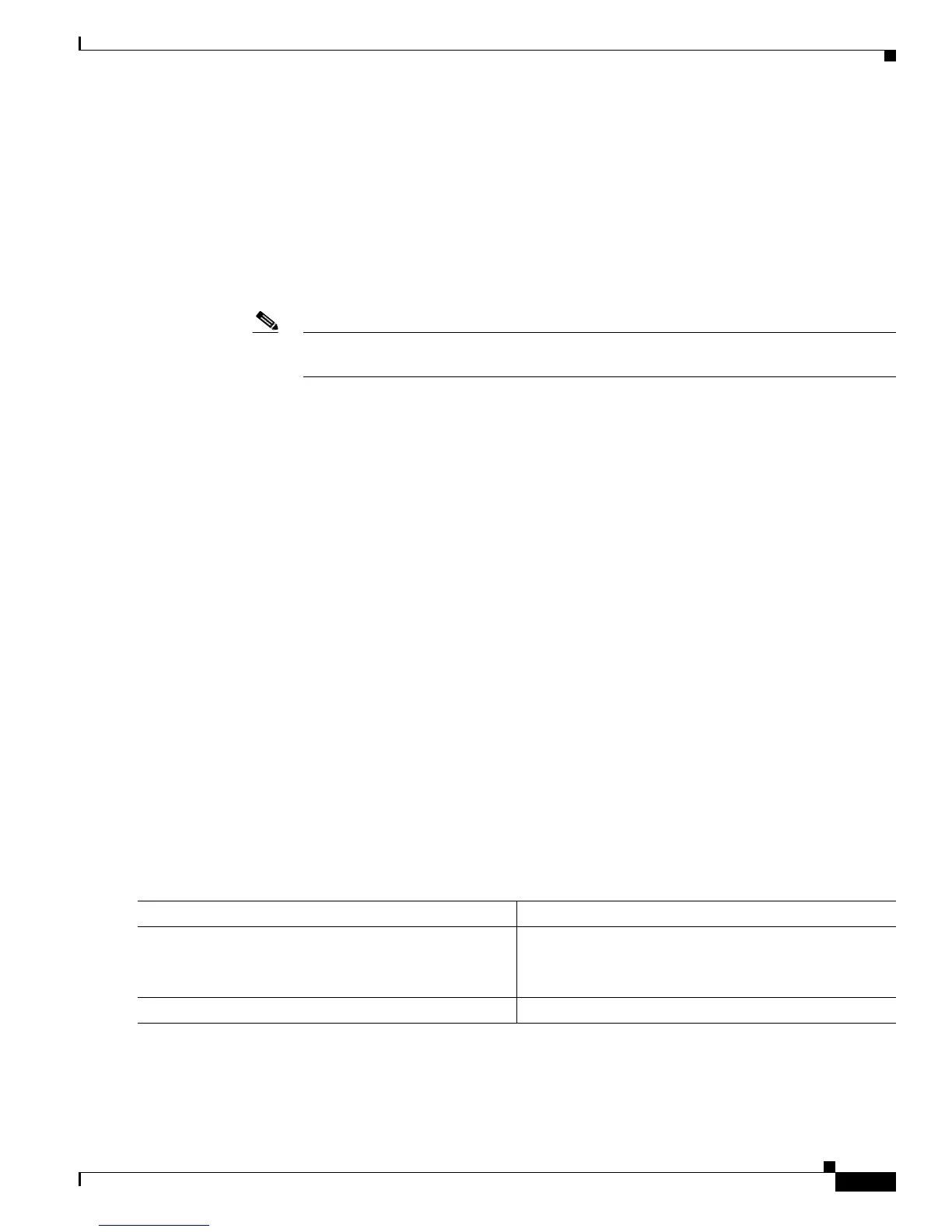29-33
Software Configuration Guide—Release 12.2(25)EW
OL-6696-01
Chapter 29 Configuring QoS
Configuring QoS
• The valid range of values for the burst parameter is as follows:
–
Minimum—1 kilobyte
–
Maximum—512 megabytes
• Bursts can be entered in bytes, or you can use the following abbreviation:
–
k to denote 1000 bytes
–
m to denote 1000000 bytes
–
g to denote 1000000000 bytes
Note You can also use a decimal point. For example, a burst of 1,100,000 bytes can be entered
as 1.1m.
• Optionally, you can specify a conform action for matched in-profile traffic as follows:
–
The default conform action is transmit.
–
You can enter the drop keyword to drop all matched traffic.
• Optionally, for traffic that exceeds the CIR, you can enter the policed-dscp-transmit keyword to
cause all matched out-of-profile traffic to be marked down as specified in the markdown map. See
“Configuring the Policed-DSCP Map” section on page 29-46.
–
For no policing, you can enter the transmit keyword to transmit all matched out-of-profile
traffic.
This example shows how to create a policy map named ipp5-policy that uses the class map named ipp5.
The class map ipp5 is configured to rewrite the packet precedence to 6 and to aggregate police the traffic
that matches IP precedence value of 5:
Switch# configure terminal
Enter configuration commands, one per line. End with CNTL/Z.
Switch(config)# policy-map ipp5-policy
Switch(config-pmap)# class ipp5
Switch(config-pmap-c)# set ip precedence 6
Switch(config-pmap-c)# dbl
Switch(config-pmap-c)# police 2000000000 2000000 conform-action transmit exceed-action
policed-dscp-transmit
Switch(config-pmap-c)# end
Verifying Policy-Map Configuration
To verify policy-map configuration, perform this task:
Command Purpose
Step 1
Switch(config-pmap-c)# end
Exits policy-map class configuration mode.
Note Enter additional class commands to create
additional classes in the policy map.
Step 2
Switch# show policy-map
policy_name
Verifies the configuration.