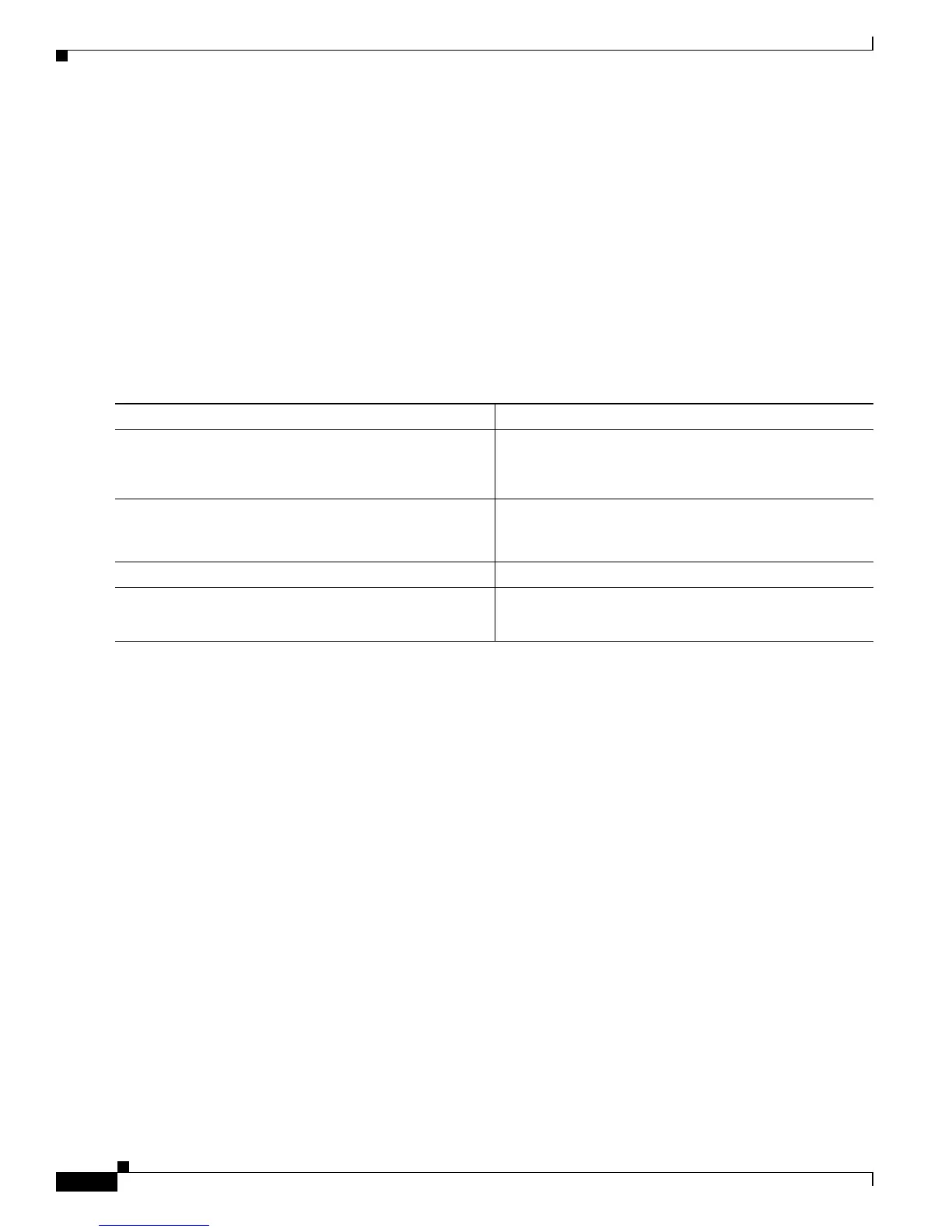29-34
Software Configuration Guide—Release 12.2(25)EW
OL-6696-01
Chapter 29 Configuring QoS
Configuring QoS
This example shows how to verify the configuration:
Switch# show policy-map ipp5-policy
show policy ipp5-policy
Policy Map ipp5-policy
class ipp5
set ip precedence 6
dbl
police 2000000000 2000000 conform-action transmit exceed-action
policed-dscp-transmit
Switch#
Attaching a Policy Map to an Interface
To attach a policy map to an interface, perform this task:
This example shows how to attach the policy map named pmap1 to Fast Ethernet interface 5/36:
Switch# configure terminal
Enter configuration commands, one per line. End with CNTL/Z.
Switch(config)# interface fastethernet 5/36
Switch(config-if)# service-policy input pmap1
Switch(config-if)# end
This example shows how to verify the configuration:
Switch# show policy-map interface fastethernet 5/36
FastEthernet6/1
service-policy input:p1
class-map:c1 (match-any)
238474 packets
match:access-group 100
38437 packets
police:aggr-1
Conform:383934 bytes Exceed:949888 bytes
class-map:class-default (match-any)
0 packets
match:any
0 packets
Switch#
Command Purpose
Step 1
Switch(config)# interface {vlan
vlan_ID
|
{fastethernet | gigabitethernet |
tengigabitethernet}
slot/interface
| Port-channel
number
}
Selects the interface to configure.
Step 2
Switch(config-if)# [no] service-policy input
policy_map_name
Attaches a policy map to the input direction of the
interface. Use the no keyword to detach a policy map
from an interface.
Step 3
Switch(config-if)# end
Exits configuration mode.
Step 4
Switch# show policy-map interface {vlan
vlan_ID
|
{fastethernet | gigabitethernet |
tengigabitethernet}
slot/interface
}
Verifies the configuration.