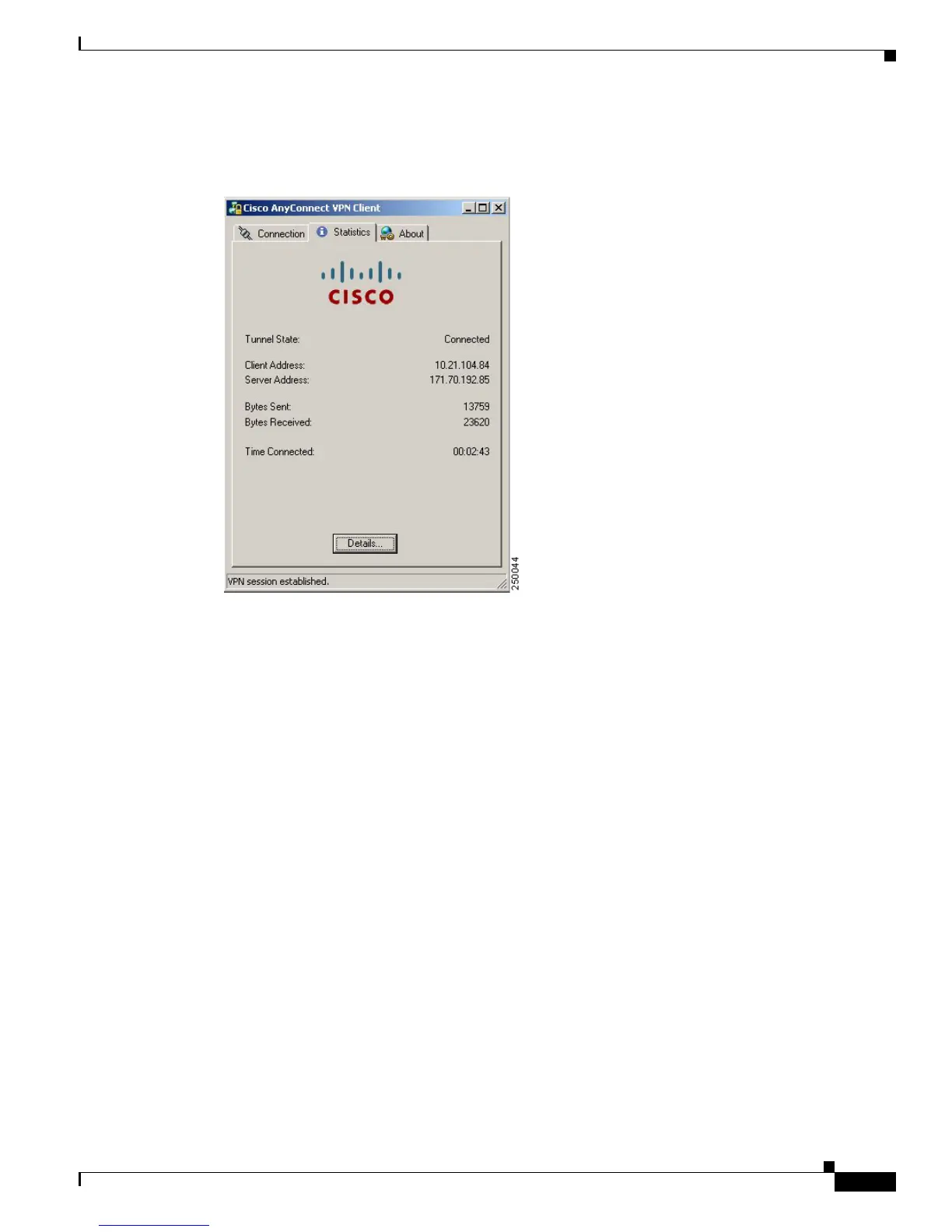1-5
Cisco AnyConnect VPN Client Administrator Guide
OL-12950-012
Chapter 1 Introduction
Remote User Interface
Figure 1-3 shows the Statistics tab, including current connection information.
Figure 1-3 Cisco AnyConnect VPN Client User Interface, Statistics Tab
Clicking the Details tab shows Statistics Details window (Figure 1-4). The Statistics tab in the Statistics
Details window has detailed connection statistical in
formation, including the tunnel state and mode, the
duration of the connection, the number of bytes and frames sent and received, address information,
transport information, and Cisco Secure Desktop posture assessment status. The Reset button on this tab
resets the transmission statistics. The Export button lets you export the current statistics, interface, and
routing table to a text file. The AnyConnect client prompts you for a name and location for the text file.
The default name is AnyConnect-ExportedStats.txt, and the default location is on the desktop.
