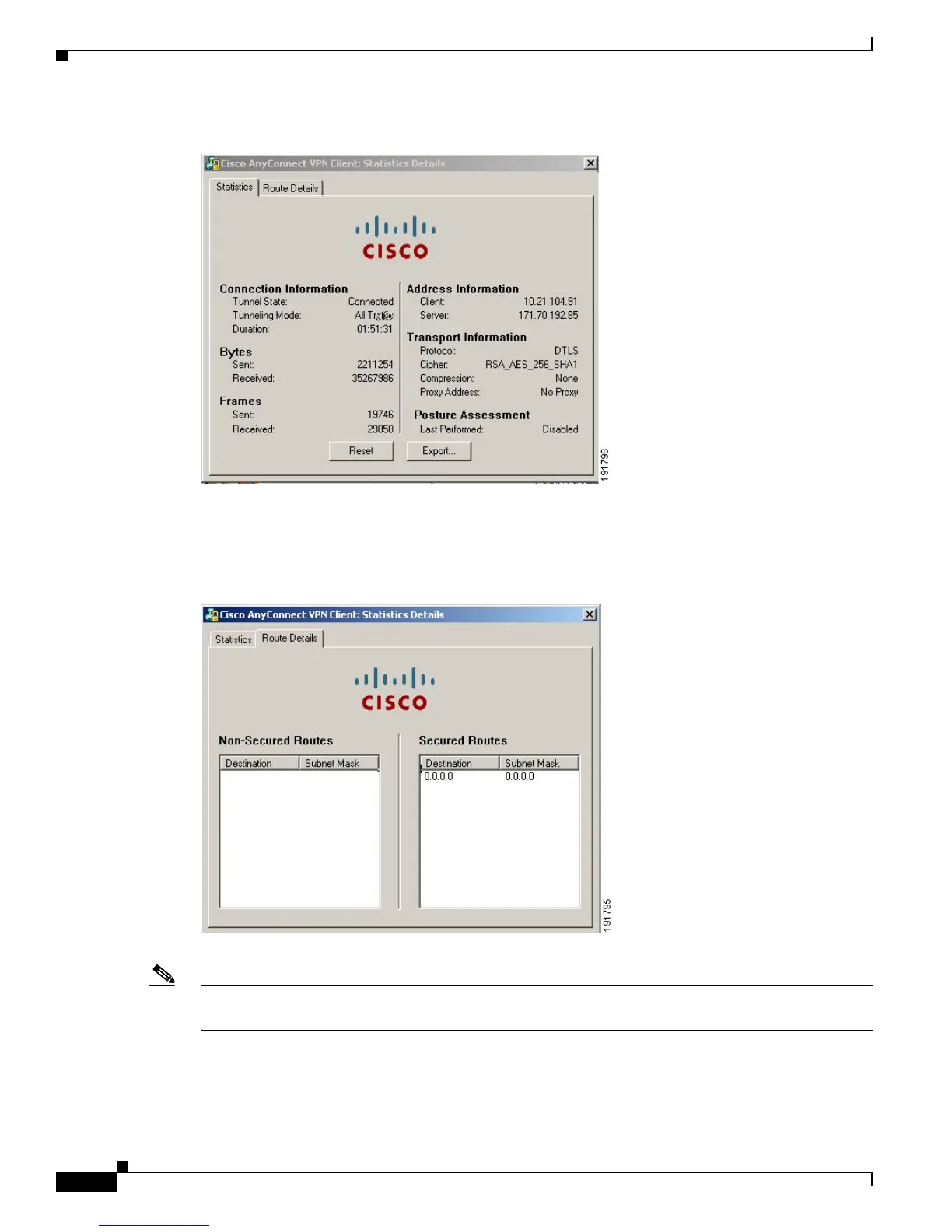1-6
Cisco AnyConnect VPN Client Administrator Guide
OL-12950-012
Chapter 1 Introduction
Remote User Interface
Figure 1-4 Cisco AnyConnect VPN Client User Interface, Statistics Tab, Statistics Details Tab
Clicking the Route Details tab (Figure 1-5) shows the secured and non-secured routes for this
connection.
Figure 1-5 Cisco AnyConnect VPN Client User Interface, Statistics Tab, Route Details Tab
Note A Secured Routes entry with the destination 0.0.0.0 and the subnet mask 0.0.0.0 means that all traffic is
tunneled.
The About tab (Figure 1-6) shows version, copyright, and documentary information about the Cisco
AnyConnect Client.
