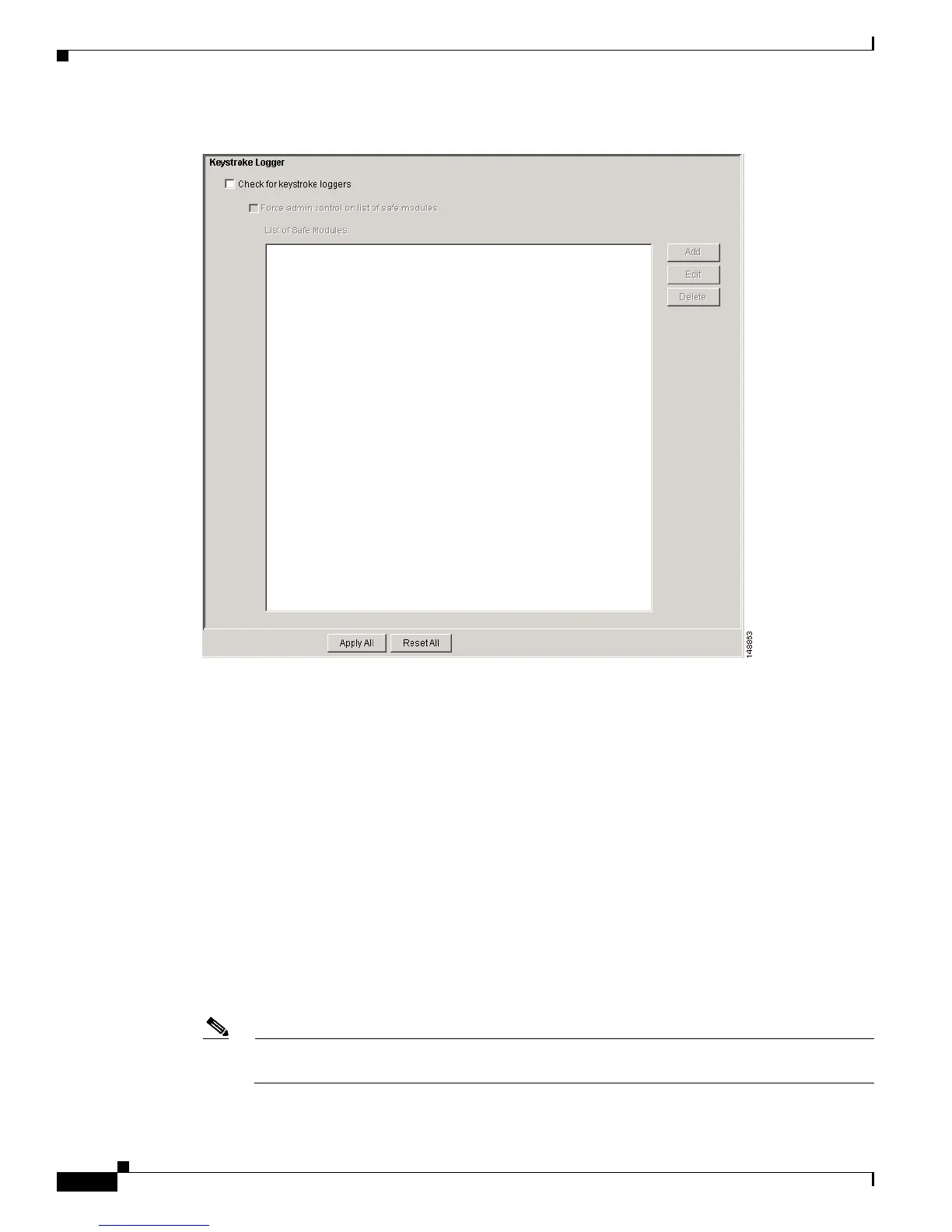5-20
Cisco Secure Desktop Configuration Guide
OL-8607-02
Chapter 5 Setting Up CSD for Microsoft Windows Clients
Configuring the Secure Desktop for Clients that Match Location Criteria
Figure 5-9 Keystroke Logger Window
The “List of Safe Modules” window lists the paths to program applications on the remote client that have
keystroke logging capabilities, but are safe to use, as determined by the administrator. Such programs,
such as Corel (previously Jasc) Paint Shop Pro, typically invoke functions when the user presses
particular keystroke combinations from within another application.
Step 2 Check Check for keystroke loggers to scan for a keystroke logging application on the remote client PC
and make sure one is not running, before creating the Secure Desktop space on the remote client.
By default, this attribute is not checked, and the other attributes and buttons are grayed out. If you check
this attribute, the “Force admin control on list of safe modules” attribute becomes active.
Step 3 Check Force admin control on list of safe modules to give yourself control over which key loggers are
exempt from scanning, or uncheck it to give the remote user this control.
If you check this attribute, the Add button become active.
Uncheck this attribute if you want to give the remote user the right to determine if any detected keystroke
logger is safe. If this attribute is unchecked, CSD lists the keystroke loggers discovered on the client
computer. To access the Secure Desktop, the user must insert a check next to all of the keystroke loggers
in the list to indicate they are safe. Otherwise, the user must terminate the session.
Note Unchecking this attribute deactivates but does not delete the contents of the “List of Safe
Modules” window.
