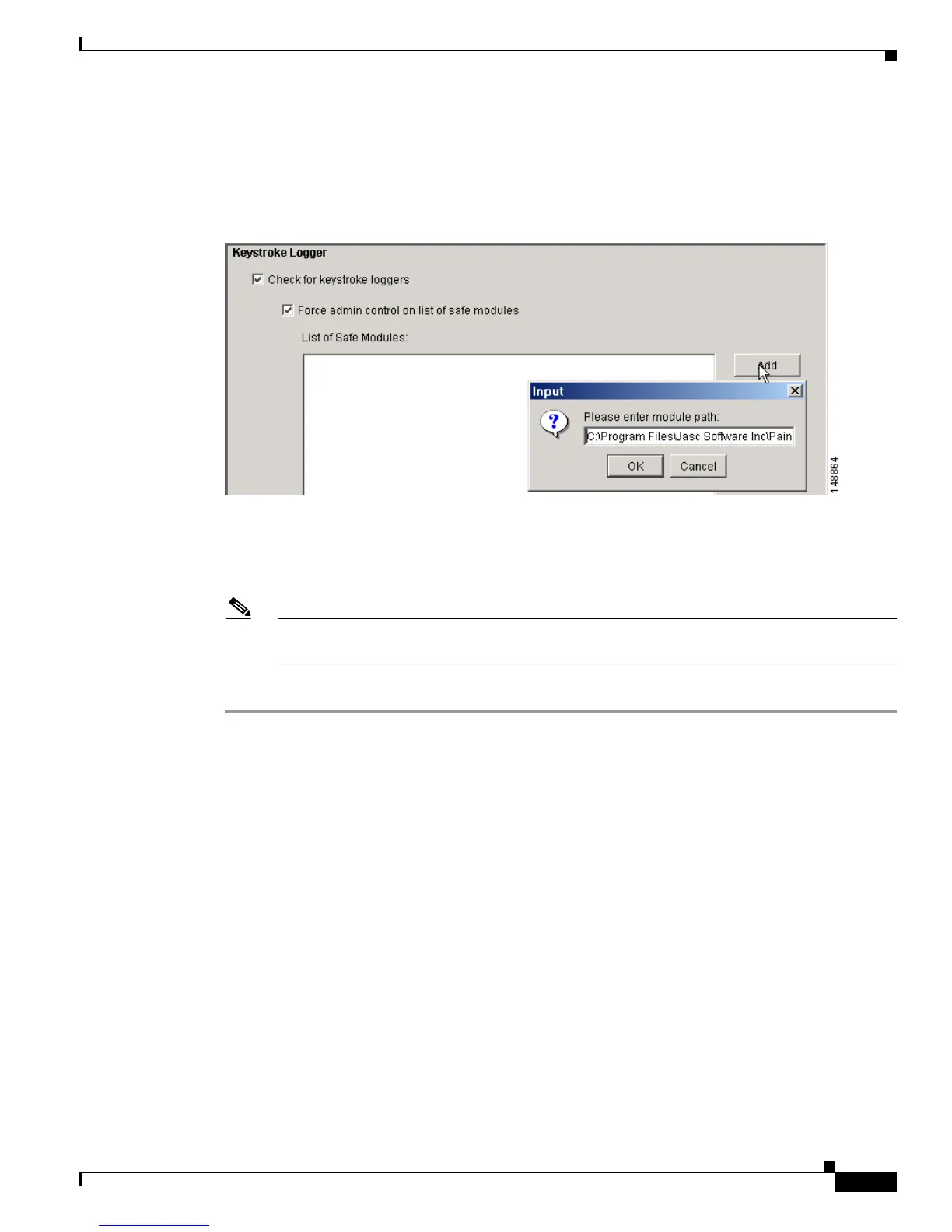5-21
Cisco Secure Desktop Configuration Guide
OL-8607-02
Chapter 5 Setting Up CSD for Microsoft Windows Clients
Configuring the Secure Desktop for Clients that Match Location Criteria
Step 4 Click Add to specify a module as safe, or choose an entry in the List of Safe Modules window and click
Edit if you want to modify its path.
CSDM opens the Input dialog box.
Figure 5-10 Input (for Keystroke Logger)
Step 5
Type the path and name of the module or application in the Please enter module path field, then click
OK.
CSDM closes the dialog box and lists the entry in the List of Safe Modules window.
Note To remove a program from the list, click the entry in the “Path of safe modules” list, then click
Delete.
Step 6 Click Apply All to save the configuration changes.