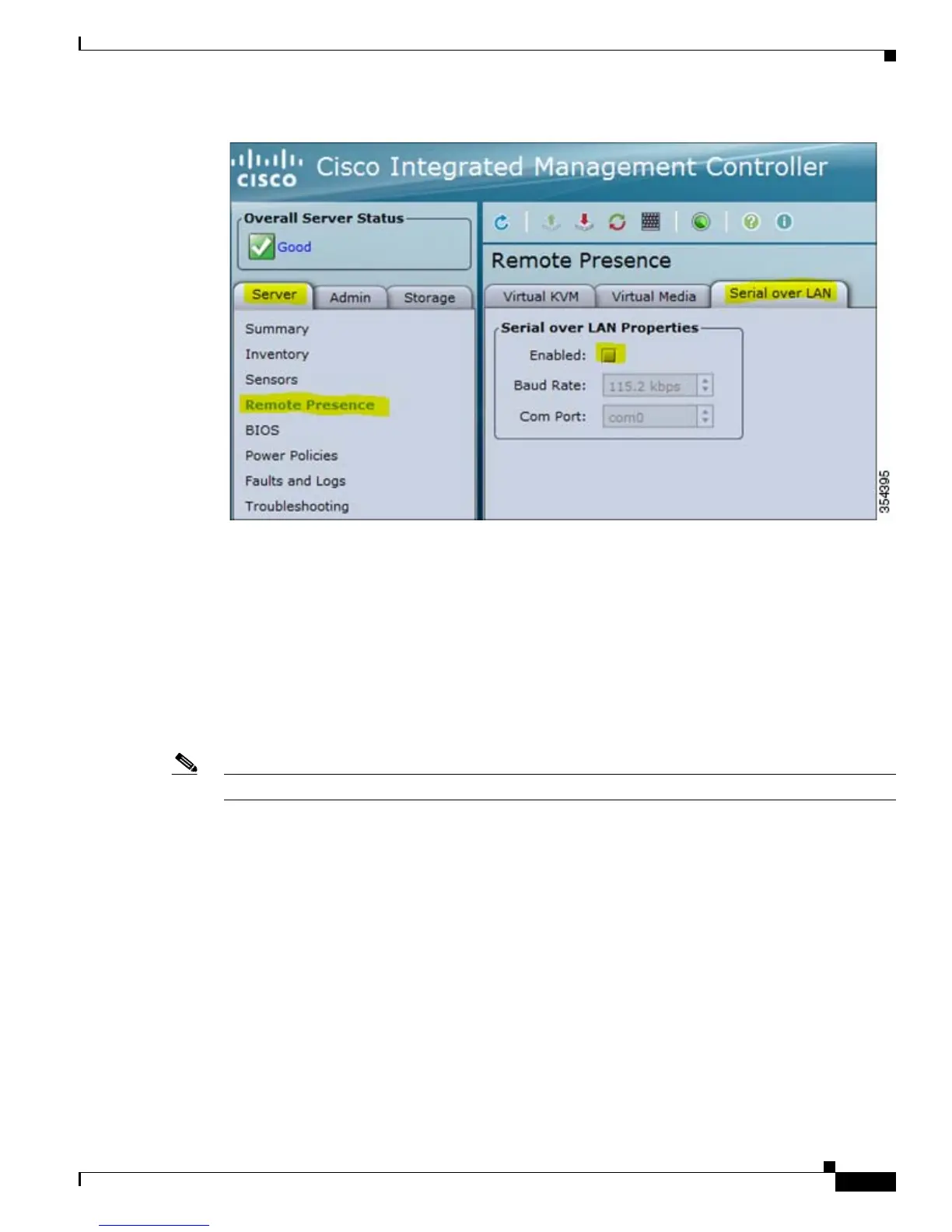17
Cisco 5520 and 8540 Wireless Controller Troubleshooting Guide
Troubleshooting
• Check this box to enabled in CIMC
• Log on to CIMC via SSH
• Once logged in execute the command
connect host
• Type Ctrl+X to Exit the serial console.
Continuous prints are seen on cli related to Temp Breach
Solution
Note Applicable for only 8.1.122.0 and below.Not applicable for 8.1.131.0 onwards and for 8.2
DP WARN - Ambient Temp 46 Breached remote High limit 45
DP WARN - Core temp 96 Breached remote High limit 95
The above prints related to Temp Breach are seen
• Verify the Fan settings and see that the fans are at least 16000 RPM by running
show imm chassis fan
• Check if the vents in the front and back of controller are not obstructed
• Check if the appliance is not in a thermal hot pocket
Controller is starting on connecting the power
Solution
After a power outage my controller switches on by default
