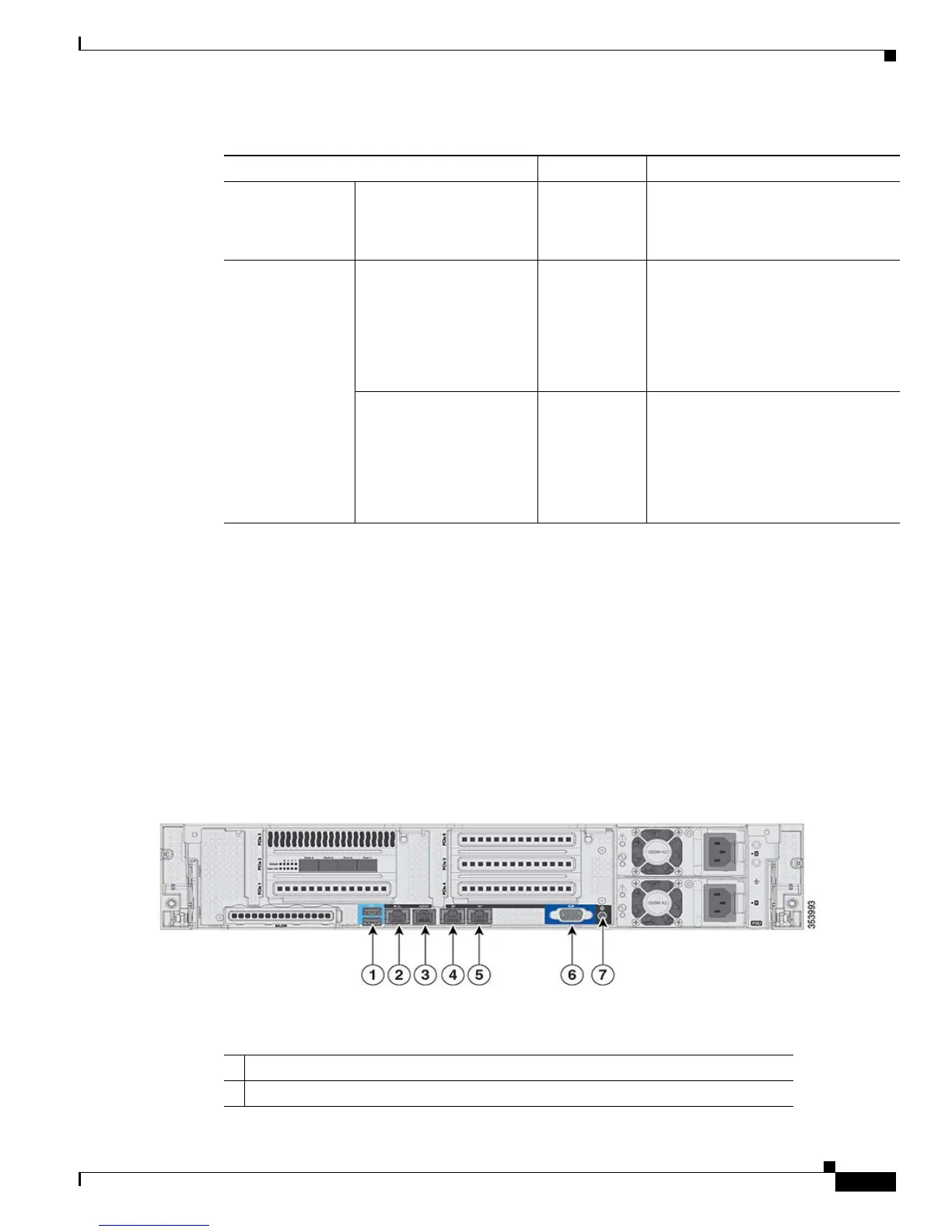3
Cisco 5520 and 8540 Wireless Controller Troubleshooting Guide
Overview of the Cisco 8540 Wireless Controller
Overview of the Cisco 8540 Wireless Controller
The Cisco 8540 Wireless Controller provides centralized control, management, and troubleshooting for
high-scale deployments in service provider and large campus deployments. It offers flexibility to support
multiple deployment modes in the same controller: for example, centralized mode for campus, Cisco
FlexConnect mode for lean branches managed over the WAN, and mesh (bridge) mode for deployments
where full Ethernet cabling is unavailable. As a component of the Cisco Unified Wireless Network, this
controller provides real-time communications between Cisco Aironet access points, the Cisco Prime
Infrastructure, and the Cisco Mobility Services Engine, and is inter-operable with other Cisco
controllers.
Cisco 8540 Wireless Controller Rear Panel View
Port-n Link
Activity
—
Green blinking—Link activity
Service Port and
Redundancy Port
LED (present on
the port)
Interface Port
Speed (the left
LED on the
port)
Off—Link Speed = 10 Mbps
Amber On—Link Speed = 100 Mbps
Green On—Link Speed = 1 Gbps
Interface Port
Status (the
right LED on
the port)
Off—No link
Green On—Link
Blinking—Traffic present
Table 1 Cisco 5520 Wireless Controller Rear Panel LEDs, Definitions of States
LED Name Function State
1 Two Type A 3.0 USB ports
2 CIMC port 10/100/1000 Base-T
