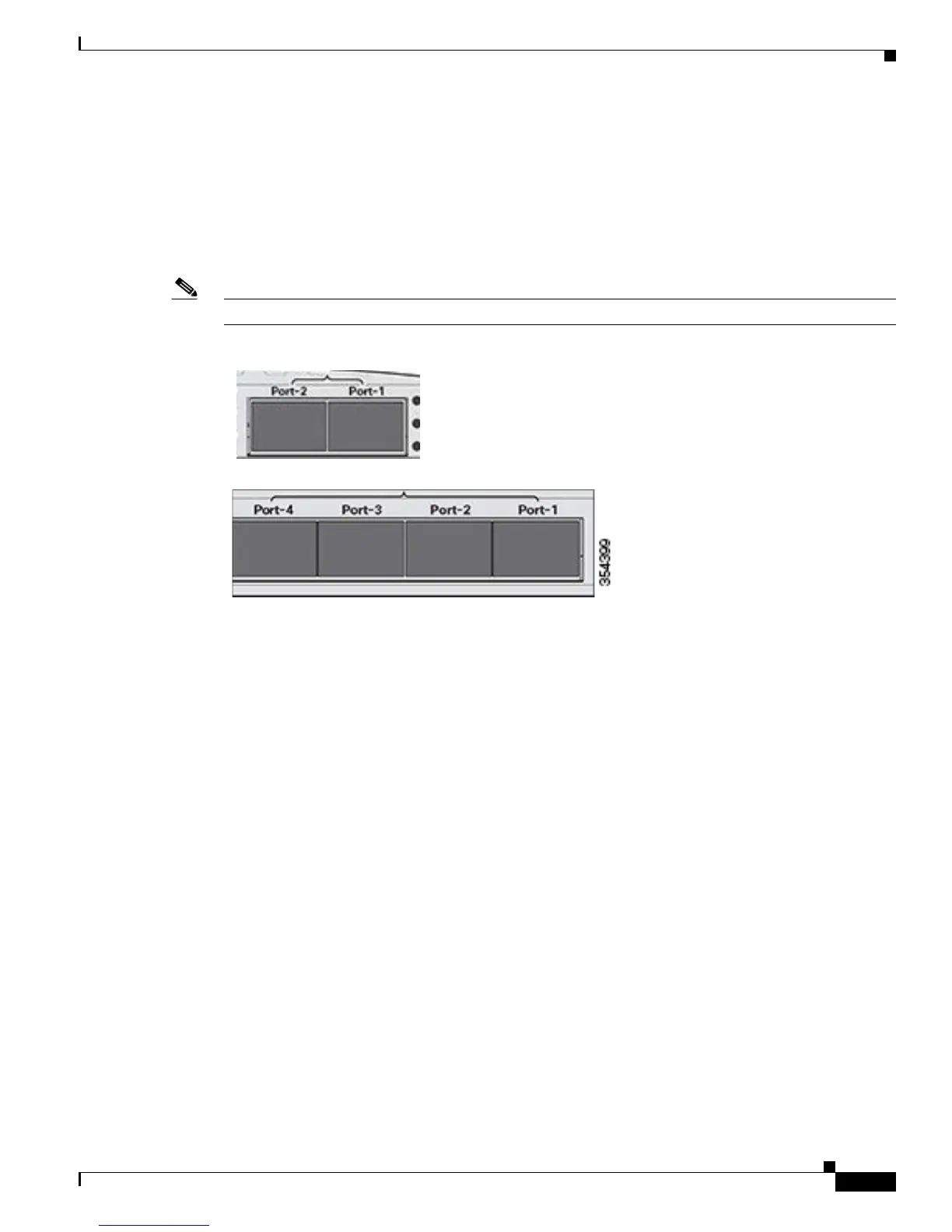19
Cisco 5520 and 8540 Wireless Controller Troubleshooting Guide
Troubleshooting
My management port not coming up
Solution
• Verify if the correct port is connected
Note Note that the port numbering starts from right to left.
Not able to install/update 5520 controller software
Solution
Check if you have downloaded the 5520 software . 5508 software is not compatible with 5520
https://software.cisco.com/download/release.html?mdfid=286284738&flowid=74382&softwareid=280
926587&release=8.1.102.0&relind=AVAILABLE&rellifecycle=ED&reltype=latest
Not able to detect the 1G SFP
Solution
If there is nothing installed in port 1, the board will be configured for 10 G mode by default. Therefore,
to switch to 1 G mode, install an SFP module in port 1 and the reboot the system.
Conversely, if an SFP module is installed and the user wants to switch to 4 x 10 G mode, then an SFP+
module must be installed in port 1 and the WLC has to be rebooted.
Thus, Online Insertion and Removal (OIR) of SFP and SFP+ between 10 G and 1 G is not possible.
OIR of 10 G to 10 G and 1 G and 1 G is possible.
Note for 1 G SFP to be detected make sure it is MSA compliant.
