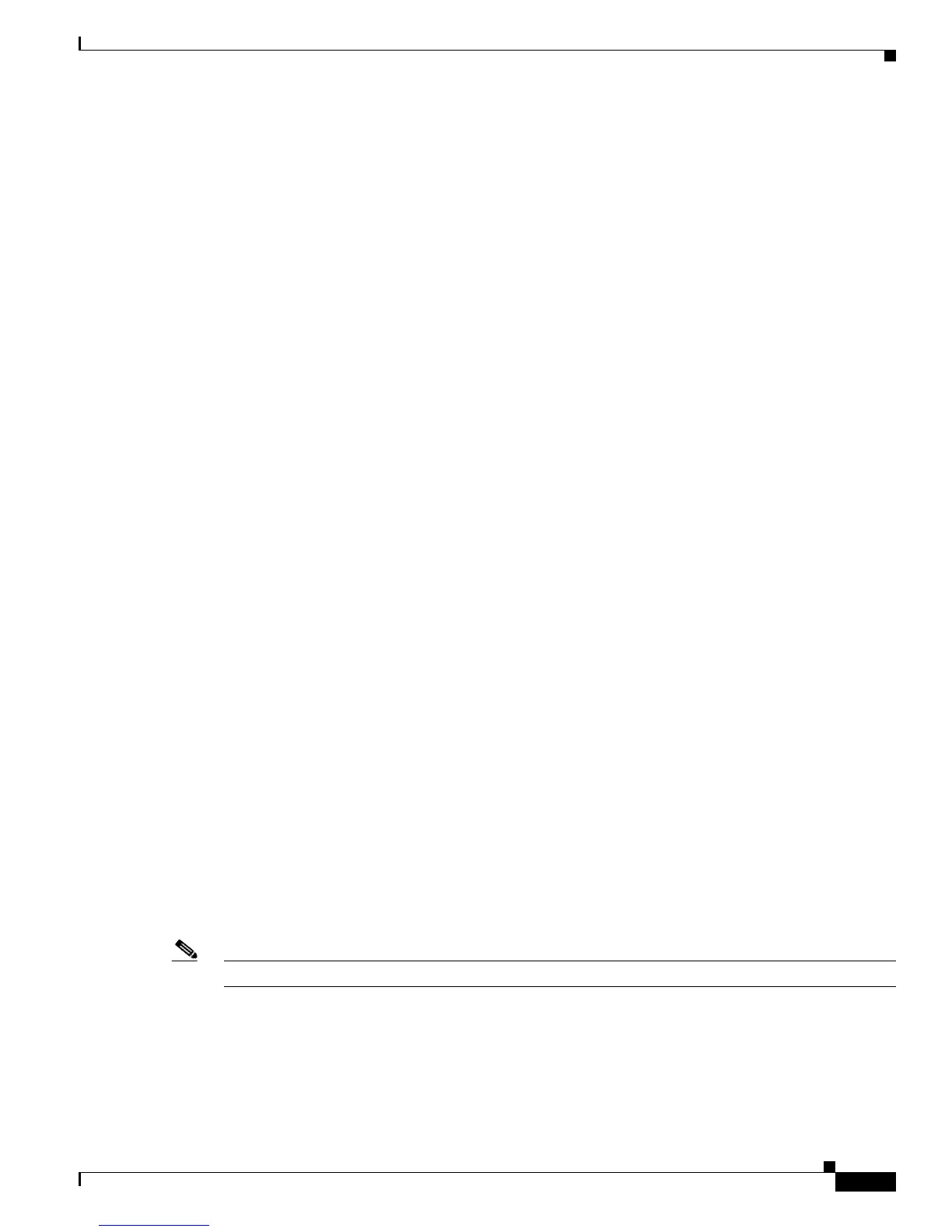7
Cisco 5520 and 8540 Wireless Controller Troubleshooting Guide
Setting up CIMC
FAN1_SPEED | 13h | ok | 29.1 | 16000 RPM
FAN2_SPEED | 14h | ok | 29.2 | 16000 RPM
FAN3_SPEED | 15h | ok | 29.3 | 17100 RPM
FAN4_SPEED | 16h | ok | 29.4 | 17100 RPM
FAN5_SPEED | 17h | ok | 29.5 | 17100 RPM
FAN6_SPEED | 18h | ok | 29.6 | 17100 RPM
>show imm chassis mac
MAC Address: a4:6c:2a:39:0f:be
Verify that the chasis mac and show inventory mac are conservative and not the same.
>show inventory
Burned-in MAC Address............................ A4:6C:2A:39:0F:BF
Power Supply 1................................... Present, OK
Power Supply 2................................... Present, OK
Maximum number of APs supported.................. 6000
NAME: “Chassis”, DESCR: “Cisco 8540 Wireless Controller”
PID: AIR-CT8540-K9, VID: V01, SN: FCH1913V18E
>show imm chassis temperature
FP_TEMP_SENSOR | 46h | ok | 12.1 | 23 degrees C
DDR4_P1_A1_TEMP | 64h | ok | 8.0 | 26 degrees C
DDR4_P1_B1_TEMP | 6Ah | ok | 8.3 | 26 degrees C
DDR4_P1_C1_TEMP | 71h | ok | 8.6 | 25 degrees C
DDR4_P1_D1_TEMP | 77h | ok | 8.9 | 25 degrees C
P1_TEMP_SENS | A1h | ok | 3.1 | 31 degrees C
PSU1_TEMP | C4h | ok | 10.1 | 24 degrees C
PSU2_TEMP | C5h | ok | 10.2 | 25 degrees C
PCH_TEMP_SENS | C6h | ok | 7.0 | 27 degrees C
RISER2_INLET_TMP | E8h | ok | 7.1 | 26 degrees C
RISER1_INLET_TMP | E9h | ok | 7.2 | 26 degrees C
RISER1_OUTLETTMP | EAh | ok | 7.3 | 28 degrees C
RISER2_OUTLETTMP | EBh | ok | 7.4 | 26 degrees C
>show imm chassis current
PSU1_IOUT | 28h | ok | 10.1 | 6 Amps
PSU2_IOUT | 2Eh | ok | 10.2 | 7 Amps
>show imm chassis power-supply
PSU1_POUT | 29h | ok | 10.1 | 72 Watts
PSU2_POUT | 2Fh | ok | 10.2 | 88 Watts
POWER_USAGE | C1h | ok | 7.0 | 176 Watts
PSU1_PIN | C2h | ok | 10.1 | 80 Watts
PSU2_PIN | C3h | ok | 10.2 | 96 Watts
>show imm chassis sol-info
Note Serial over LAN Configuration: When SOL is enabled, external console does not work
Set in progress: set-complete
Enabled: false
Force Encryption: false
Force Authentication: false
Privilege Level: USER
Character Accumulate Level (ms): 50
Character Send Threshold: 201