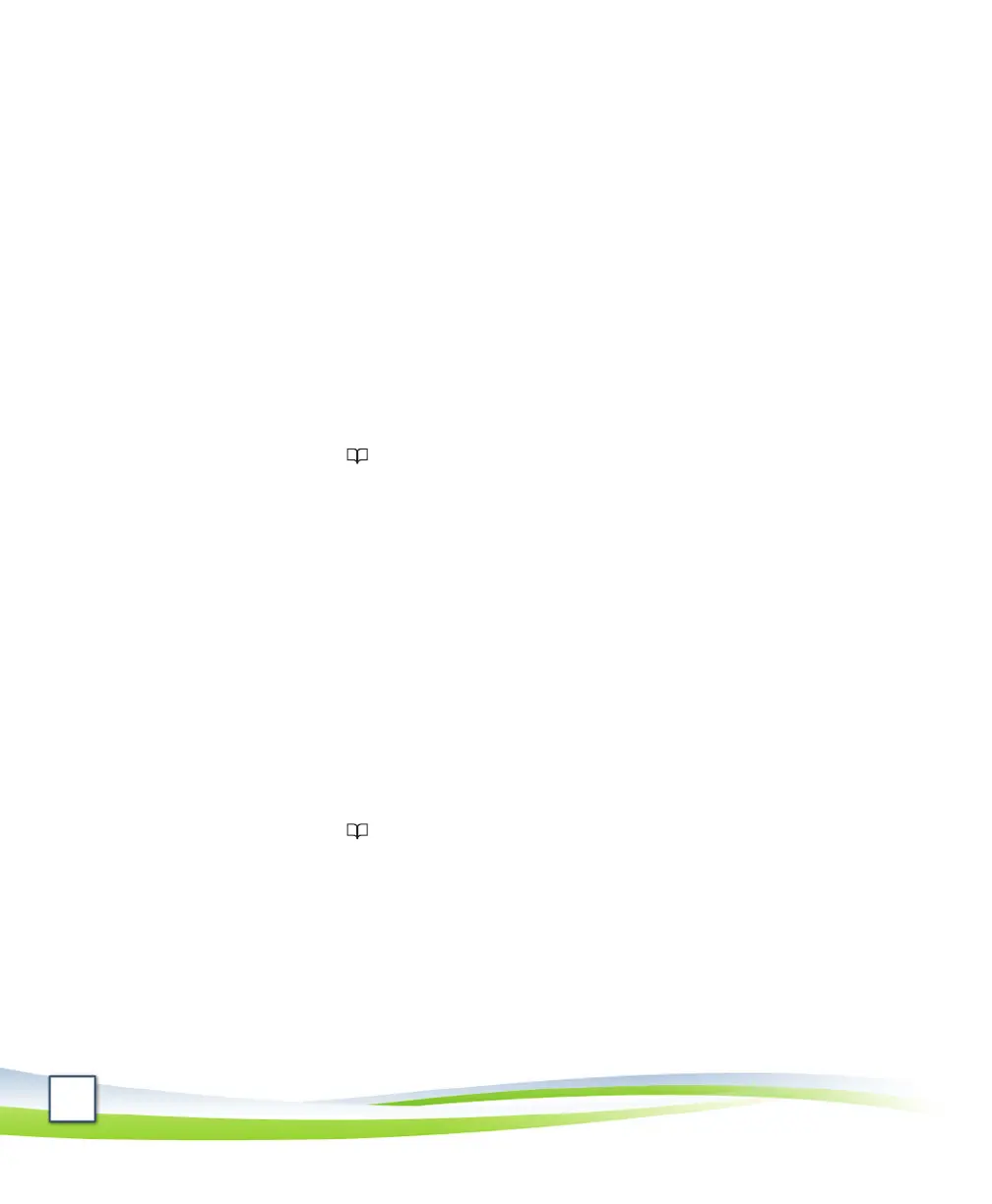12
Selectthedesiredphonenumberfromthelistofcalls.4.
Pressthe5. EditDialbuon.
Usethe6. > >buontomovethecursortotheright.
Usethe7. < < buontobackspaceanddeleteaporonofthephonenumber.
Enternewdigitsusingthenumberpad.8.
Pressthe9. Dialbuon.
Delete a phone number from the list of missed calls, received calls, or
placed calls
Todeleteaphonenumberfromthelistofmissedcalls,receivedcalls,orplacedcalls,do
thefollowing:
Pressthe1. Directories buon.
Usethearrowpadtohighlight2. Missed Calls,Received Calls,orPlaced Calls.
Pressthe3. Selectbuon.
Selectthedesiredphonenumberfromthelistofmissedcalls.4.
Pressthe5. morebuon.
Pressthe6. Deletebuon.
Clear all phone numbers from the list of missed calls, received calls,
or placed calls
Todeleteallofthephonenumbersinthelistofmissedcalls,receivedcalls,orplaced
calls,dothefollowing:
Pressthe1. Directories buon.
Usethearrowpadtohighlight2. Missed Calls,Received Calls,orPlaced Calls.
Pressthe3. Selectbuon.
Withinthelistofmissedcalls,pressthe4. more buon.
Pressthe5. Clearbuon.
