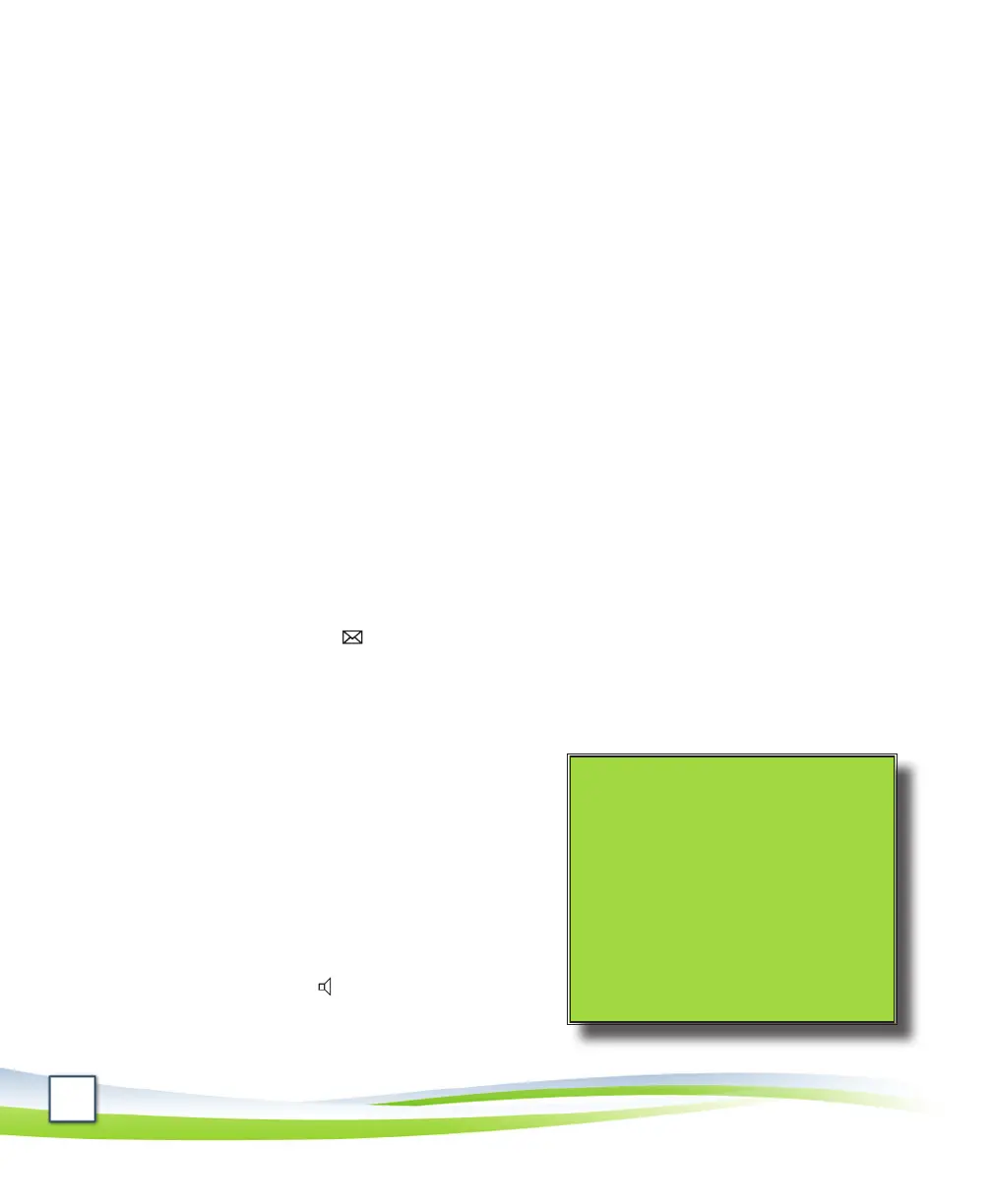4
How to Use Your VoIP Phone
YourVoIPphoneworksmuchlikearegularphone.
Caller ID
Whenyoureceiveacallfromacampusphone,thecaller’sve-digitphonenumberis
displayedalongwiththeassociatednameordepartment.
Whenyoureceiveacallfromano-campusorcellularphone,thecaller’sten-digit
phonenumberisdisplayed.
Whenyouplaceacalltoano-campusphonenumber,therecipient’scallerID(if
available)willdisplayeither309-438-4300or309-438-4444.Thesenumbersdonot
correspondtoanycampusphone.Anycallertryingtodialthemwillreceivearecording
indicangtheyarenotinservice.
Access your voice mail
YoucanaccessthecampusvoicemailsystemusingyourVoIPphone.Standarddigital
phonesandVoIPphonesaccessthesamevoicemailsystem.Toaccessyourvoicemail,
dothefollowing:
Pressthe1. Voice Mail buon.
Followtheaudibleinstruconstoaccessyourvoicemail.2.
How to make a call
Thereareseveralwaystomakeaphonecallwith
yourVoIPphone.Tomakeacall,dothefollowing:
Pickupthehandset,andenteraphone•
number.
Pressthe• New Callbuon,andentera
phonenumber.
Pressthe• Speaker buon,andentera
phonenumber.
Tip: Asyouenteraphone
number,yourphonesuggests
numbersbasedonyourcall
history.
Tip: Ifyoumakeamistake
whileenteringaphone
number,pressthe<< buon
tobackspace.
