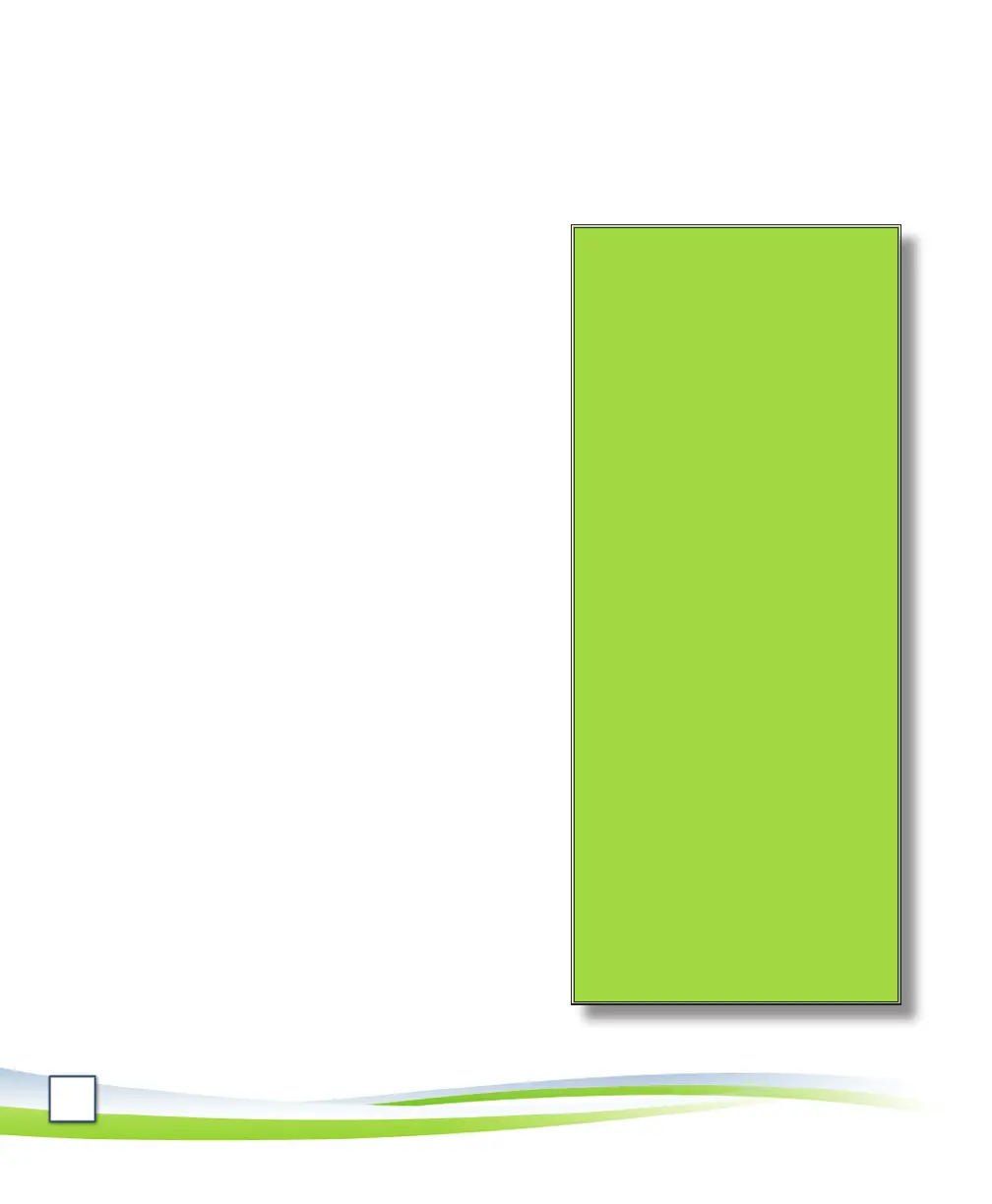20
Whenyouaredoneadjusngthebrightness,youshouldsllbeableto
makeouteachgradientbox.
Whenyouaredoneadjusngthebrightness,pressthe6. Savebuon.
Change your VoIP PIN
TochangeyourVoIPPINthroughtheCiscoUnied
CMUserOponswebsite,dothefollowing:
LogintotheCiscoUniedCMUser 1.
Oponswebsite.
Clickthe2. User Oponsmenuintheupper-
lecornerandselectUser Sengs.
EnteryourcurrentVoIPPINinthe3. Current
PINbox.Bydefault,yourVoIPPINis0000.
EnteryournewVoIPPINinboththe4. New
PIN andConrm PIN boxes.
Clickthe5. Savebuon.
Congure mobility settings with your
cell phone number
YoucancongureyourVoIPphone’smobility
sengssothatcallsplacedtoyourVoIPphone
numberringonyourcellphonetoo.Thisfeature
allowsyoutoreceivecallsplacedtoyourVoIP
phonewhenyouareawayfromyourdesk.
TocongureyourVoIPphone’smobilitysengs,
dothefollowing:
LogintotheCiscoUniedCMUser 1.
Oponswebsite.
Clickthe2. User Oponsmenuintheupper-
lecorner,selectMobility Sengs,
andthenselectRemote Desnaons.
Cisco Unied CM User
Options Website
YoucanusetheCiscoUnied
CMUserOponswebsiteto:
ChangeyourVoIPPIN.•
Add,remove,andedit•
personaladdressbook
entries.
Add,remove,andedit•
speeddialphonenumbers
usedwithabbreviated
dialing.
Searchthedirectoryand•
dialphonenumbersusing
theWebDialer.
Log in to the website
Tologin,dothefollowing:
Onacomputerwithan•
Internetconnecon,visit
hp://voip.ilstu.edu/
LoginusingyourULIDand•
password.