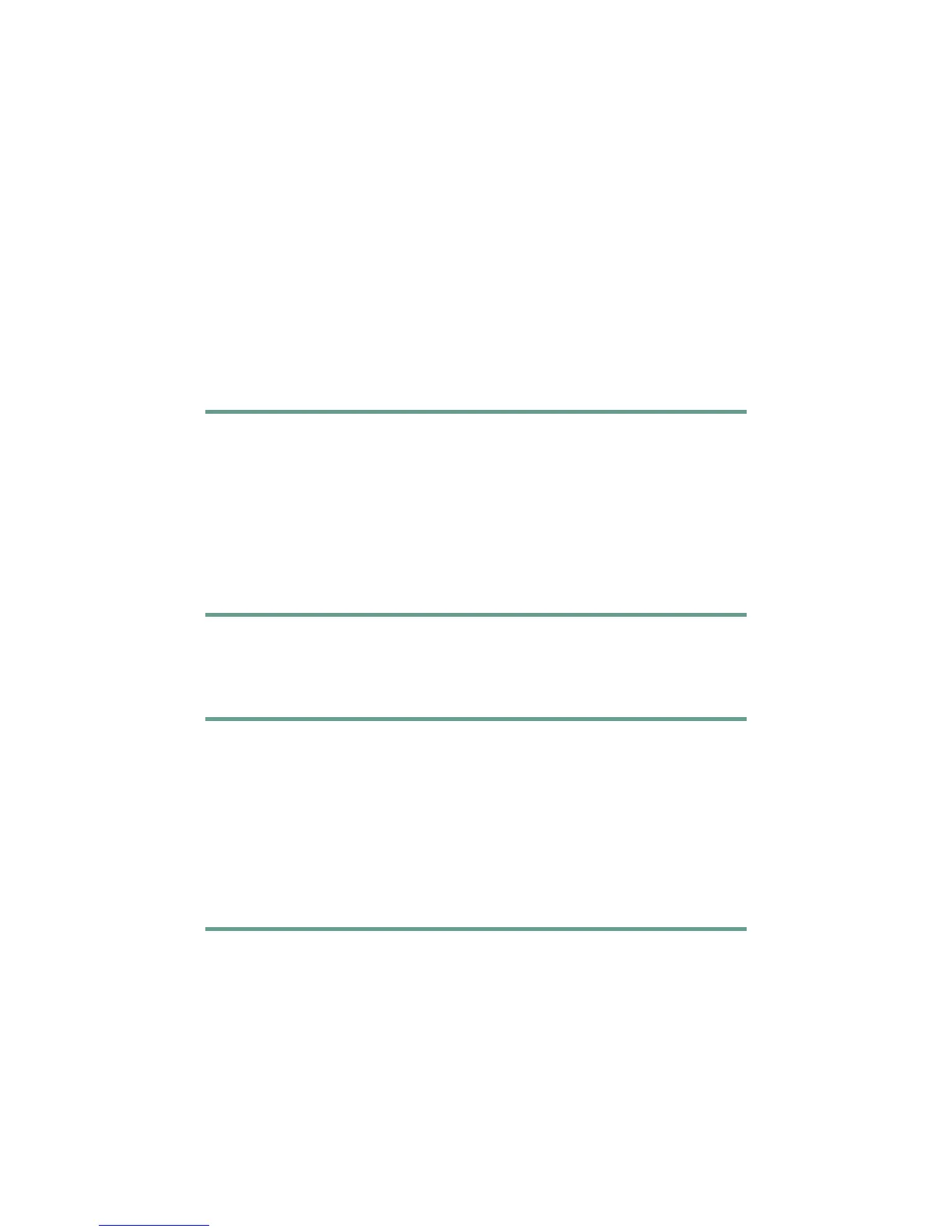12
How Do I View my Missed Calls?
Your phone’s LCD display will indicate if you have missed a
call.
Use the Directories menu to view (and dial from) call records in
your Missed Calls, Received Calls, and Placed Calls directories.
A call record contains the time and date of the call, and a phone
number (if available).
To view your call records:
Step 1 Press the Menu button.
Step 2 Select Directories.
Step 3 Select a particular directory. Choose from:
• Missed Calls
• Received Calls
• Placed Calls
To dial from a call record:
Step 1 Follow the steps above to open your Missed, Received,
or Placed Calls directory.
Step 2 Use the Navigation button to select (highlight) a
particular record.
Step 3 If necessary, use the EditDial softkey to add digits to the
front of the number.
Step 4 Lift the handset or press the Dial softkey.
To delete your call records:
• Select an entire directory and press the Clear softkey.
• Select a particular call record and press the Delete softkey.
