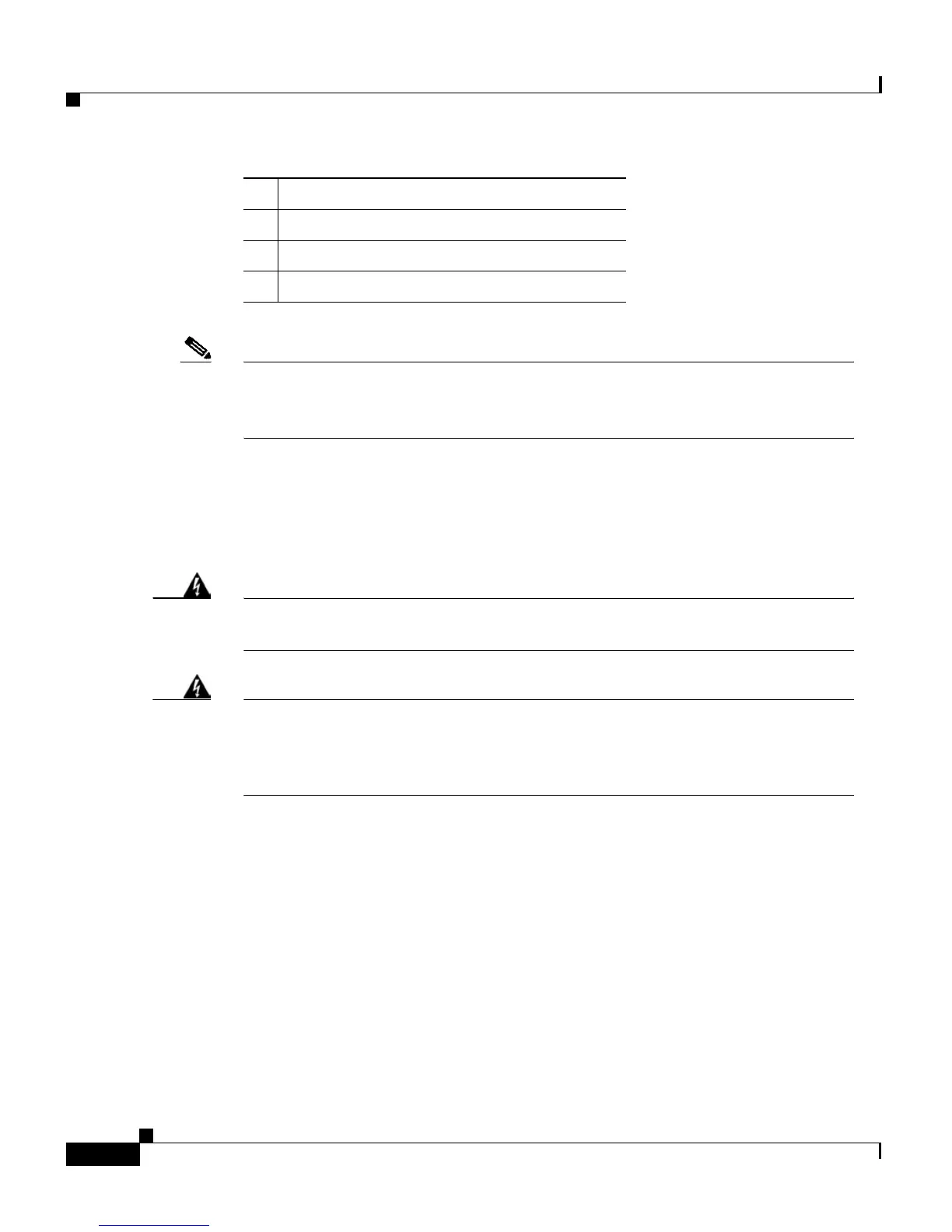Chapter 2 How to Use the Handset, Speakerphone, and Headset
Using the Headset
2-4
Cisco IP Phone 7960 and 7940 Series User Guide
78-10182-07
Note You can find instructions about connecting the Cisco IP Phone to a power
source in the guide that ships with your phone: At a Glance Cisco IP Phone
7960 and 7940 Series. Contact your system administrator for additional help.
Headset Safety Considerations
Read these notices before using a headset with your Cisco IP Phone.
Warning
Read the installation instructions before you connect the system to its power
source.
Warning
This product relies on the building’s installation for short-circuit
(overcurrent) protection. Ensure that a fuse or circuit breaker no larger than
120 VAC, 15A U.S. (240 VAC, 10A international) is used on the phase
conductors (all current-carrying conductors).
4 Network port (10/100 SW)
5 Access port (10/100 PC)
6 Handset port
7 Headset port
