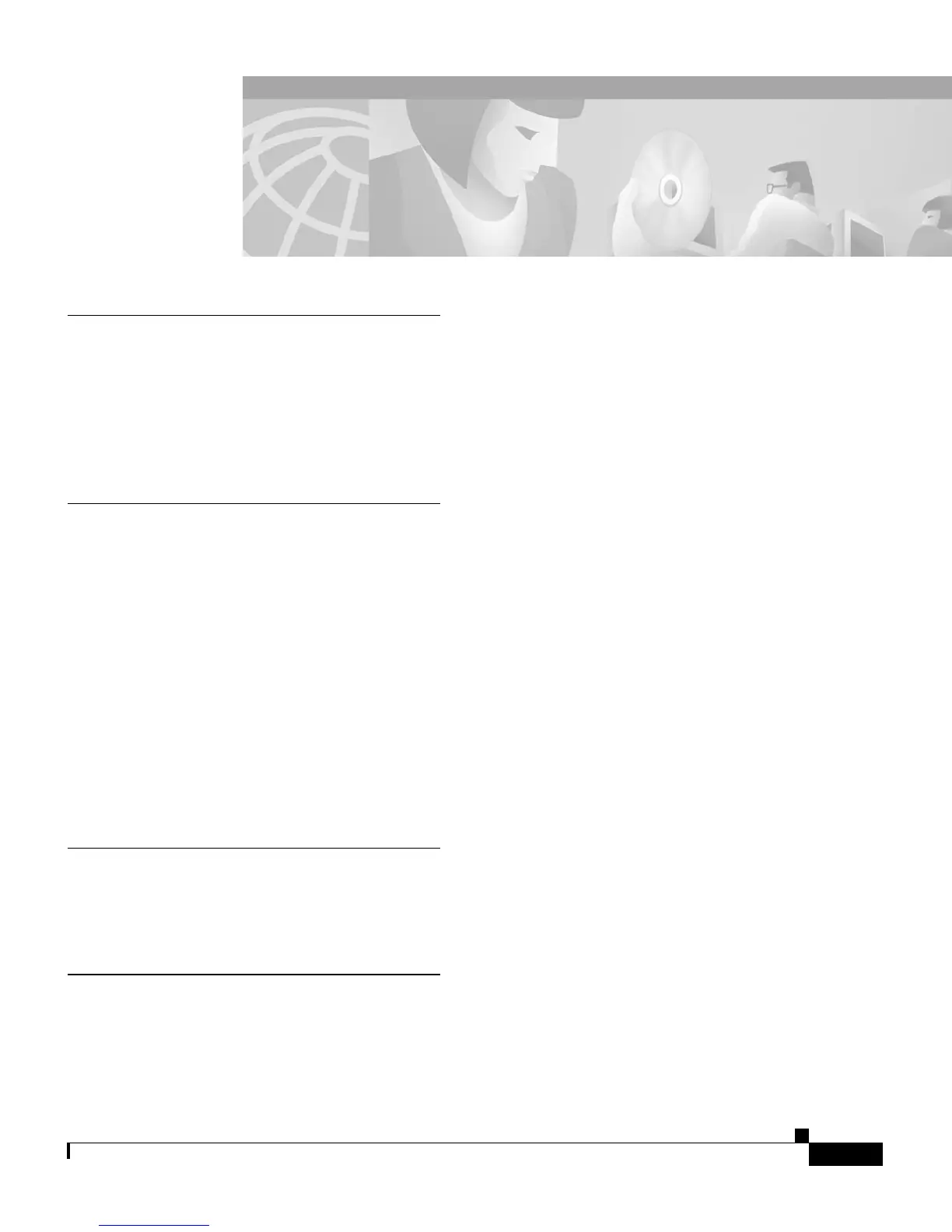IN-1
Cisco IP Phone 7960 and 7940 Series User Guide
78-10182-07
INDEX
Symbols
? button
illustration of
1-2
using 4-20
A
AC adapter port 2-3
access port 2-3
address book
creating new entry for
4-10
deleting an entry in 4-12
overview 4-10
searching for an entry in 4-11
using web pages with 4-10
B
buttons, identified 1-2
C
cable connections 2-3
call forwarding
and voice mail
3-9
canceling 5-5
overview 3-7
setting up away from phone 5-3
setting up on phone 3-8
using web pages with 5-3
call pickup 3-5
calls
answering
3-3
ending 3-3
forwarding all 3-7
hanging up 3-3
muting 3-3
parking 3-5
placing 3-2
putting on hold 3-3
redialing 3-4
redirecting with call pickup 3-5
transferring 3-4
with multiple parties 3-9
Cisco CallManager User Options web pages
changing language of
5-6
overview 5-1
setting up fast dial codes with 4-12
setting up speed dial buttons with 5-2
