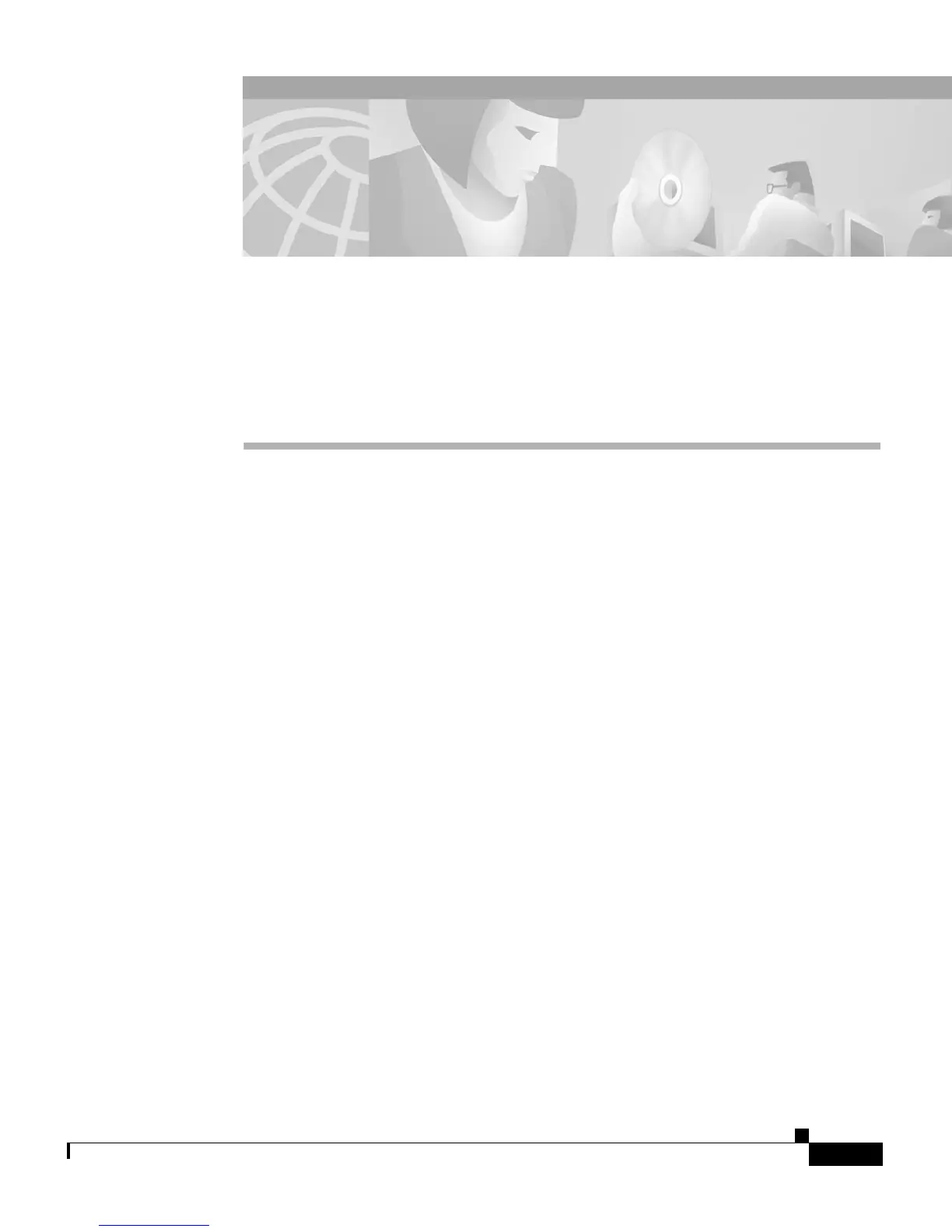CHAPTER
3-1
Cisco IP Phone 7960 and 7940 Series User Guide
78-10182-07
3
Placing a Call and Other Basic Phone
Tasks
Basic phone tasks include placing, receiving and forwarding calls. The following
sections describe how to perform these basic tasks on your Cisco IP Phone model
7960 or 7940:
• Making Telephone Calls, page 3-1
• Using Call Forwarding, page 3-7
• Making Conference Calls, page 3-9
• Adjusting the Ringer Volume, page 3-12
Making Telephone Calls
These sections describe how you can place, answer, or otherwise manage a
telephone call:
• Placing a Call, page 3-2
• Answering a Call, page 3-3
• Ending a Call, page 3-3
• Muting a Call, page 3-3
• Putting a Call on Hold, page 3-3
• Transferring a Call, page 3-4
• Redialing a Number, page 3-4
