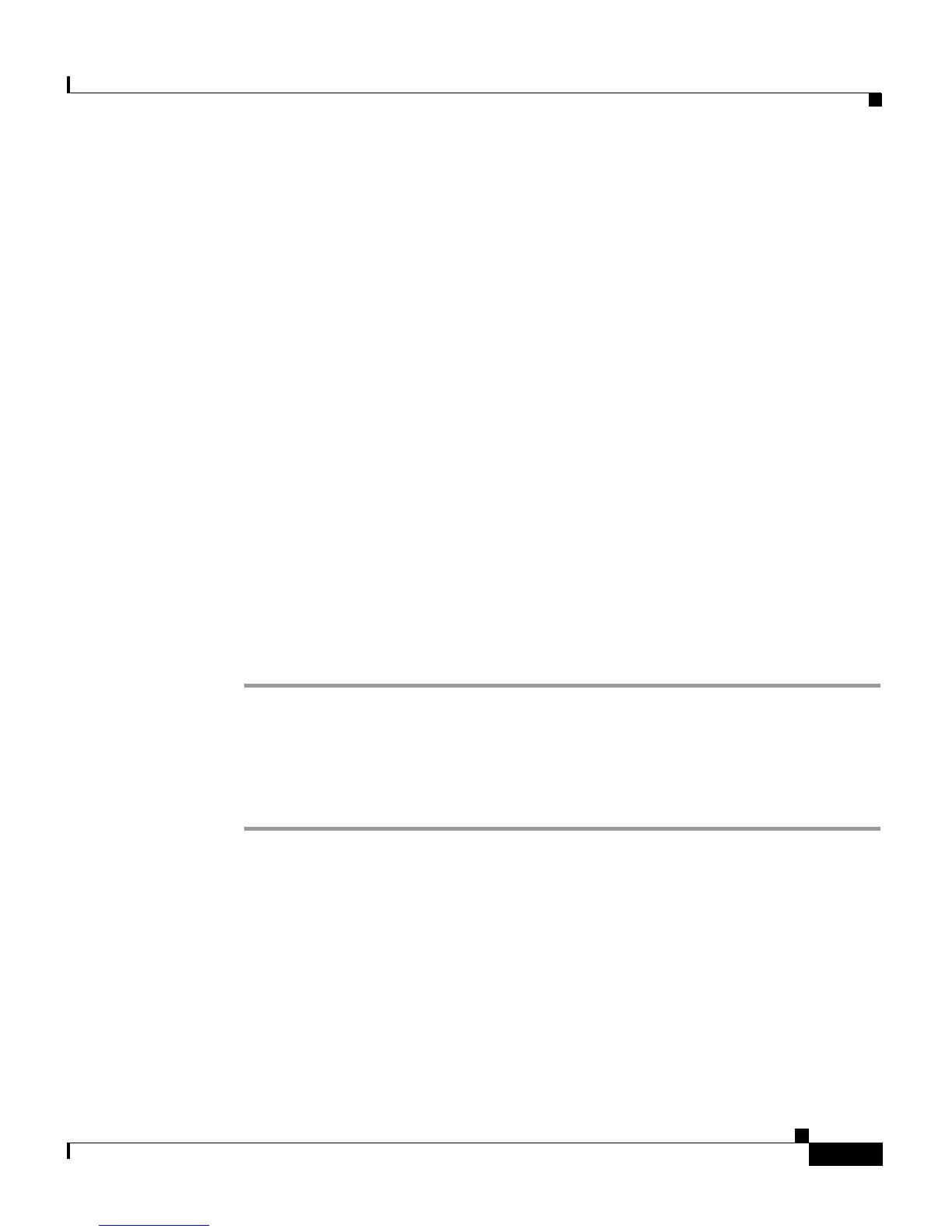3-11
Cisco IP Phone 7960 and 7940 Series User Guide
78-10182-07
Chapter 3 Placing a Call and Other Basic Phone Tasks
Making Conference Calls
Meet-Me Conference Calls
Your Cisco IP Phone supports Meet-Me conferences. A Meet-Me conference
allows other callers to dial into the conference call. A Meet-Me conference
requires a special conference number which is pre-configured for this purpose by
your system administrator.
This section covers these topics:
• Establishing a Meet-Me Conference, page 3-11
• Joining a Meet-Me Conference, page 3-11
Establishing a Meet-Me Conference
Follow these steps to establish a Meet-Me conference call.
Before You Begin
Contact your system administrator for the necessary Meet-Me conference number
or numbers.
Procedure
Step 1 Press the more soft key twice to display the Meet-Me tab.
Step 2 Press the Meet-Me soft key.
Step 3 Dial the Meet-Me conference number.
Step 4 Follow the voice instructions to establish the Meet-Me conference.
Joining a Meet-Me Conference
To join a Meet-Me conference, simply dial the Meet-Me conference number
provided by the Meet-Me conference initiator. You are connected to the
conference once the conference initiator has dialed in and established the
conference. You do not need to press the Meet-Me soft key on your
Cisco IP Phone.
