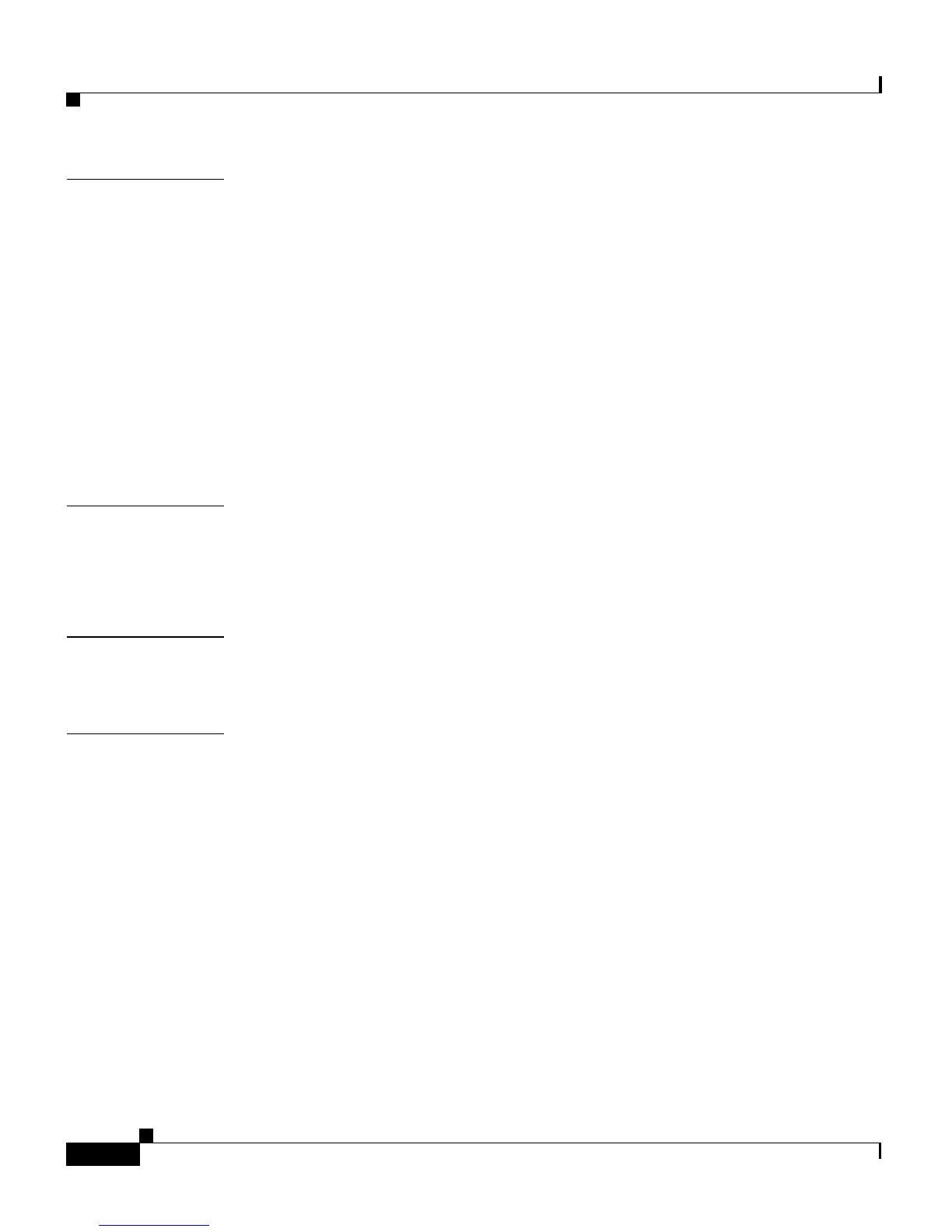Contents
vi
Cisco IP Phone 7960 and 7940 Series User Guide
78-10182-07
CHAPTER
5 Customizing Your Phone or Device Profile from the User Web Pages 5-1
What You Can do from the User Options Web Pages 5-1
How to Set Up Your Speed Dial Buttons 5-2
How to Set Up Call Forwarding When Not at Your Phone 5-3
How to Cancel Call Forwarding 5-5
How to Adjust the Message Waiting Indicator Light 5-5
How to Change the Default Language 5-6
Changing the Language for the User Options Web Pages 5-7
Changing the Language for the Phone LCD Screen 5-8
CHAPTER
6 Using the Cisco IP Phone 7914 Expansion Module 6-1
Understanding Expansion Module Features 6-2
How to Get More Information 6-3
APPENDIX
A Safety Information A-1
Safety Notices A-1
INDEX
