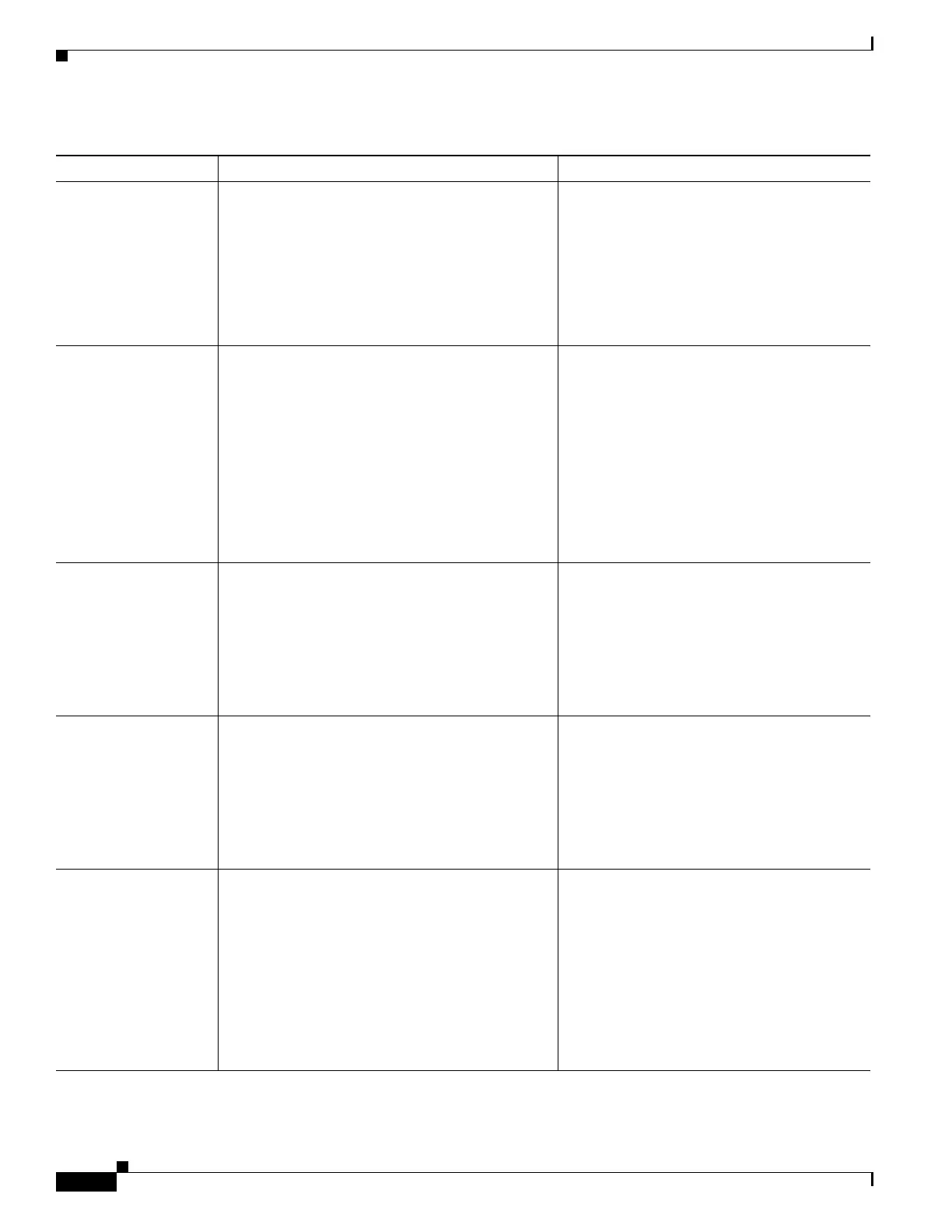5-14
Cisco Unified IP Phone 7962G and 7942G Administration Guide for Cisco Unified Communications Manager 6.1(3)
OL-17679-01
Chapter 5 Configuring Features, Templates, Services, and Users
Telephony Features Available for the Cisco Unified IP Phone
Silent Monitoring Allows a supervisor to silently monitor an active
call. The supervisor cannot be heard by either party
on the call. The user might hear an intermittent
tone
(beep tone) during a call when it is being
monitored.
Note The intercom feature is disabled when a
call is being monitored or recorded.
For more information, refer to the Cisco
Unified Communications Manager Features
and Services Guide, “Monitoring and
Recording” chapter.
Single Button Barge
(SCCP only)
Allows users to press a line key to Barge or cBarge
into a remote-in-use call on a shared line.
For more information, refer to:
• Cisco Unified Communications Manager
Administration Guide, “Device Pool
Configuration” chapter.
• Cisco Unified Communications Manager
System Guide, “Cisco Unified IP Phones”
chapter.
• Cisco Unified Communications Manager
Features and Services Guide, “Barge and
Privacy” chapter.
Speed-dialing Dials a specified number that has been previously
stored.
For more information refer to:
• Cisco Unified Communications Manager
Administration Guide, “Cisco Unified
IP
Phone Configuration” chapter.
• Cisco Unified Communications Manager
System Guide, “Cisco Unified IP Phones”
chapter.
Time-of-Day Routing Restricts access to specified telephony features by
time period.
For more information refer to:
• Cisco Unified Communications Manager
Administration Guide, “Time Period
Configuration” chapter.
• Cisco Unified Communications Manager
System Guide, “Time-of-Day Routing”
chapter.
Transfer-direct transfer Transfer—The first invocation of Transfer will
always initiate a new call by using the same
directory number, after putting the active call on
hold.
Direct Transfer—This transfer joins two
established calls (call is on hold or in connected
state) into one call and drops the feature initiator
from the call. Direct Transfer does not initiate a
consultation call and does not put the active call on
hold.
For more information, refer to the Cisco
Unified Communications Manager
Administration Guide,”Understanding
Directory Numbers” chapter.
Table 5-1 Telephony Features for the Cisco Unified IP Phone (continued)
Feature Description Configuration Reference
