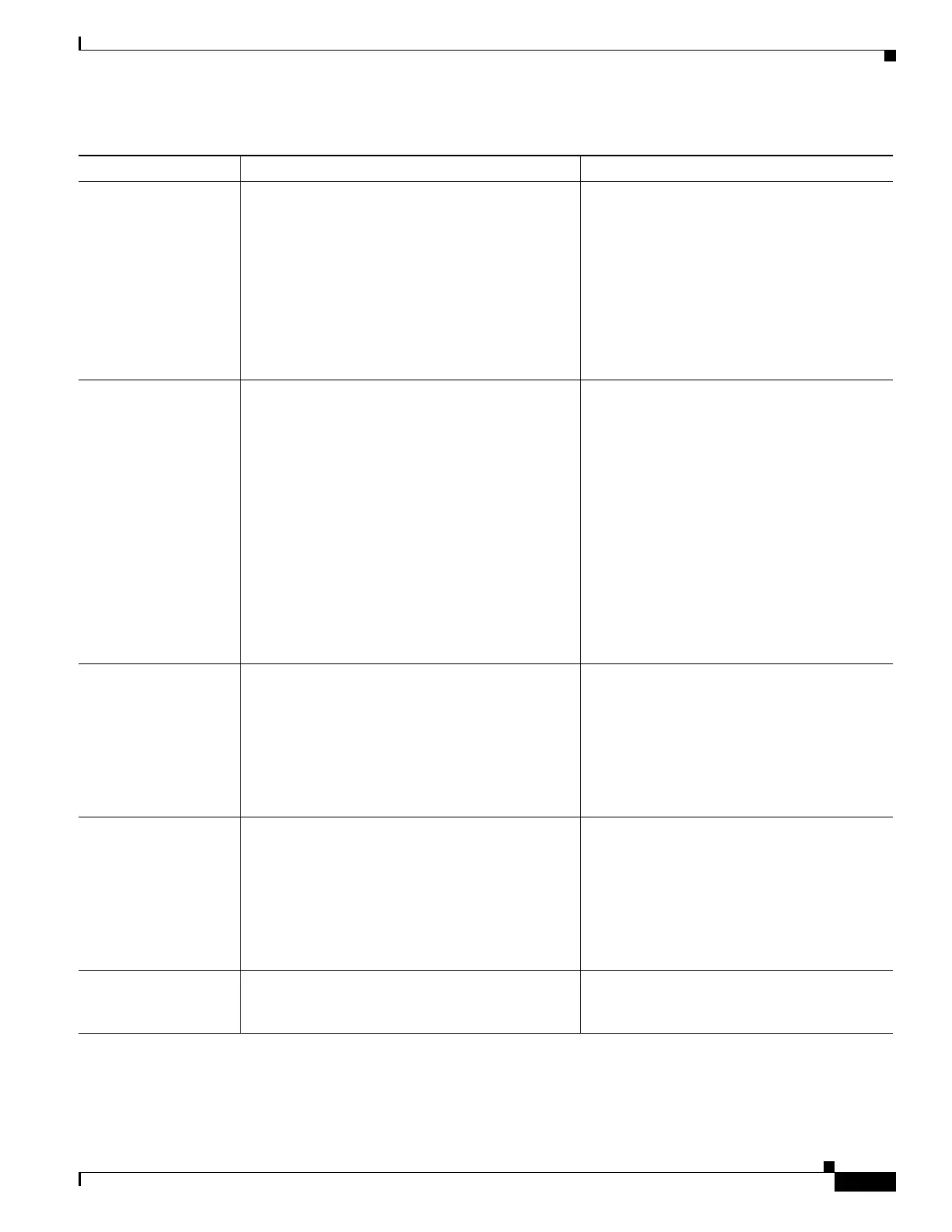5-13
Cisco Unified IP Phone 7962G and 7942G Administration Guide for Cisco Unified Communications Manager 6.1(3)
OL-17679-01
Chapter 5 Configuring Features, Templates, Services, and Users
Telephony Features Available for the Cisco Unified IP Phone
Ring setting Identifies ring type used for a line when a phone
has another active call.
For more information refer to:
• Cisco Unified Communications Manager
Administration Guide, “Directory Number
Configuration” chapter.
• Cisco Unified Communications Manager
Features and Services Guide, “Custom
Phone Rings” chapter.
• “Creating Custom Phone Rings” section
on page 6-2.
Secure Conference • Allows secure phones to place conference
calls using a secured conference bridge.
• As new participants are added by using
Confrn, Join, cBarge, Barge softkeys or
MeetMe conferencing, the secure call icon
displays as long as all participants use secure
phones.
• The Conference List displays the security level
of each conference participant. Initiators can
remove non-secure participants from the
Conference List. (Non-initiators can add or
remove conference participants if the
Advanced Adhoc Conference Enabled
parameter is set.)
For more information about security, see the
“Overview of Supported Security Features”
section.
For additional information, refer to:
• Cisco Unified Communications Manager
System Guide, “Conference Bridges”
chapter
• Cisco Unified Communications Manager
Administration Guide, “Conference
Bridge Configuration” chapter
• Cisco Unified Communications Manager
Security Guide.
Services Allows you to use the Cisco Unified IP Phone
Services Configuration menu in Cisco
Unified
Communications Manager Administration
to define and maintain the list of phone services to
which users can subscribe.
For more information refer to:
• Cisco Unified Communications Manager
Administration Guide, “Cisco Unified IP
Phone Configuration” chapter.
• Cisco Unified Communications Manager
System Guide, “Cisco Unified IP Phone
Services” chapter.
Services URL button Allows users to access services from a
programmable button rather than by using the
Services menu on a phone.
For more information refer to:
• Cisco Unified Communications Manager
Administration Guide, “Cisco Unified
IP
Phone Configuration” chapter.
• Cisco Unified Communications Manager
System Guide, “Cisco Unified IP Phone
Services” chapter.
Shared line Allows a user to have multiple phones that share
the same phone number or allows a user to share a
phone number with a coworker.
For more information refer to Cisco Unified
Communications Manager System Guide,
“Cisco Unified IP Phones” chapter.
Table 5-1 Telephony Features for the Cisco Unified IP Phone (continued)
Feature Description Configuration Reference
