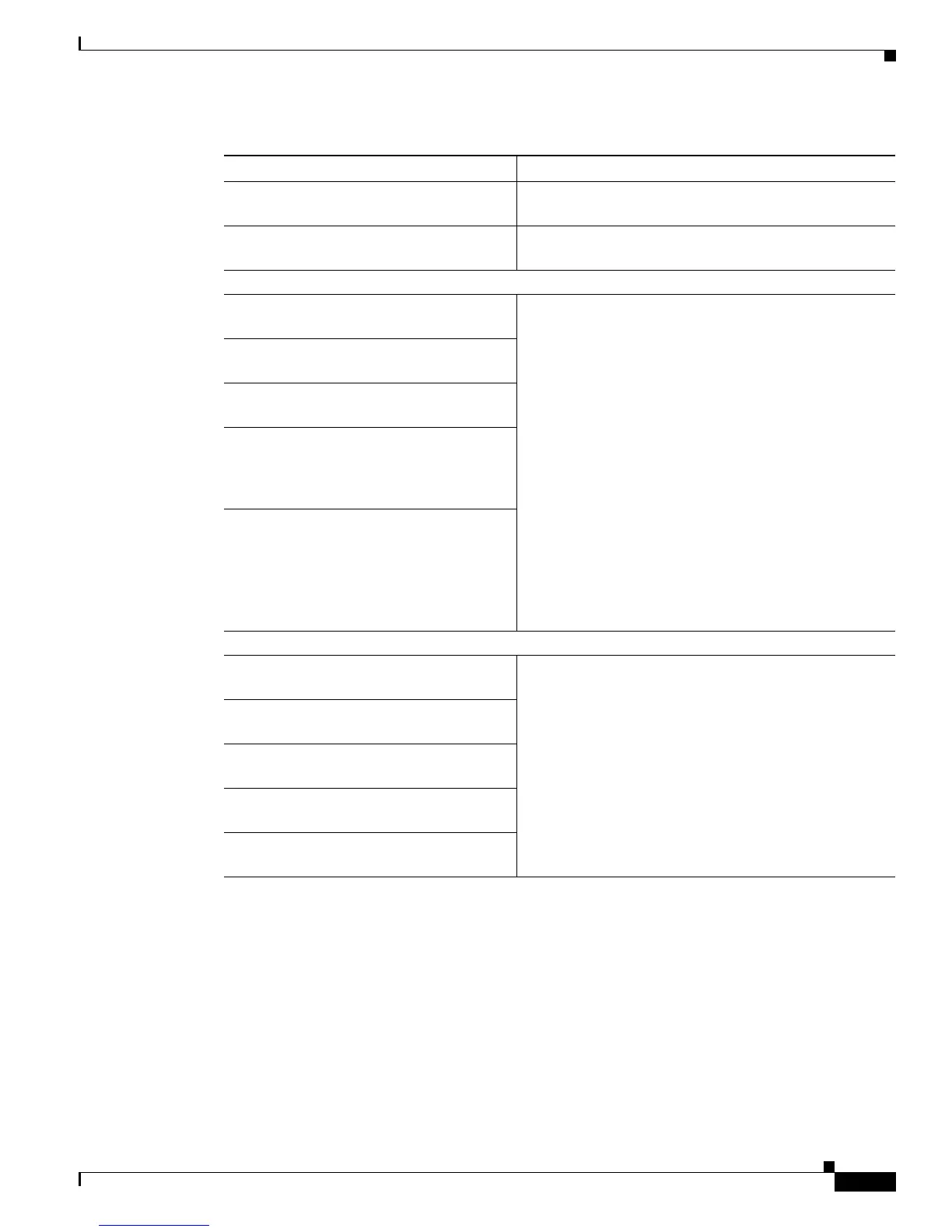9-9
Cisco Unified IP Phone 7965G and 7945G Administration Guide for Cisco Unified Communications Manager 6.1(3)
OL-17755-01
Chapter 9 Troubleshooting and Maintenance
Troubleshooting Cisco Unified IP Phone Security
Phone does not register with
Cisco
Unified Communications Manager.
The CTL file does not contain the correct information for
the Cisco
Unified Communications Manager server.
Phone does not request signed
configuration files.
The CTL file does not contain any TFTP entries with
certificates.
802.1X Enabled on Phone but Not Authenticating
Phone cannot obtain a DHCP-assigned IP
address.
These errors typically indicate that 802.1X
authentication is enabled on the phone, but the phone is
unable to authenticate.
1. Verify that you have properly configured the
required components (see the
“Supporting 802.1X
Authentication on Cisco Unified IP Phones” section
on page 1-15 for more information).
2. Confirm that the shared secret is configured on the
phone (see the
“802.1X Authentication and Status”
section on page 4-34 for more information).
–
If the shared secret is configured, verify that you
have the same shared secret entered on the
authentication server.
–
If the shared secret is not configured, enter it,
and ensure that it matches the one on the
authentication server.
Phone does not register with
Cisco
Unified Communications Manager.
Phone status display as “Configuring IP” or
“Registering”.
802.1X Authentication Status displays as
“Held” (see the
“802.1X Authentication
and Status” section on page 4-34 for more
details).
Status menu displays 802.1X status as
“Failed” (see the
“Status Menu” section on
page 7-2 for more details).
802.1X Not Enabled
Phone cannot obtain a DHCP-assigned IP
address
These errors typically indicate that 802.1X
authentication is not enabled on the phone. To enable it,
see the
“802.1X Authentication and Status” section on
page 4-34.
Phone does not register with
Cisco
Unified Communications Manager
Phone status display as “Configuring IP” or
“Registering”
802.1X Authentication Status displays as
“Disabled”
Status menu displays DHCP status as
timing out
Table 9-1 Cisco Unified IP Phone Security Troubleshooting (continued)
Problem Possible Cause
