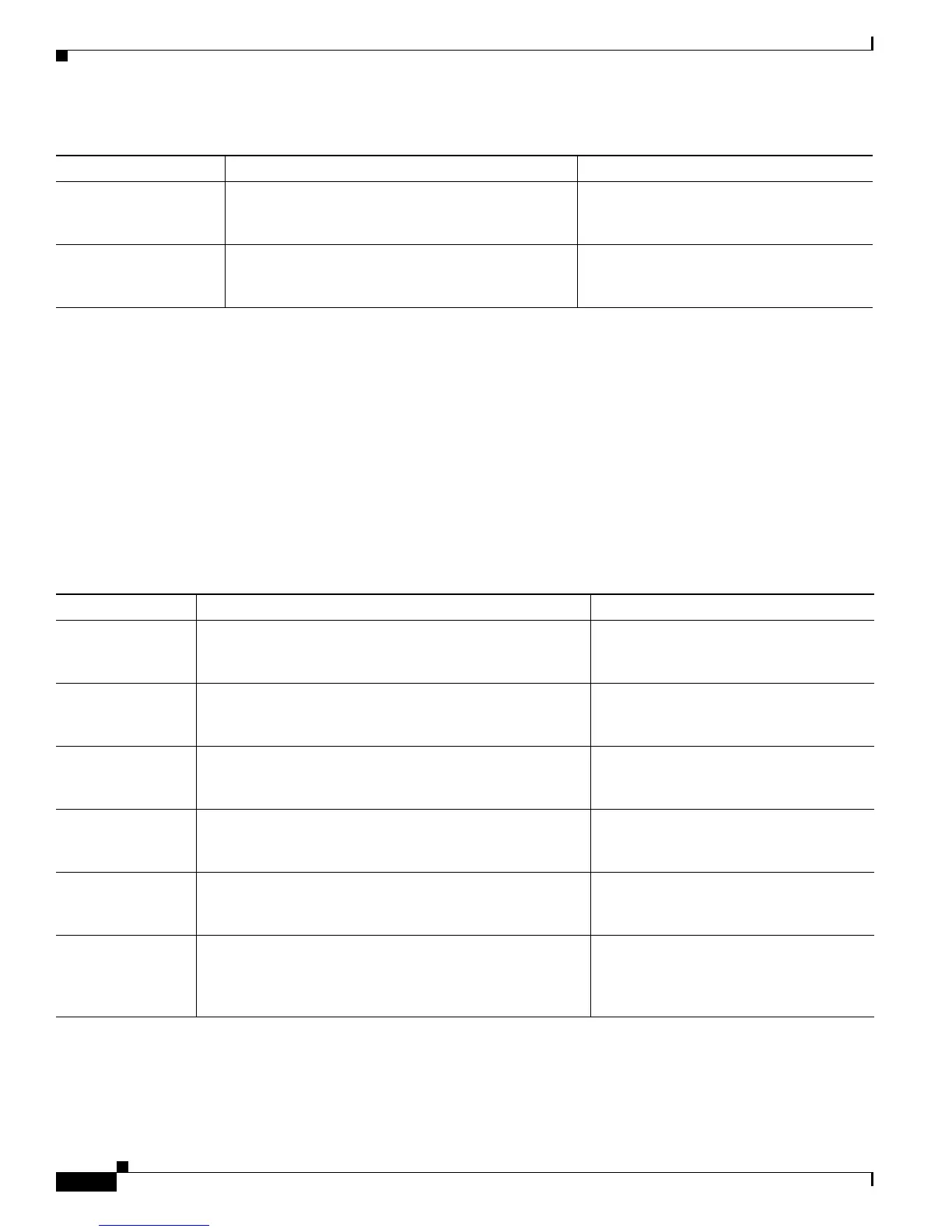4-16
Cisco Unified IP Phone 7965G and 7945G Administration Guide for Cisco Unified Communications Manager 6.1(3)
OL-17755-01
Chapter 4 Configuring Settings on the Cisco Unified IP Phone
Device Configuration Menu
Related Topics
• Displaying a Configuration Menu, page 4-2
• Device Configuration Menu, page 4-11
HTTP Configuration Menu
The HTTP Configuration menu displays the URLs of servers from which the phone obtains a variety of
information. This menu also displays information about the idle display on the phone.
Table 4-9 describes the options on the HTTP Configuration menu.
Auto Answer
Preferences
Displays a sub-menu that indicates whether auto
answer is enabled (Yes) or disabled (No) for the each
line.
From Cisco Unified Communications
Manager Administration, choose Call
Routing
> Directory Number.
Speed Dials Displays a sub-menu that displays the lines available
on the phone. Select a line to see the speed dial label
and number assigned to that line.
From Cisco Unified Communications
Manager Administration, choose
Device
> Phone > Add a New Speed Dial.
Table 4-8 Call Preferences Menu Options (continued)
Option Description To Change
Ta b l e 4-9 HTTP Configuration Menu Options
Option Description To Change
Directories URL URL of the server from which the phone obtains directory
information.
From Cisco Unified Communications
Manager Administration, choose
Device
> Phone > Phone Configuration.
Services URL URL of the server from which the phone obtains Cisco
Unified IP Phone services.
From Cisco Unified Communications
Manager Administration, choose
Device
> Phone > Phone Configuration.
Messages URL URL of the server from which the phone obtains message
services.
From Cisco Unified Communications
Manager Administration, choose
Device
> Phone > Phone Configuration.
Information URL URL of the help text that appears on the phone. From Cisco Unified Communications
Manager Administration, choose
Device
> Phone > Phone Configuration.
Authentication
URL
URL that the phone uses to validate requests made to the
phone web server.
From Cisco Unified Communications
Manager Administration, choose
Device
> Phone > Phone Configuration.
Proxy Server URL URL of proxy server, which makes HTTP requests to
non-local host addresses on behalf of the phone HTTP
client and provides responses from the non-local host to the
phone HTTP client.
From Cisco Unified Communications
Manager Administration, choose
Device
> Phone > Phone Configuration.
