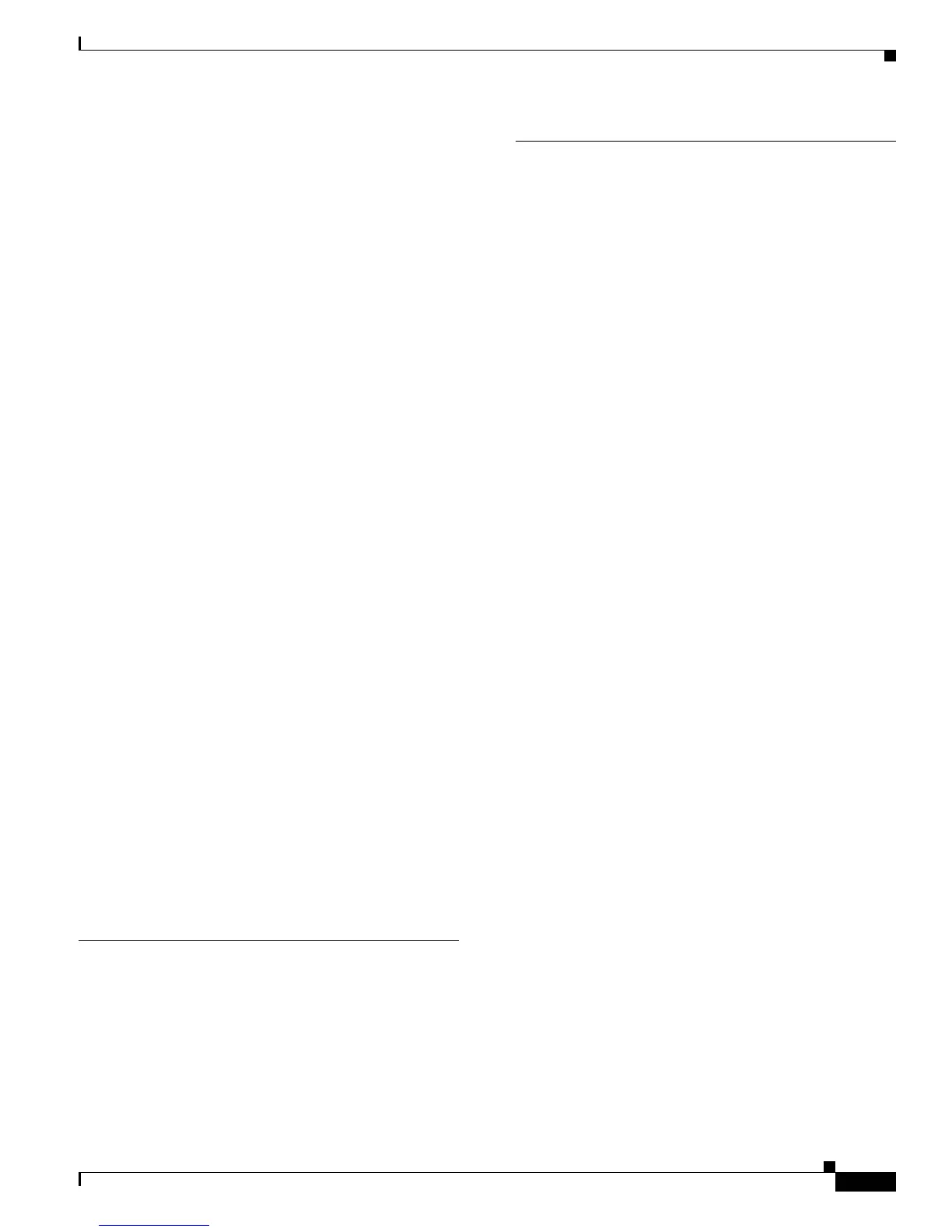Index
IN-8
Cisco Unified IP Phone 7965G and 7945G Administration Guide for Cisco Unified Communications Manager 6.1(3)
OL-17755-01
network connectivity, verifying 9-3
networking protocol
802.1X 1-5
BootP 1-4
CDP 1-4
CPPDP 1-6
DHCP 1-5
HTTP 1-5
IP 1-5
RTCP 1-6
RTP 1-6
SCCP 1-6
SIP 1-6
TCP 1-7
TFTP 1-7
TLS 1-7
UDP 1-7
networking protocols, supported 1-4
Network Locale 4-16
Network Locale Version 4-16
network outages, identifying 9-6
network port
10/100/1000 SW 3-4
configuring 4-6
connecting to 3-7
network requirements, for installing 3-2
network settings, startup configuration 3-14
network statistics 7-8, 8-8
Network Statistics screen 7-8
Network web page 8-2, 8-8
O
on hook call transfer 5-11
on-hook dialing B-3
Onhook predialing 5-11
Operational VLAN ID 4-6
other group pickup 5-11, B-3
P
padlock icon 1-13, 4-3
PC, connecting to the phone 3-4
PCM file requirements, for custom ring types 6-3
PC Port Configuration 4-7
PC Port Disabled 4-24
PC VLAN 4-7
Peer firmware sharing 4-28, 9-12
personal address book (PAB) 5-17
personal directories 5-16
personal directory enhancements B-4
phone button templates, modifying 5-16
phone lines, buttons for 1-3
phone screen 2-4
phone secure web access B-3
phone services, Fast Dial and PAB 5-17
phone settings access 4-1
physical connection, verifying 9-6
plugging in Cisco Unified IP Phone 3-6
PNG file 6-4, 6-5
power
maximum required from a switch 2-4
providing to the Cisco Unified IP Phone 2-3
power consumption 2-4
Power over Ethernet (PoE) 2-3
Power Save Configuration menu
about 4-22
options
Days Display Not Active 4-22
Display Idle Timeout 4-22
Display On Duration 4-22
Display On If Incoming call 4-22, 6-9
Display On Time 4-22
Display On When Incoming call 4-22
power source
causing phone to reset 9-8
description 2-3
effect on phone screen brightness 2-4
