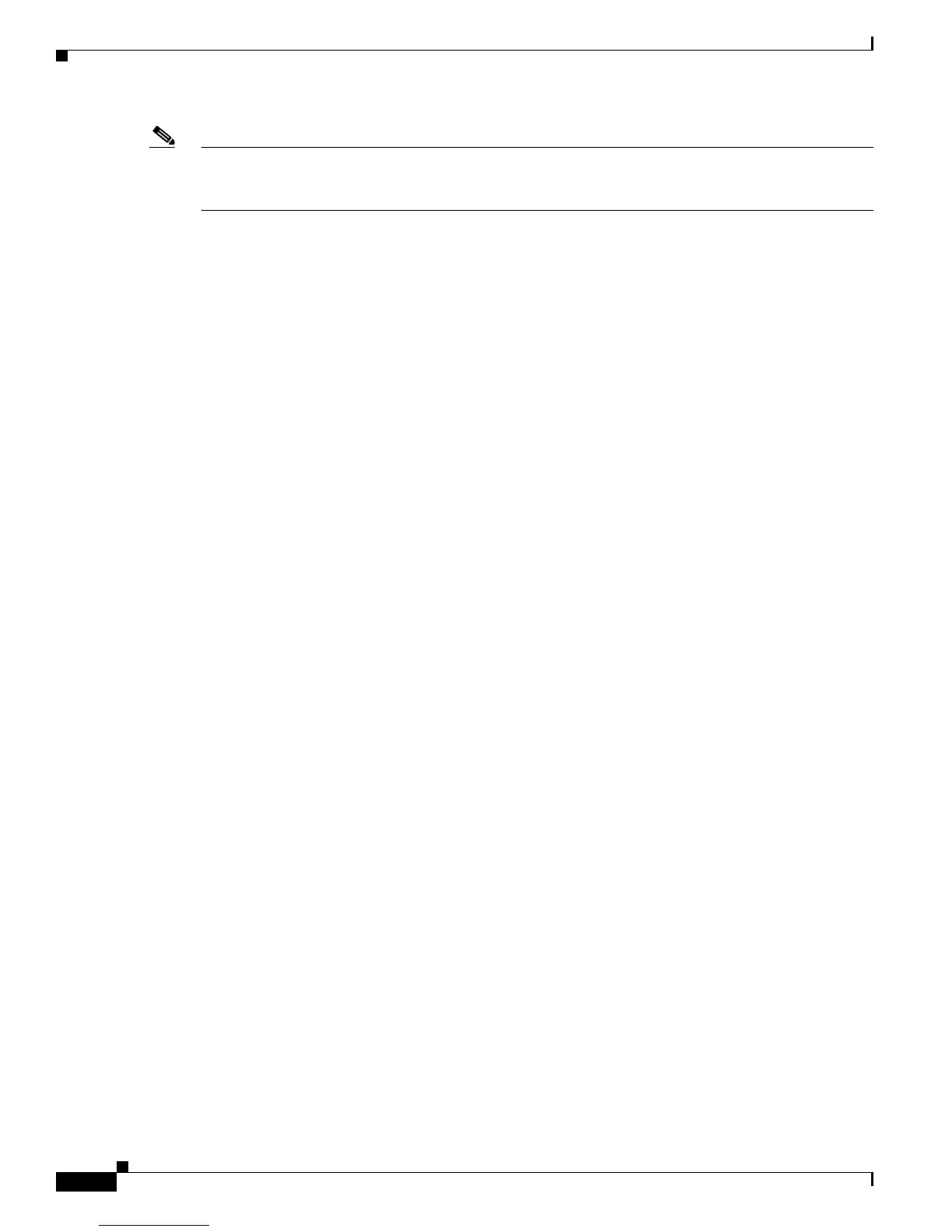2-6
Cisco Unified IP Phone 7965G and 7945G Administration Guide for Cisco Unified Communications Manager 6.1(3)
OL-17755-01
Chapter 2 Preparing to Install the Cisco Unified IP Phone on Your Network
Understanding Phone Configuration Files
Note If the device security mode in the configuration file is set to Authenticated or Encrypted, but the phone
has not received a CTL file, the phone will continuously try to obtain a CTL file, so that it can register
securely.
If you configure security-related settings in Cisco Unified Communications Manager Administration,
the phone configuration file will contain sensitive information. To ensure the privacy of a configuration
file, you must configure it for encryption. For detailed information, refer to the “Configuring Encrypted
Phone Configuration Files” chapter in Cisco Unified Communications Manager Security Guide. A phone
requests a configuration file whenever it resets and registers with Cisco
Unified Communications
Manager.
A phone accesses a default configuration file named XmlDefault.cnf.xml from the TFTP server when
the following conditions exist:
• The phone has not been added to the Cisco Unified Communications Manager Database
• The phone is registering for the first time
If auto registration is not enabled and you did not add the phone to the Cisco Unified Communications
Manager database, the phone does not attempt to register with Cisco Unified Communications Manager.
The phone continually displays the "Configuring IP" message until you either enable auto-registration
or add the phone to the Cisco Unified Communications Manager database.
If the phone has registered before, the phone will access the configuration file named
SEPmac_address.cnf.xml, where mac_address is the MAC address of the phone.
The TFTP server generates these SIP configuration files:
• SIP IP Phone:
–
For unsigned and unencrypted files—SEP<mac>.cnf.xml
–
For signed files—SEP<mac>.cnf.xml.sgn
–
For signed and encrypted files—SEP<mac>.cnf.xml.enc.sgn
• Dial Plan—<dialplan>.xml
• Softkey Template—<softkey_template>.xml
The filenames are derived from the MAC Address and Description fields in the Phone Configuration
window of Cisco
Unified Communications Manager. The MAC address uniquely identifies the phone.
For more information refer to the Cisco Unified Communications Manager Administration Guide.
