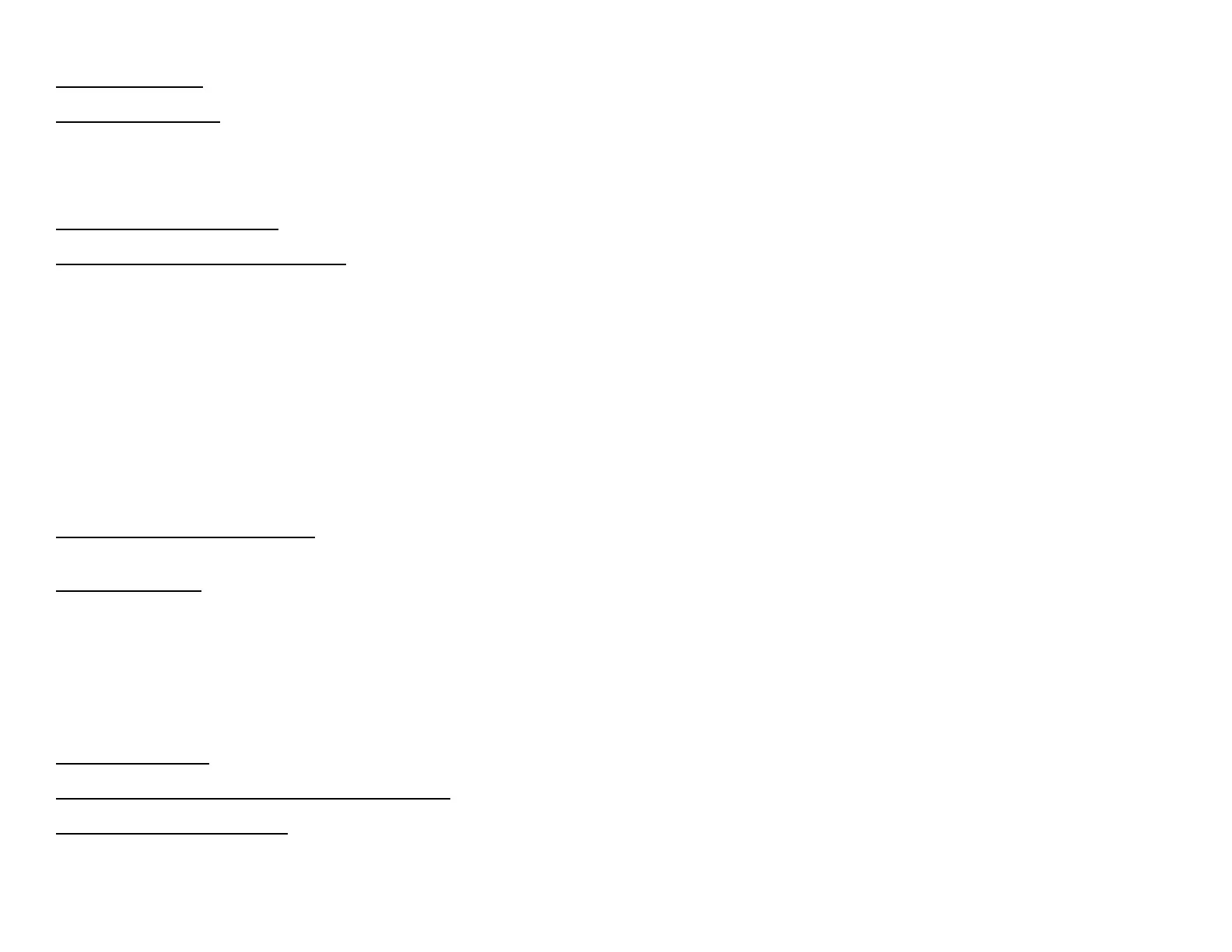CALLHOLD
ToPlaceaCallonHold
9. Fromanexistingconversation,presstheHOLDsoftkey
ToRetrieveaCallonHold
10. PresstheRESUMEsoftkey
11. Iftherearemultiplecallsonhold,scrolltothedesiredlinebeforepressingtheRESUMEsoftkey
JOIN
Thisfeatureallowsyoutojointwoincomingcalls.
Toanswerthesecondincomingcall
12. PresstheANSWERsoftkeyifit’sappropriatetoplaceyourfirstcalleronhold(pressingthissoftkeyautomaticallyputsthefirstcalleronhold)
ToJointhesetwocallerstocreatea3waycall
13. Scrolltothecallthatisonhold
14. PresstheMOREsoftkey
15. PresstheJOINsoftkey
TOTRANSFERACALL
16. Duringacall,presstheTRANSFERsoftkey
17. Dialthenumber
18. Announcethecall
19. PresstheTRANSFERsoftkeytocompletethetransfer,hangup
OR
20. Ifthepersonyouattempttotransferthecalltoisnotavailable,presstheENDCALLsoftkeyand
theRESUMEsoftkeytoreturntotheoriginalcaller
CALLPARK
ToParkaCall(parkpositions16001609)
21. Onanexistingcall,presstheMOREsoftkeyandthenthePARKsoftkey,thecallisautomaticallyplacedintoaparkposition,notetheposition
22. HangUp
ToRetrieveaParkedCall
23. Dialtheparkpositiontowhichthecallwasparked,youarenowconnected
CONFERENCECALL(maximumof6)
Whileacallisinprogress,presstheMOREsoftkeyandthenpresstheCONFRNsoftkey.Dialtheextensionoroutsidenumber.
24. Afterthepartyanswers,presstheCONFRNsoftkeytobringthepartiestogether
Toaddadditionalparties
25. Repeattheabovesteps
ToreconnecttotheConferencewhenacalledpartyisn’tjoining
26. Ifthepersonyouattempttobringintotheconferenceisnotavailable,presstheENDCALLsoftkeyandthentheRESUMEsoftkeytoreturntotheconferencecall
Toviewtheconferencecallmembers
27. PresstheMOREsoftkey,thenpresstheCONFLIsoftkeytoviewthemembersontheconferencecall
ABBREVIATEDDIALING
