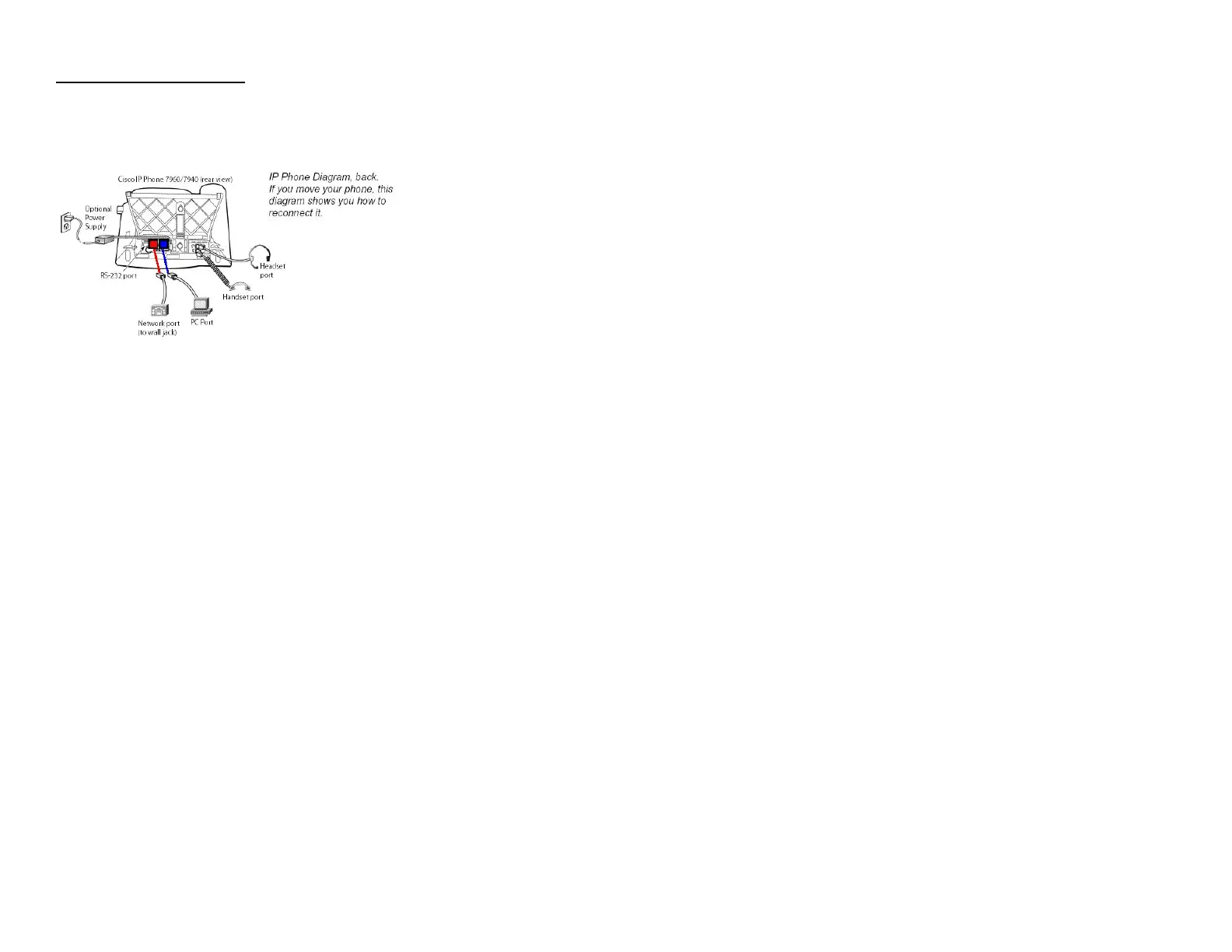Thisfeaturegivesyoutheabilitytoaccesspreprogrammednumbersbydialingacode.Toprogramthesenumbers,pleaserefertothe“InstructionsforCCMUserPage”handout.
ToaccessAbbreviatedDialing
28. Whileyourphoneisidle(nodialtone)
29. Dialthespeedcodenumber
30. PresstheABBRDIALsoftkey
31. Pickuphandset,ifdesired
DIRECTORIES
32. ToviewMissed,ReceivedorPlacedcalls,presstheDIRECTORIESbutton
33. Scrolltothedirectorythatyouwouldliketoview
34. PresstheSELECTsoftkey
35. Toplaceacalltooneofthephonenumbersfromwithinthedirectory,presstheDIALsoftkeyifit’saninternalnumberorpresstheEDITDIALsoftkey,pressthe9onthe
dialingpad,thenpresstheDIALsoftkeyifit’sanexternalnumber
RINGTYPE
36. PresstheSETTINGSbutton
37. Pressthe2onthedialingpadorscrolltoRingType
38. Usethescrollkeytoselectaringtype
39. PressthePLAYsoftkeytoheartheringtype
40. PresstheSELECTsoftkeytosavetheringtype
LCDCONTRAST
41. PresstheSETTINGSbutton
42. Pressthe1onthedialingpadorscrolltoContrast
43. UsetheUPandDOWNsoftkeystochangethecontrast
44. PresstheOKsoftkeytosavethesetting
RINGVOLUME
45. Withyourphoneidle,pressthevolumekeytohearthecurrentringvolume
46. Presseithertheupordownvolumekeytochangetheringvolume
