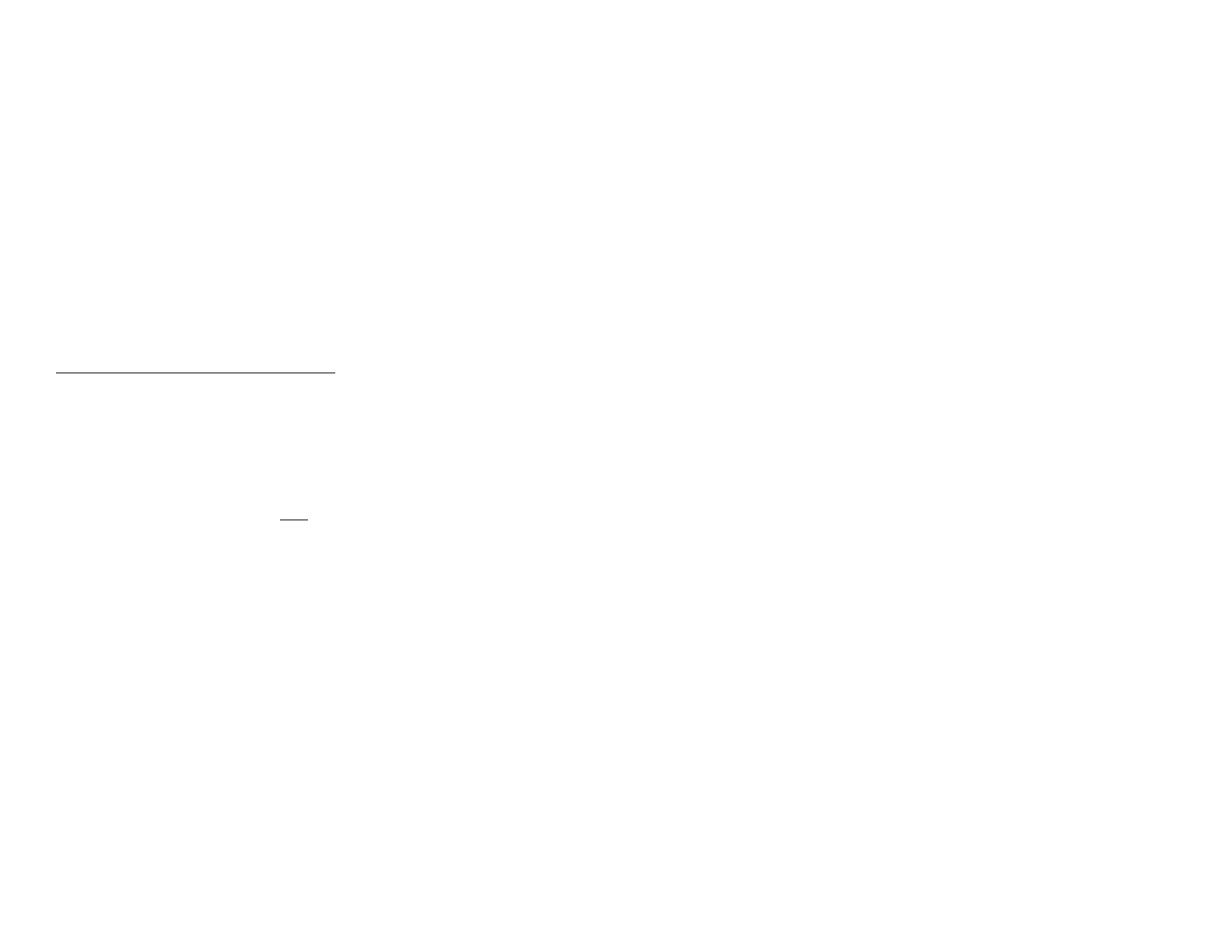47. Whentheringtimesout,thesettingwillbesaved
“I”INFORMATIONBUTTON
● Pressthe?buttonandthenanyotherbuttononyourphonetogetinformationonhowtousethatbuttonorkey
VOICEMAILSETUPANDACCESS
Toenrollwithvoicemail(firstuse)
● PresstheMessagesbuttonordialextension3912
● Enterthefirsttimeenrollmentpassword=8675309
● Followpromptsto:
● Recordyournamepress#keyassoonasyousayyourname
● Recordagreeting–press#keyassoonasyousayyourgreeting
● Setanewpassword
○ Minimumlength 615
Torerecordyourname,press4then3andfollowprompts
Tologontovoicemailfromyourphone
● PresstheMessagesbuttonordialextension3912
● Enteryourpassword,pressthe#key
Tologontovoicemailfromanotherinsidephone
● PresstheMessagesbuttonordialextension3912
● Pressthe*keywhenvoicemailanswers
● EnteryourID(extension),thenpress#key.
● Enteryourpassword,thenpressthe#key.
Tologontovoicemailfromoutside
● Dialtheexternalvoicemailphonenumber
9528483912oryourown10digitextension
● Pressthe*keywhenvoicemailanswers
● EnteryourID(extension),thenpress#key.
● Enteryourpassword,thenpressthe#key.
