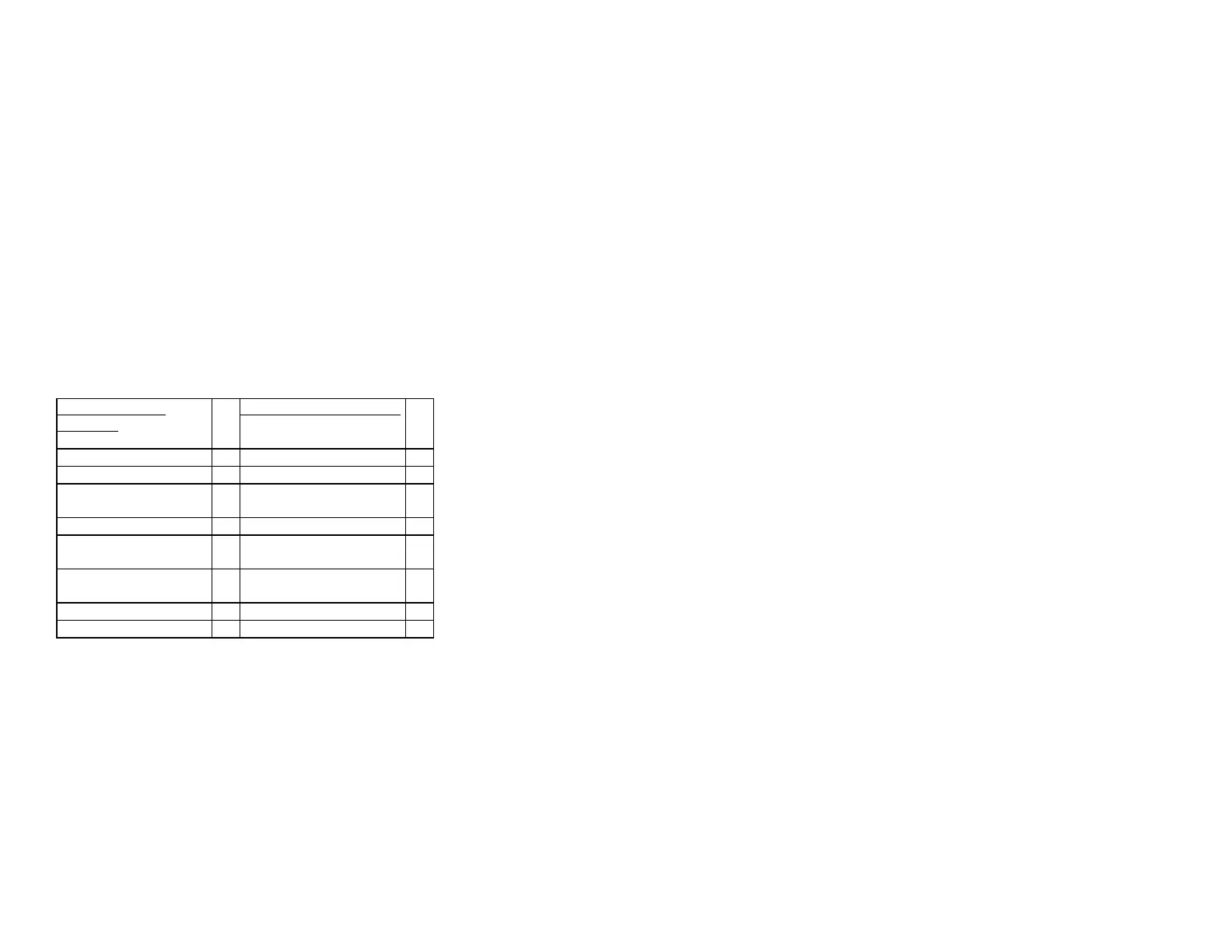BasicControls
PresstheMessagesbuttonordialextension3912
andlogon:
Hearnewmessages1Setupoptions4
Sendnewmessage2Cancelorbackup*
Reviewoldmessages3Skipormoveahead#
DuringMessage
Playback
FastPlayback
Rewind,small
PauseorResume
FastForward,small
**ForAdditionalFeatureInformationandMenuOptionsreviewtheUnityAtAGlancedocument
TRANSFERACALLERINTOVOICEMAIL
● Whileconnectedtothecaller,presstheTRANSFERsoftkey,
● Press*
● Dialtheperson’sextensionyouaretransferringthecallto
● PresstheTRANSFERsoftkeyquickly
TOLEAVEAQUICKMESSAGEINAMAILBOXWITHOUTCALLINGTHEEXTENSION:
● Pickupthehandset
