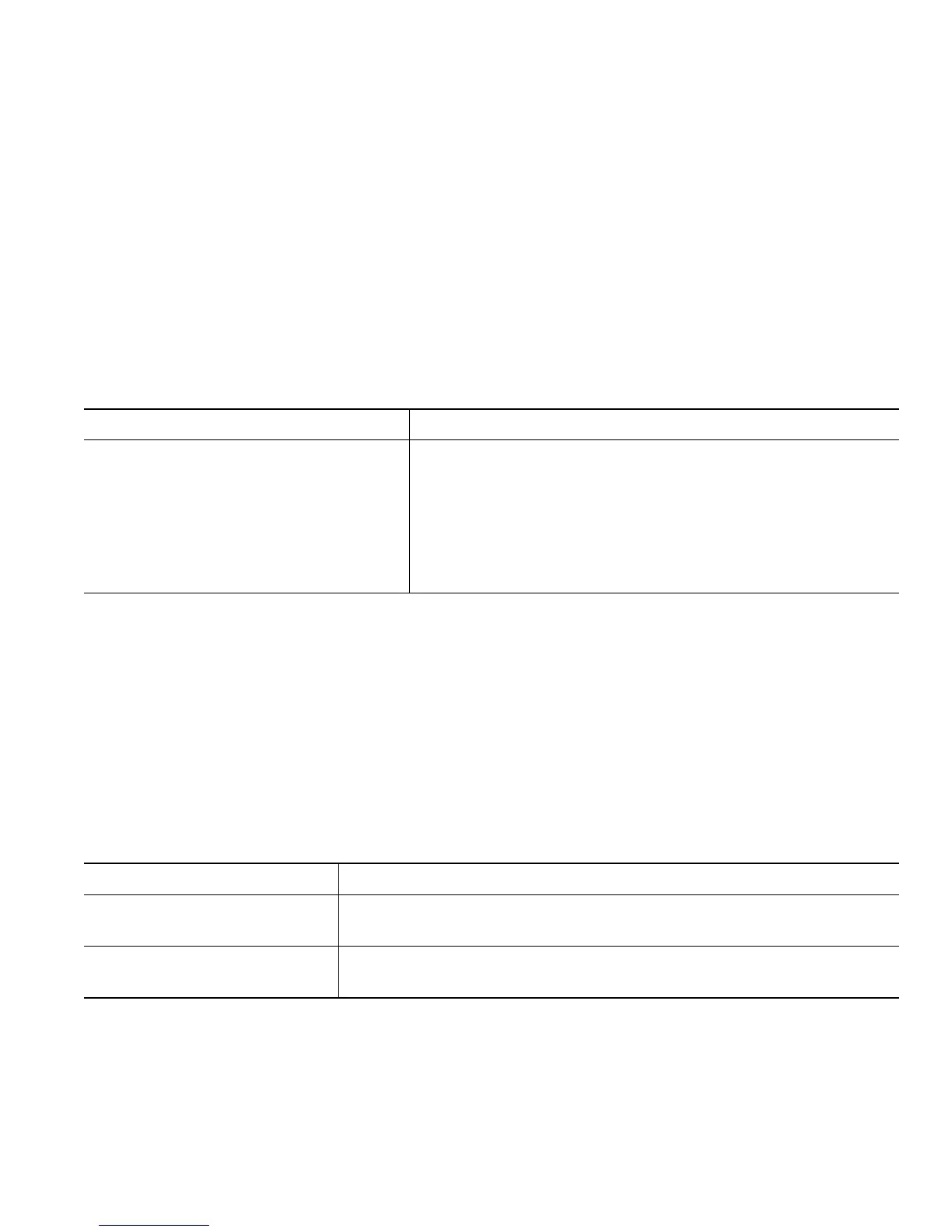Cisco Unified IP Phone 7965G and 7945G for Cisco Unified Communications Manager 6.0 (SCCP and SIP) 27
Sending a Call to a Voice Message System
You can use iDivert to send an active, ringing, or on-hold call to your voice message system. Depending
on the type of call and your phone configuration, you can also use iDivert to send the call to another
party's voice message system.
• If the call was originally sent to someone else's phone, iDivert allows you to redirect the call either
to your own voice message system or to the original called party’s voice message system. Your
system administrator must make this option available to you.
• If the call was sent to you directly (not transferred or forwarded to you), or if your phone does
not support the option described above, using iDivert redirects the call to your voice message
system.
Tip
If your phone displays a menu that disappears before you make your selection, you can press iDivert
again to re-display the menu. You can also ask your system administrator to configure a longer timeout
value.
Forwarding All Calls to Another Number
You can use the Call Forward All feature to redirect incoming calls from your phone to another
number.
If you want to... Then...
Send an active, ringing, or on-hold call
to a voice message system
Press iDivert. One of two things occurs:
• The call is transferred to your voice message system.
• Your phone screen displays a menu that allows you to
choose between your voice message system or the voice
message system of the original called party. Choose an
option to redirect the call.
If you want to... Then...
Set up call forwarding on your
primary line
Press CFwdALL or Forward All and enter a target phone number.
Cancel call forwarding on
your primary line
Press CFwdALL or Forward All .
