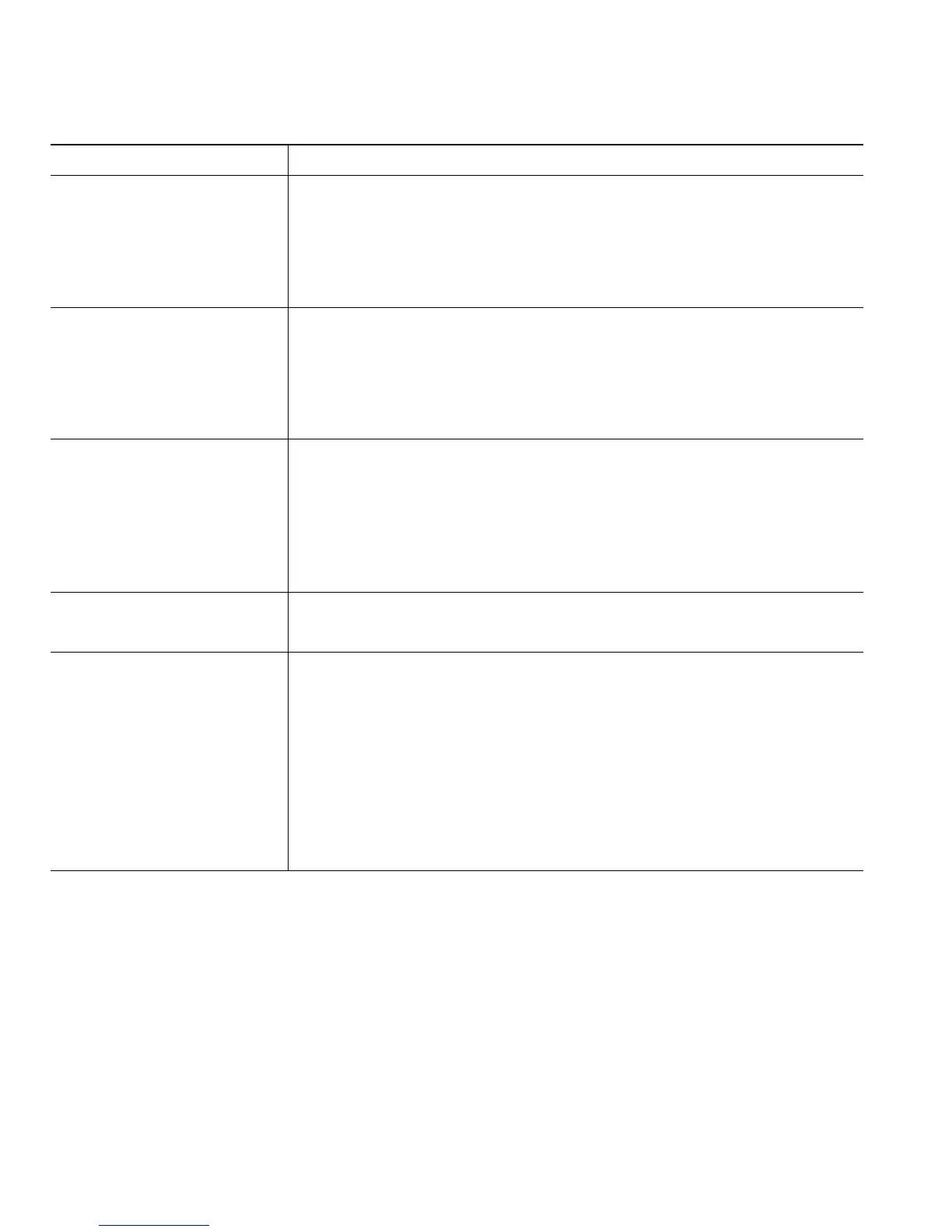44 OL-12643-01
Put a call that has been
picked up on a smartphone
on hold
1. Press Enterprise Hold (exact softkey name can vary) on the
smartphone.
The other party is placed on hold.
2. Press Resume (exact softkey name can vary) on the smartphone.
See
Switching an In-Progress Call to Another Phone, page 25.
Transfer a call that has been
picked up on a smartphone
to another number
1. Press Enterprise Transfer (exact softkey name can vary) on the
smartphone.
2. Dial your enterprise access code for transferring calls to initiate a
new call. The other party is placed on hold.
3. Press Enterprise Transfer to complete the call transfer.
Initiate a conference call on
a call that has been picked
up on a smartphone
1. Press Enterprise Conference (exact softkey name can vary) on the
smartphone.
2. Dial your enterprise access code for conferencing to initiate a new
call. The other party is placed on hold.
3. Press Enterprise Conference to complete the conference set-up and
include both callers in the conference.
Connect to Mobile Voice
Access
1. From any phone, dial your assigned Mobile Voice Access number.
2. Enter the number you are calling from, if prompted, and your PIN.
Turn on Mobile Connect
from your cellular phone
1. Dial your assigned Mobile Voice access number.
2. Enter your cellular phone number (if requested) and PIN.
3. Press 2 to enable Mobile Connect.
4. Choose whether to turn Mobile Connect on for all configured
phones or just one:
–
All phones—Enter 2.
–
One phone—Enter 1 and enter the number you want to add as
a remote destination, followed by #.
If you want to... Then...