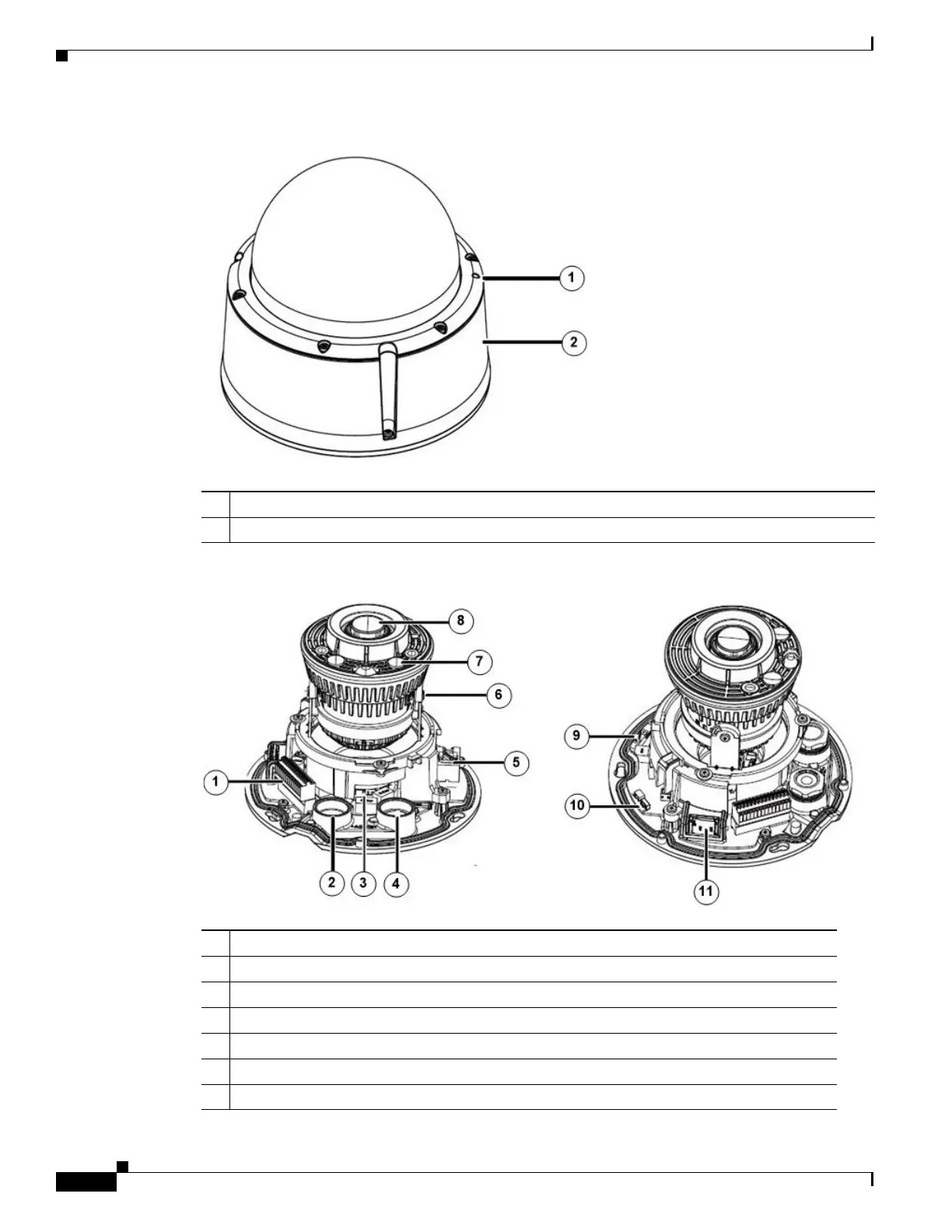1-4
Cisco Video Surveillance 8620/8630 IP Camera Reference Guide
Chapter 1 Getting Started
Physical Description
Figure 1-3 Cisco Video Surveillance 8630 IP Camera Outer View
Figure 1-4 Cisco Video Surveillance 8030 IP Camera Inner View
1 Microphone
2 Dome cover
1 Terminal block
2 Waterproof connector for Ethernet
3 Status LEDs
4 Waterproof connector for DI/DO
5 RJ45 Ethernet socket
6 Tilt retention screw
7 IR LEDs