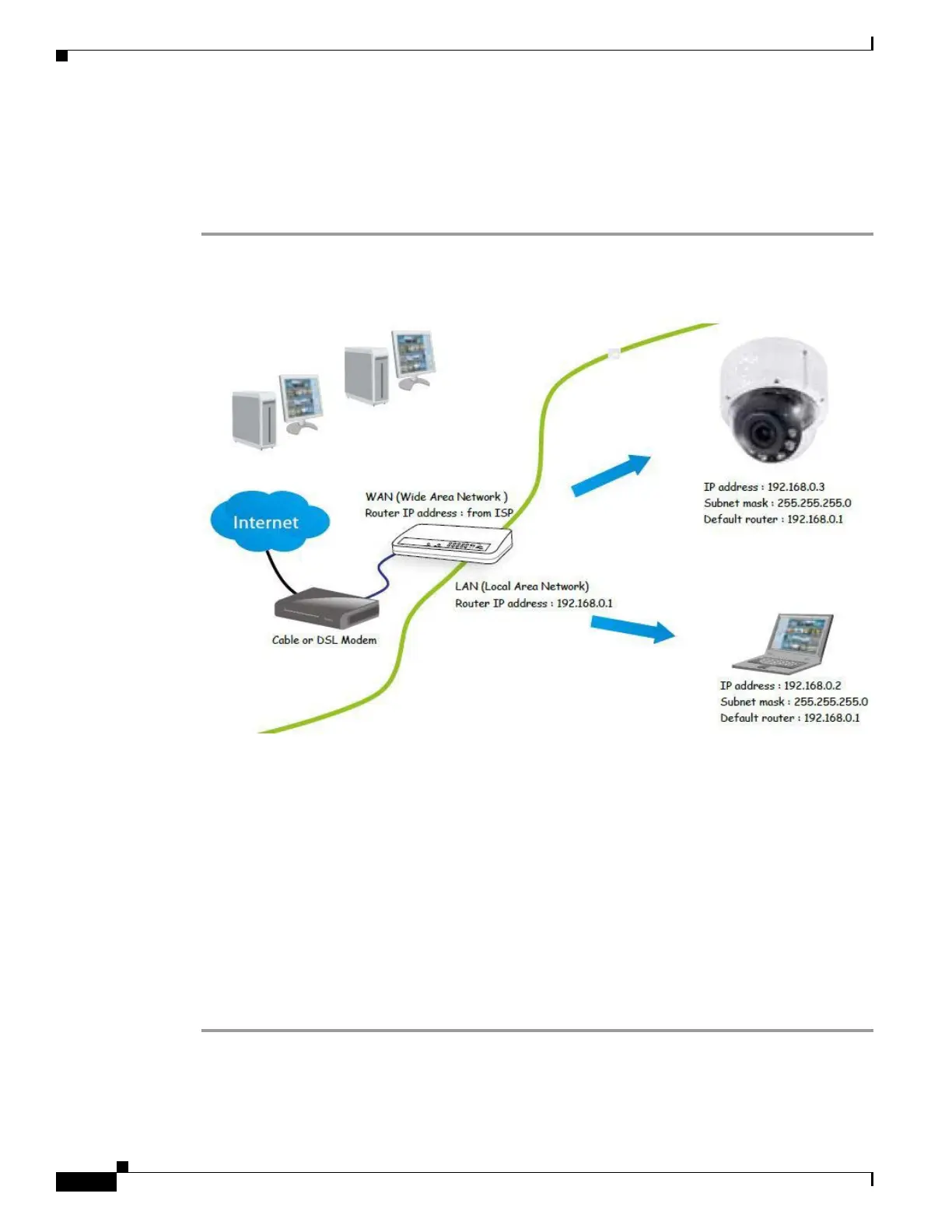1-22
Cisco Video Surveillance 8620/8630 IP Camera Reference Guide
Chapter 1 Getting Started
Network Deployment
Network Connection
Internet Connection via a Router
To set up the camera over the Internet, make sure you have a router and follow these steps:
Step 1 Connect your camera behind a router, the Internet environment is illustrated in Figure 1-8.
Figure 1-8 Connecting the Camera Via a Router
Step 2
In this case, if the Local Area Network (LAN) IP address of your camera is 192.168.0.3, forward the
following ports for the camera on the router.:
• HTTP port: default is 80
• RTSP port: default is 554
• RTP port for video: default is 5556
• RTCP port for video: default is 5557
If you have changed the port numbers on the Network page, open the ports accordingly on your router.
For information about how to forward ports on the router, see your router documentation.
Step 3 Find out the public IP address of your router provided by your Internet Service Provider (ISP).
Use the public IP and the secondary HTTP port to access the camera from the Internet. See the “Network
> General settings” section on page 5-23 for more information.