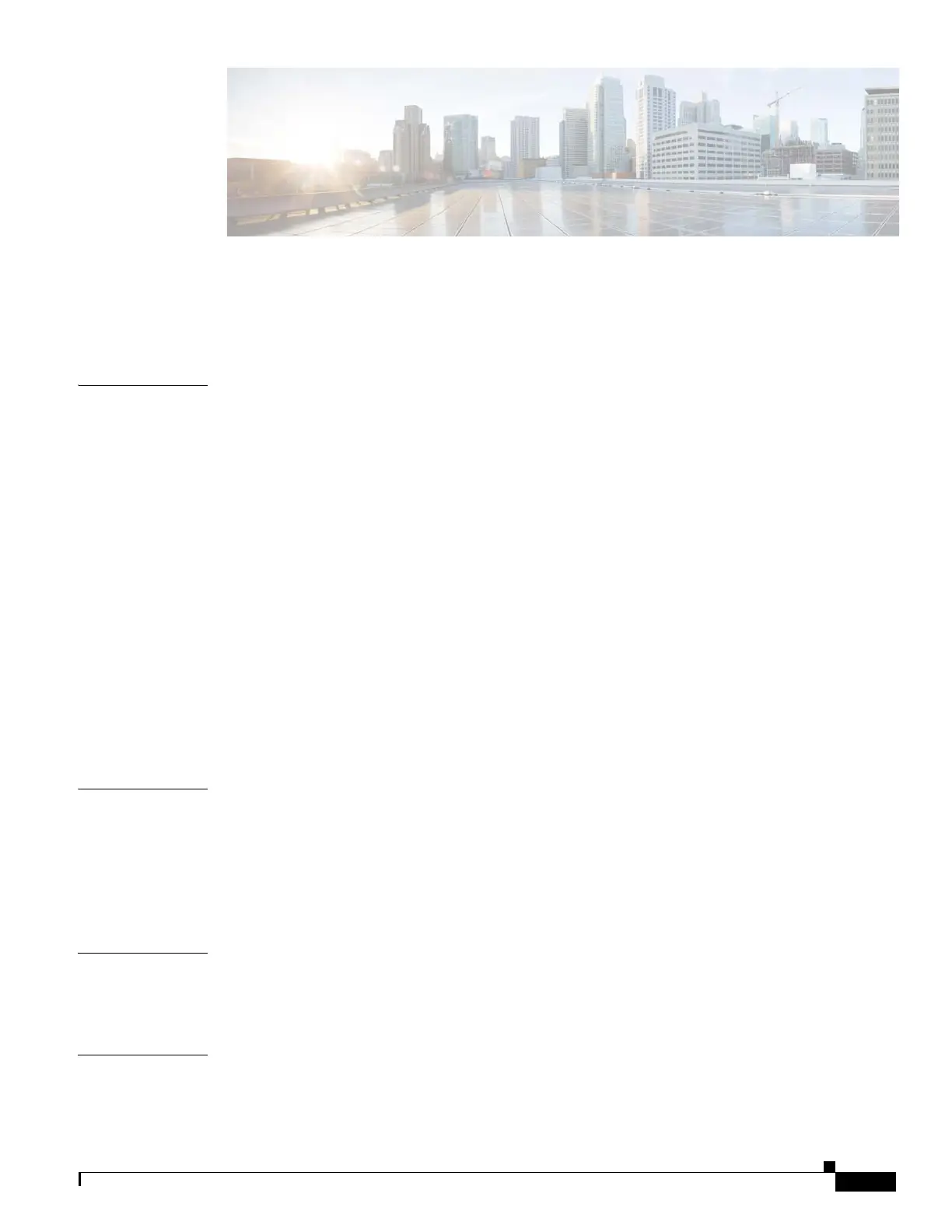ii
Cisco Video Surveillance 8620/8630 IP Camera Reference Guide
CONTENTS
Preface v
Overview v
Organization v
Obtaining Documentation and Support v
CHAPTER
1 Getting Started 1-1
Overview 1-1
Physical Description 1-2
Power Adapters 1-5
Hardware Installation 1-5
Cisco Video Surveillance 8620 IP Camera Hardware Installation 1-5
Cisco Video Surveillance 8630 IP Camera Hardware Installation 1-9
DI/DO Diagram 1-18
LED Definitions 1-20
Hardware Reset 1-20
MicroSD/SDHC/SDXC Card Capacity 1-20
Network Deployment 1-20
General Connection (PoE) 1-21
Network Connection 1-22
CHAPTER
2 Accessing the IP Camera 2-1
Using Web Browsers 2-1
Performing the Initial Setup of the IP Camera 2-2
Using RTSP Players 2-3
Using 3GPP-Compatible Mobile Devices 2-3
CHAPTER
3 IP Camera Main Page 3-1
Live Video Window for H.264 or H.265 Video Streams 3-3
Live Video Window for MJPEG Video Streams 3-5
CHAPTER
4 Client Settings 4-1
H.265/H.264 Media Options 4-1
H.265/H.264 Protocol Options 4-1