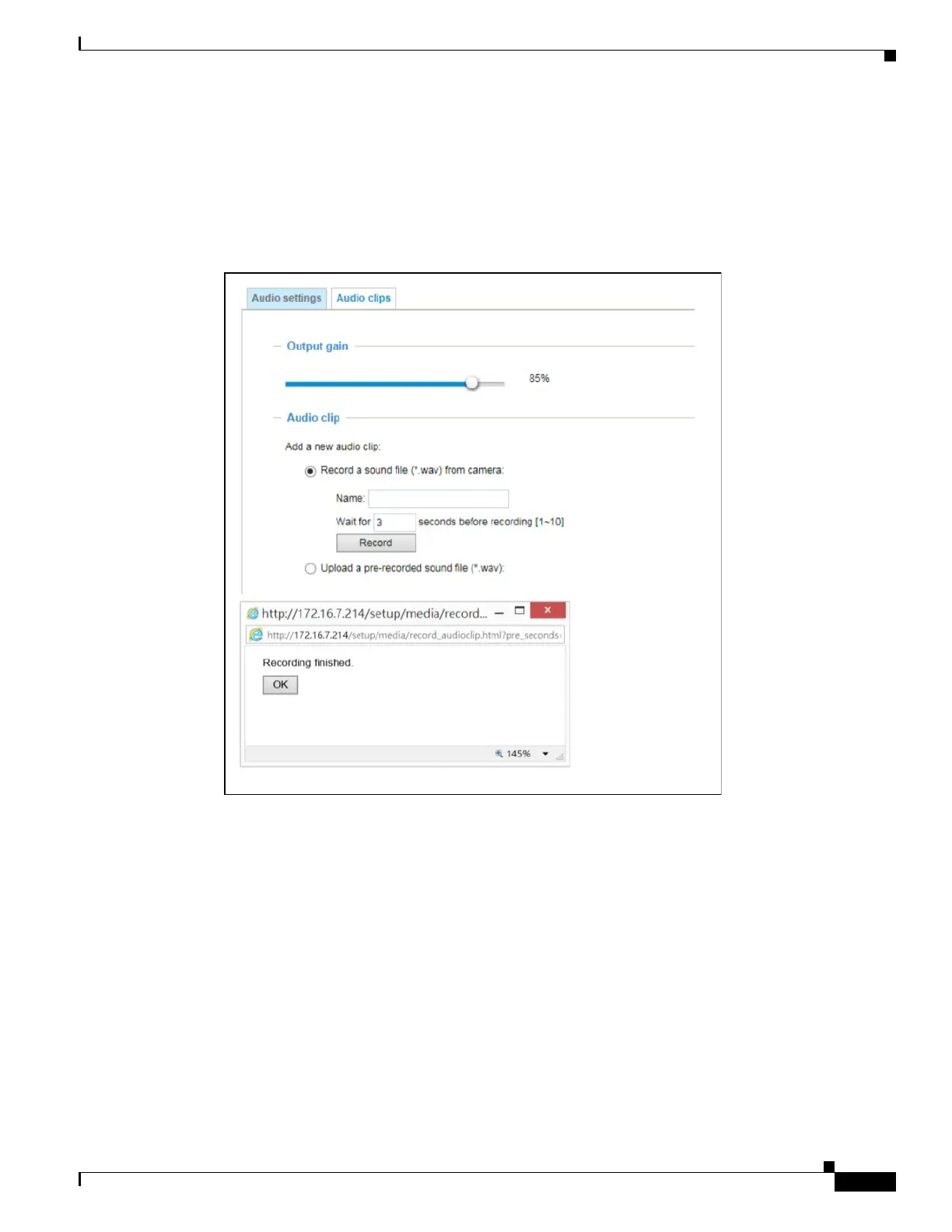5-23
Cisco Video Surveillance 8620/8630 IP Camera Reference Guide
Chapter 5 Configuration
Network > General settings
be available on screen. You can also upload an audio file to the camera's flash memory. With
amplified speakers, you can playback the audio, e.g., to deter an intruder. A maximum of 2
audio clips are supported. The maximum size of the audio file to be uploaded is 2,000 Kbytes.
The voice alert is enabled in Event settings > action > Play Audio Clip. The action can be
associated with triggering conditions.
Figure 5-8 Audio Clip Settings
When completed with the settings on this page, click Save to enable the settings.
Network > General settings
This section explains how to configure a wired network connection for the camera.