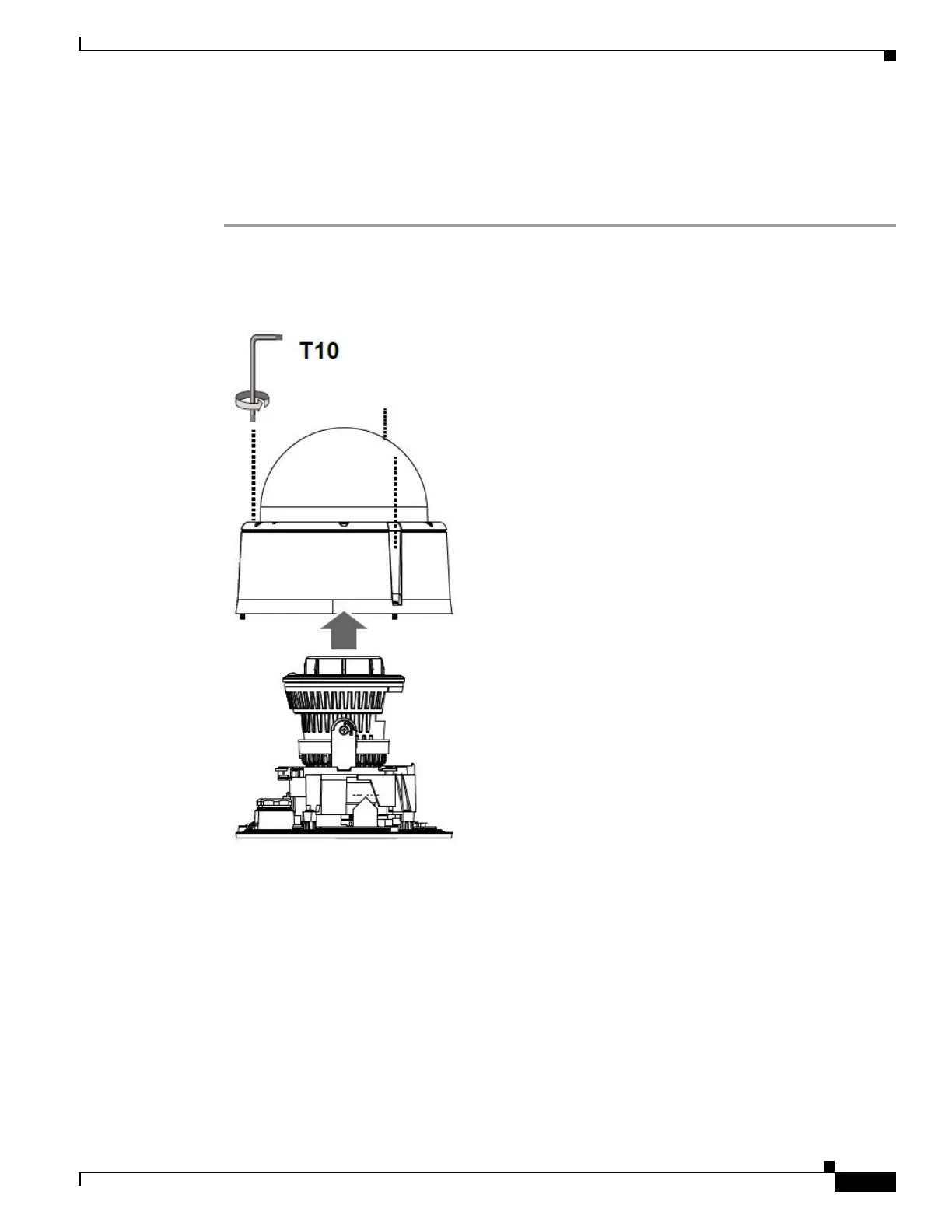1-9
Cisco Video Surveillance 8620/8630 IP Camera Reference Guide
Chapter 1 Getting Started
Hardware Installation
Cisco Video Surveillance 8630 IP Camera Hardware Installation
To perform the hardware installation of the Cisco Video Surveillance 8630 IP Camera, follow these
steps:
Step 1 Make a note of the MAC address of the camera.
The MAC address is printed on the label that is attached to the camera.
Step 2 Remove the dome cover using the included T10 wrench.