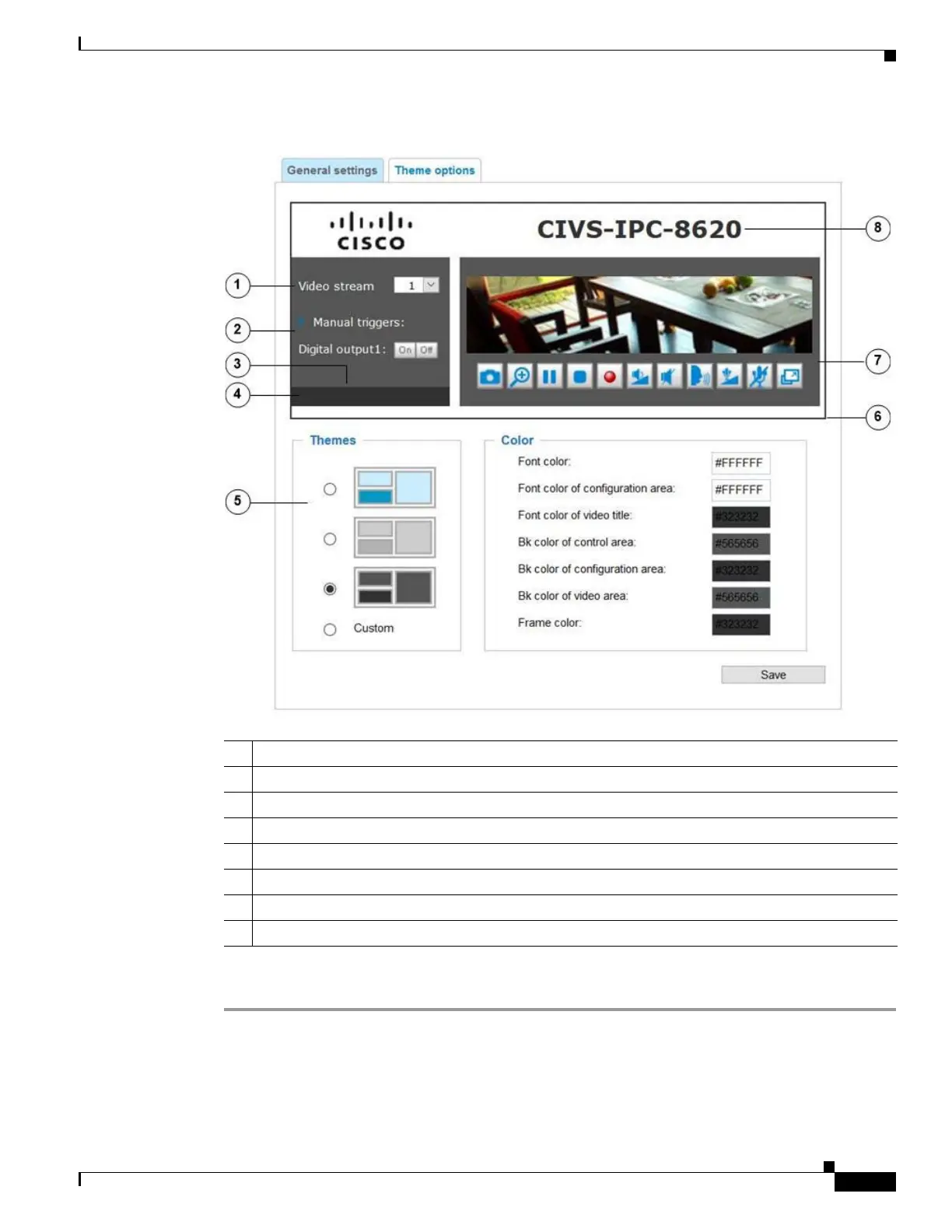5-5
Cisco Video Surveillance 8620/8630 IP Camera Reference Guide
Chapter 5 Configuration
System > Homepage layout
Figure 5-2 Theme Options
To set up the custom home page, follow these steps:
Step 1 Click Custom on the left column.
Step 2 Click the field where you want to change the color on the right column.
The palette window will pop up.
Step 3 Drag the slider bar and click on the left square to select a desired color.
1 Font color.
2 Background color of the control area.
3 Font color of the configuration area.
4 Background color of the configuration area.
5 Preset patterns.
6 Frame color.
7 Background color of the video area.
8 Font color of the video title.