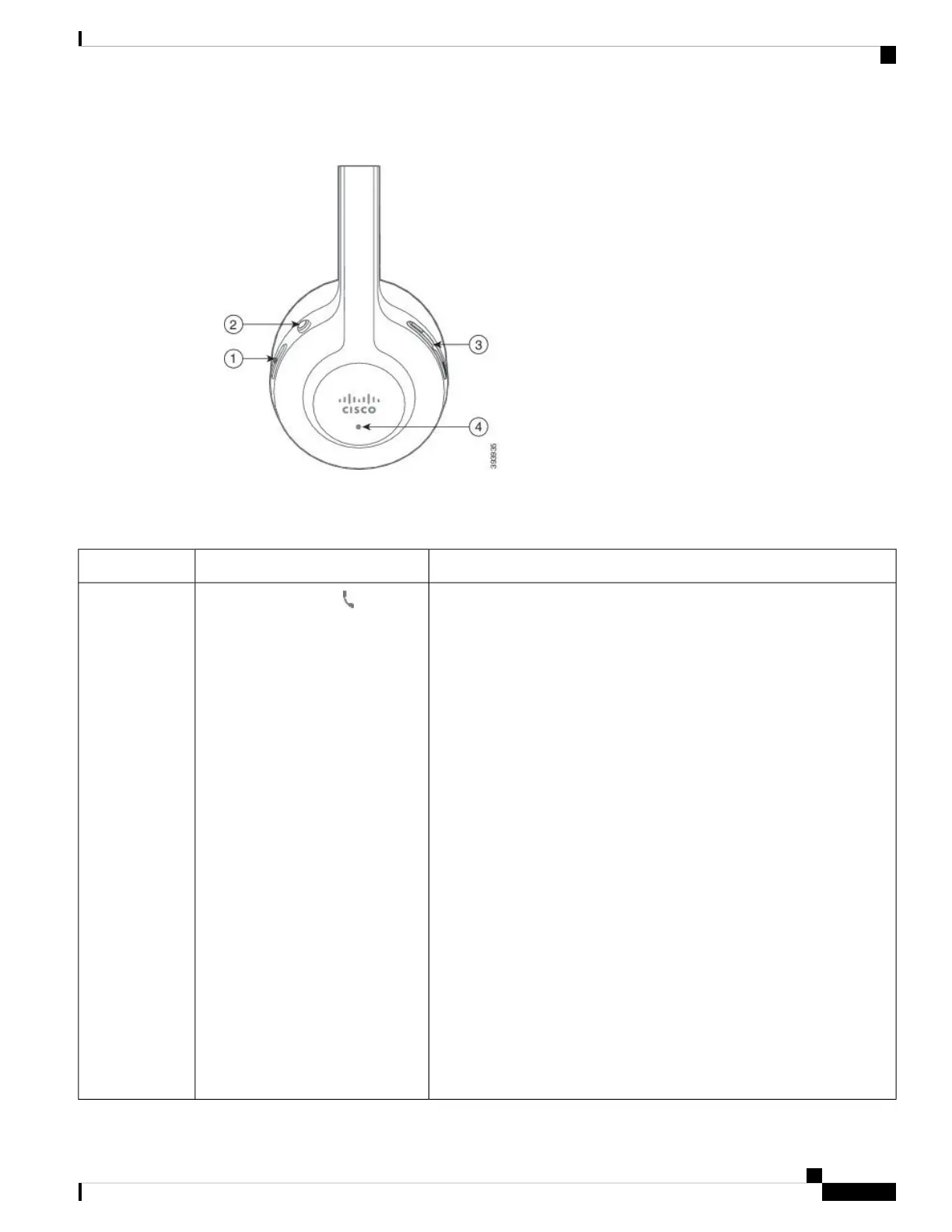Figure 3: Cisco Headset 561 and 562 Headset Buttons
The following table describes the Cisco Headset 561 and 562 Headset buttons.
Table 15: Cisco Headset 561 and 562 Headset Buttons
DescriptionNameNumber
Use to power the headset on and off.
Press and hold for 4 seconds to power on/off the headset.
Incoming and active call management depends upon if you have one call
or multiple calls.
One call:
• Press once to answer incoming calls.
• Press once to put an active call on hold. Press again to retrieve the call
from hold.
• Press twice to reject an incoming call.
Multiple calls:
• Press once to put an active call on hold, and to answer a second
incoming call.
• Press once to put a current call on hold and press again to resume a
call.
• Press and hold for 2 seconds to end the current call and press again to
resume a held call.
• Press and hold for 2 seconds to end an active call, and to answer
another incoming call.
• Press twice to stay on a current call, and to reject a second incoming
call.
Power and Call button
1
Cisco IP Phone 8800 Series Multiplatform Phones Administration Guide
101
Hardware and Accessory Installation
Cisco Headset 561 and 562 Buttons and LED
