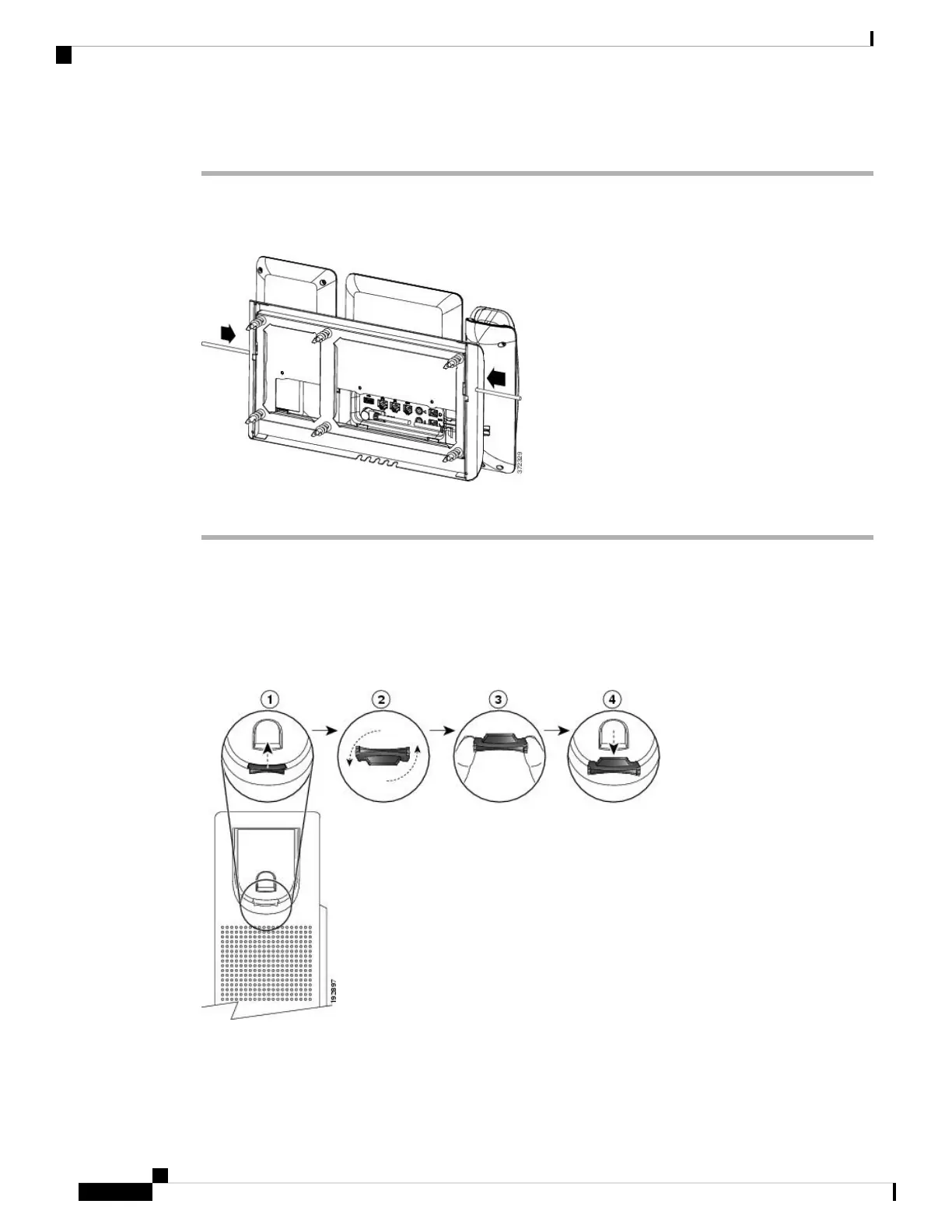Procedure
Step 1 Insert a screw driver or other device into the left and right holes in the phone mounting plate. Insert to a depth
of about 3/4 of an inch or 2 centimeters.
Step 2 Press firmly inwards to disengage the tabs.
Step 3 Lift the phone to release it from the wall bracket. Pull the phone toward you.
Adjust the Handset Rest
If your phone is wall-mounted or if the handset slips out of the cradle too easily, you may need to adjust the
handset rest to ensure that the receiver does not slip out of the cradle.
Figure 15: Adjust the Handset Rest
Cisco IP Phone Accessories
46
Cisco IP Phone Accessories
Adjust the Handset Rest