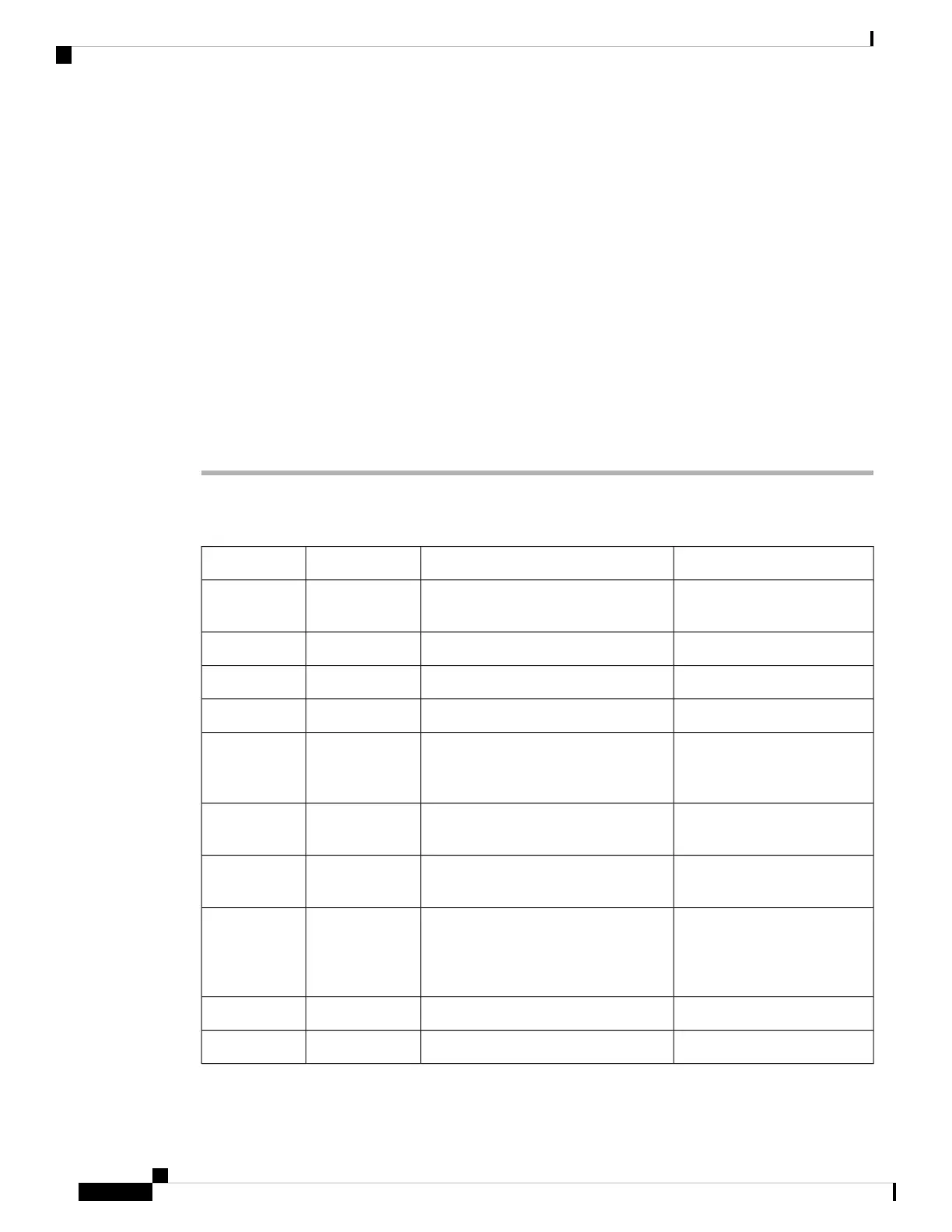• If a user enters rdeial;newcall;cfwd (redial has been misspelt), the key list is not updated
and the user does not see any change on the LCD.
• If a user enters redial;newcall;cfwd;delchar, the user will not see a change on the LCD,
as the delchar softkey is not allowed in the Idle Key List. Hence, this is an incorrect configuration
of the programmable softkey list.
• PSK1:
fnc=sd;ext=5014@$PROXY;nme=sktest1
In this example, we are configuring a softkey on a phone as a speed dial number for extension 5014
(sktest1).
Note
You can also configure an XML service on the programmable soft key. Enter the string in this format:
fnc=xml;url=http://xml.service.url;nme=name
Step 5 Click Submit All Changes.
Programmable Softkeys
Available Phone StatusDefinitionKey LabelKeyword
IdleLogs user in to Automatic Call
Distribution (ACD).
Agt signinacd_login
IdleLogs user out of ACD.AgtSignOutacd_logout
RingingAnswers an incoming call.Answeranswer
IdleChecks the ACD status.Agt Statusastate
IdleDenotes that a user who is logged in to
an ACD server has set his status as
available.
Availavail
Shared-Active, Shared-HeldAllows another user to interrupt a shared
call.
Bargebarge
Shared-ActiveAllows another user to interrupt a shared
call with the mic disabled.
BargeSilentbargesilent
Connected
Connected Video
Performs a blind call transfer (transfers
a call without speaking to the party to
whom the call is transferred). Requires
that Blind Xfer Serv is enabled.
BlindXferbxfer
Dialing InputCalls the selected item in a list.Callcall (or dial)
ProgressingShow call informationCall Infocall info
Cisco IP Phone 8800 Series Multiplatform Phones Administration Guide
204
Cisco IP Phone Administration
Programmable Softkeys
