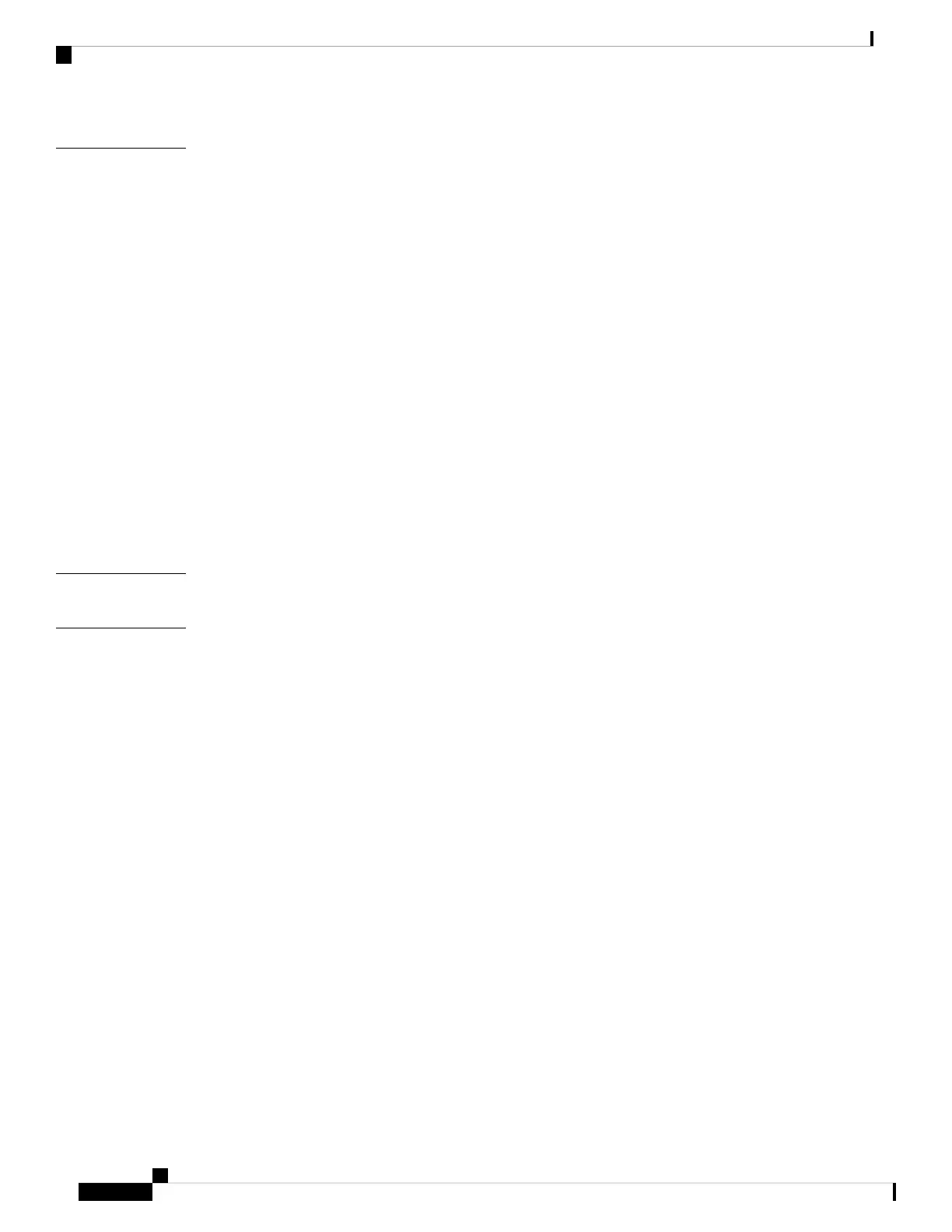Cisco IP Phone Hardware 25
CHAPTER 3
Phone Overview 25
Cisco IP Phone 8811 26
Phone Connections 26
Cisco IP Phones 8841 and 8845 27
Phone Connections 27
Cisco IP Phone 8851 29
Phone Connections 29
Cisco IP Phones 8861 and 8865 30
Phone Connections 30
Buttons and Hardware 31
Navigation 32
Softkey, Line, and Feature Buttons 33
Terminology Differences 33
Cisco IP Phone Installation 35
PART II
Cisco IP Phone Installation 37
CHAPTER 4
Verify the Network Setup 37
Install the Cisco IP Phone 38
Activation Code Onboarding 39
Configure the Network from the Phone 40
Network Configuration Fields 40
Text and Menu Entry From the Phone 45
Set Up Wireless LAN from the Phone 46
Scan List Menus 47
Wi-Fi Other Menu 47
Turn the Wi-Fi On or Off from the Phone Web Page 48
Set Up a Wi-Fi Profile from the Phone Web Page and the XML Provisioning Server 48
Verify Phone Startup 50
Video Transmit Resolution Setup 50
Configure the Voice Codecs 51
Configure the Video Codec 52
Cisco IP Phone 8800 Series Multiplatform Phones Administration Guide
iv
Contents