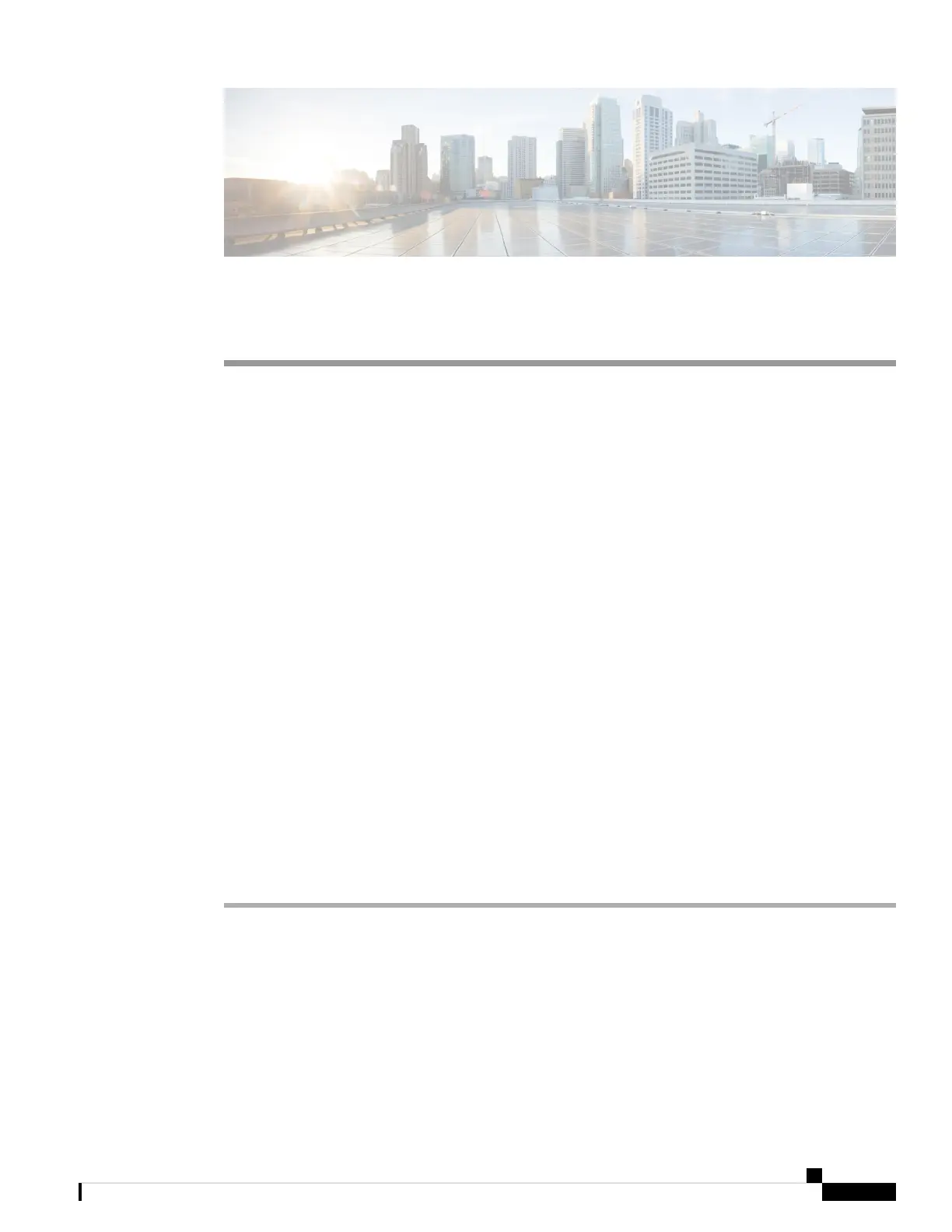CHAPTER 4
Cisco IP Phone Installation
• Verify the Network Setup, on page 37
• Install the Cisco IP Phone, on page 38
• Configure the Network from the Phone, on page 40
• Set Up Wireless LAN from the Phone, on page 46
• Turn the Wi-Fi On or Off from the Phone Web Page, on page 48
• Set Up a Wi-Fi Profile from the Phone Web Page and the XML Provisioning Server, on page 48
• Verify Phone Startup, on page 50
• Video Transmit Resolution Setup, on page 50
• Configure the Voice Codecs, on page 51
• Configure the Video Codec, on page 52
• Set the Optional Network Servers, on page 52
• VLAN Settings, on page 53
• SIP and NAT Configuration, on page 61
• Dial Plan, on page 71
• Regional Parameters and Supplementary Services, on page 79
• Cisco IP Phone 8800 Series Documentation, on page 84
Verify the Network Setup
For the phone to operate successfully as an endpoint in your network, your network must meet specific
requirements.
Procedure
Step 1 Configure a VoIP Network to meet the following requirements:
• VoIP is configured on your routers and gateways.
Step 2 Set up the network to support one of the following:
• DHCP support
Cisco IP Phone 8800 Series Multiplatform Phones Administration Guide
37
