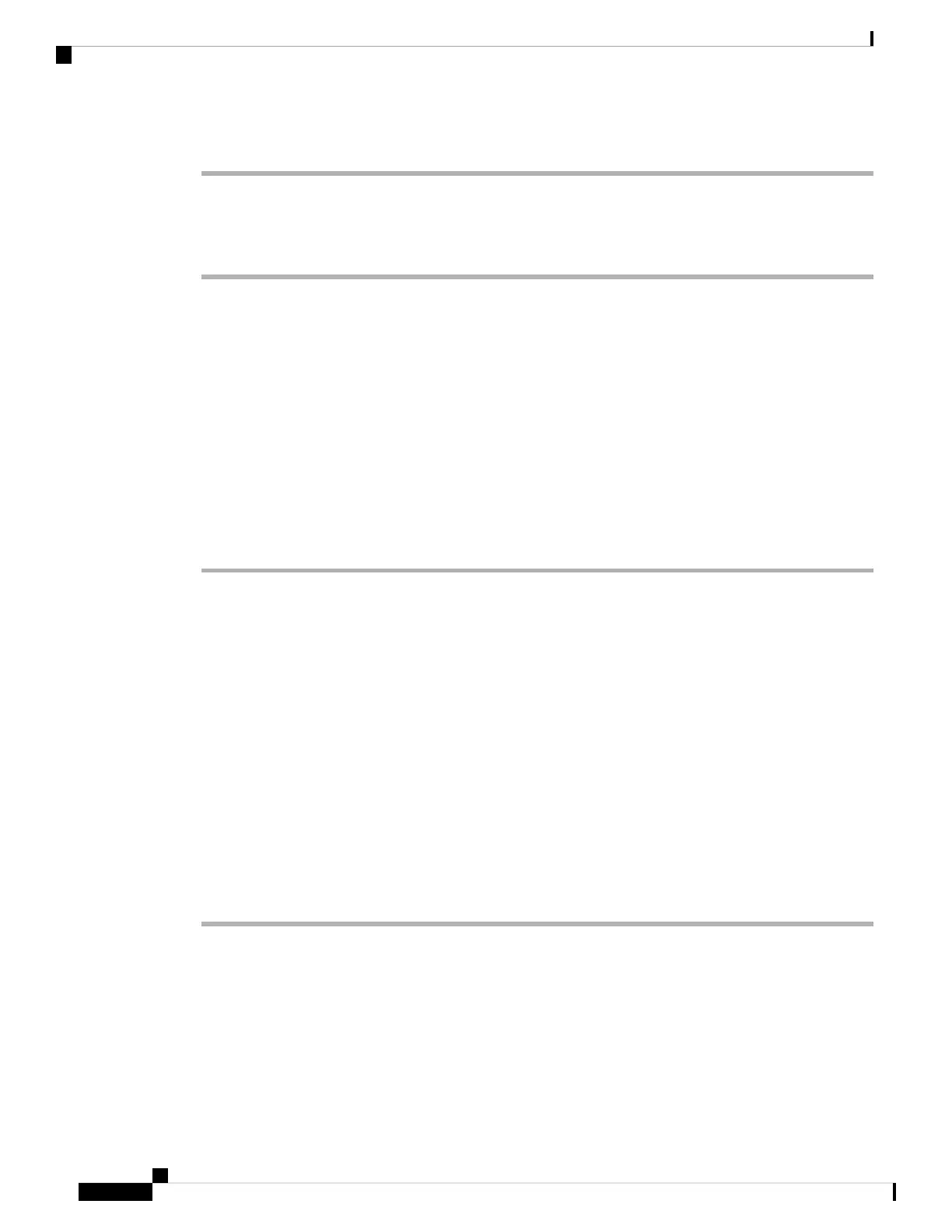Procedure
Step 1 Select Voice > System.
Step 2 In the VLAN Settings section, configure the fields.
Step 3 Click Submit All Changes.
Set Up DHCP VLAN Option from Phone Web Page
.
You can add a predefined DHCP option to configure the voice VLAN for your phone.
Before you begin
• Access the phone administration web page. See Access the Phone Web Page, on page 88.
• Disable CDP/LLDP and manual VLAN.
Procedure
Step 1 Select Voice > System.
Step 2 In the VLAN Settings section, enter a value in the DHCP VLAN Option field.
The field is empty, by default.
Valid values are:
• Null
• 128 to 149
• 151 to 158
• 161 to 254
Set the DHCP VLAN Option value to Null to disable the voice VLAN configuration.
Cisco recommends that you use DHCP Option 132.
Step 3 Click Submit All Changes.
What to do next
In the VLAN Settings section of the Voice > System tab, you can configure these settings:
• Cisco Discovery Protocol (CDP)
• LLDP-MED
• Network Startup Delay
Cisco IP Phone 8800 Series Multiplatform Phones Administration Guide
60
Cisco IP Phone Installation
Set Up DHCP VLAN Option from Phone Web Page
