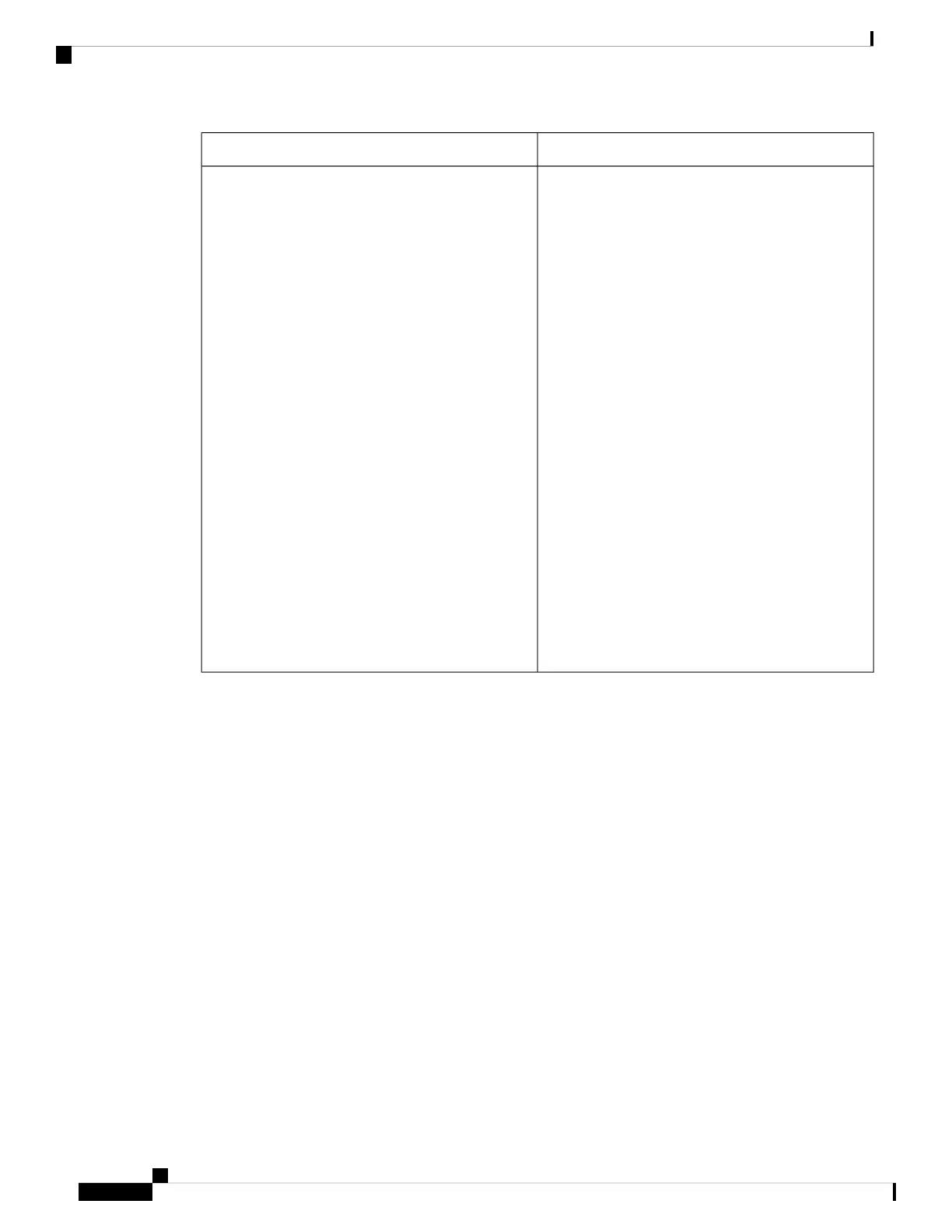DescriptionParameter
The time interval between periodic resynchronizes
with the provisioning server. The associated resync
timer is active only after the first successful sync with
the server.
The valid formats are as follows:
• An integer
Example: An input of 3000 indicates that the
next resync occurs in 3000 seconds.
• Multiple integers
Example: An input of 600,1200,300 indicates
that the first resync occurs in 600 seconds, the
second resync occurs in 1200 seconds after the
first one, and the third resync occurs in 300
seconds after the second one.
• A time range
Example, an input of 2400+30 indicates that
the next resync occurs in between 2400 and 2430
seconds after a successful resync.
Set this parameter to zero to disable periodic
resynchronization.
The default value is 3600 seconds.
Resync Periodic
Cisco IP Phone 8800 Series Multiplatform Phones Administration Guide
284
Cisco IP Phone Troubleshooting
Configuration Profile
